The POWER (Power Down) command causes the MCP environment of the system to be shut down. This command does not actually affect the system power. Similarly, this command does not affect any peripherals whose power supplies are connected to the system.
Syntax
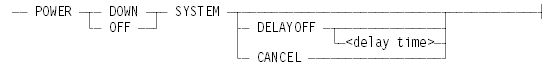
Explanation
POWER DOWN SYSTEM
POWER OFF SYSTEM
Requests that the MCP environment be shut down immediately.
|
Be careful if you use the immediate form of the POWER OFF or POWER DOWN command. The system should be in an idle state so that no user jobs are affected by the shut down. |
POWER DOWN SYSTEM DELAYOFF
POWER OFF SYSTEM DELAYOFF
POWER DOWN SYSTEM DELAYOFF <delay time>
POWER OFF SYSTEM DELAYOFF <delay time>
Power the system off after the specified number of minutes listed in the delay time parameter. If you omit the delay time value, the system uses the default delay time of 20 minutes.
At intervals, the system broadcasts a message to warn users about the impending loss of power. Messages are sent at the following intervals:
-
If delay time is greater than 10 minutes, a message is sent every 10 minutes.
-
If delay time is less than 10 minutes, but greater than 5 minutes, a message is sent twice with a 5-minute interval between messages.
-
If delay time is less than 5 minutes, a message is sent twice, with the last message 1 minute before power loss.
A delay time of zero is not allowed.
POWER DOWN SYSTEM CANCEL
POWER OFF SYSTEM CANCEL
Cancel a pending shutdown that was requested by the POWER DOWN SYSTEM DELAYOFF command.

 Caution
Caution