The MEMORYCEILING (Set Memory Ceiling) command enables you to display or set a memory ceiling. The specified value is a memory address that represents the top limit of memory as viewed by memory management software. When you declare a memory ceiling, memory above the specified value is reserved by the MCP and displayed as NOT IN USE by the MM (Memory Module) and SC (System Configuration) commands. Note that the MEMORYCEILING command does not alter the amount of memory owned by the partition.
Syntax
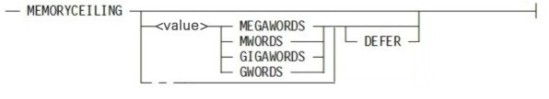
Explanation
MEMORYCEILING
Displays the current and maximum memory ceiling values and indicates whether the fast memory dump feature is enabled.
MEMORYCEILING <number> MWORDS
MEMORYCEILING <number> GWORDS
Establishes or resizes memory ceiling to the specified size.
MEMORYCEILING <number> MWORDS DEFER
MEMORYCEILING <number> GWORDS DEFER
Establishes or resizes memory ceiling on the next halt/load.
MEMORYCEILING −
Sets memory ceiling to the maximum allowed value. This value may be less than the partition memory size if memory licensing limits the amount of available memory.
MEMORYCEILING − DEFER
Sets memory ceiling to the maximum allowed value on the next halt/load. This value may be less than the partition memory size if memory licensing limits the amount of available memory.
Example
This command queries the memory ceiling size:
MEMORYCEILING
MEMORY CEILING ADDRESS
Current address : 1024 MWords
Next halt/load : 1024 MWords
Licensed maximum : 1536 MWords
Partition maximum : 1924 Mwords
Fast dump maximum : 1024 Mwords Fast memory dump is enabled.
Considerations for Use
Licensed Memory Size
On systems that require memory licensing, the licensed memory size for a partition is the system-wide limit minus the sum of all active partition memory sizes. During initialization, the MCP enforces a memory ceiling if the partition memory size exceeds the licensed memory size.
On systems that do not require memory licensing, the licensed memory size is simply the partition memory size.
Reducing Memory Ceiling
A request to establish a memory ceiling or reduce an existing memory ceiling can fail to complete if the MCP encounters an immovable area. In this case, waiting entry occurs asking if the requested memory ceiling should be preserved for the next halt/load. This case is equivalent to using the DEFER syntax option.
Increasing Memory Ceiling
A request to increase the current memory ceiling succeeds as long as the specified size does not exceed the maximum licensed size (for systems that license memory). If the specified memory size exceeds the memory size used to calculate the ASDTABLE length, a waiting entry occurs warning that the ASDTABLE may not be large enough for the current memory size. To avoid this warning, consider using the ASD command to specify the largest memory size expected for this partition.
Memory Disk or Disk Cache Considerations
If memory disk or disk cache is declared, it resides below the requested memory ceiling value.
Fast Memory Dumps
The area above a memory ceiling can be available for a fast memory dump if the area size is large enough to capture a dump image. Fast memory dump is a feature that minimizes down time when the user or MCP requests a memory dump. You might require a key to enable this feature.
Note that the MEMORYCEILING response indicates the maximum memory ceiling value that enables the use of fast memory dump.
The following MEMORYCEILING command response confirms that the fast memory dump region is set for the next memory dump:
Fast memory dump is enabled
This message indicates that the fast dump memory region is reserved, the area does not contain a memory dump, the MDT FASTDUMP option is set, and the next memory dump is a fast memory dump.
The MEMORYCEILING command response might alternatively indicate the following:
Fast memory dump is not available
This condition occurs when the memory dump region has been reserved based on the memory ceiling address, but the region is not currently available for the next memory dump. When this response occurs, the MEMORYCEILING command response also includes one or both of the following reasons:
Fast memory dump region contains a dump (Use 'DF' to unload or purge)
Fast memory dump is disabled (MDT FASTDUMP is RESET)
The following MEMORYCEILING command response indicates that the memory ceiling address is above the fast dump maximum value, and a fast memory dump is not possible:
Fast memory dump is not enabled
| Note: | Libra 185, Libra 580, and Libra 590 systems have a partition memory limit of 4096 MWords (32 GB). Due to a 1 GB hole in the MCP address range, the maximum physical memory size on these systems is 3968 MWords (31 GB). As a result, the maximum amount of partition memory for which fast dump can be enabled is 1984 MWords (15.5 GB). |

