The CPURATEBIAS system command sets the value of the CPURATEBIAS for a task to 0. The CPURATEBIAS value affects the rate at which a task can use processor time. A value of 0 means the task is not restricted.
Syntax
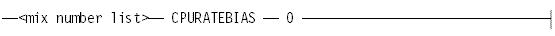
Explanation
Sets the value of the CPURATEBIAS for the specified task to 0.
Example
4201 CPURATEBIAS 0
04201 CPURATEBIAS SET TO ZERO

