The DIRECTORY ONLY command marks a member of a disk family as usable for disk directories only. Once marked, the system does not allocate any AREAS of files other than directories on the marked disk volume.
Syntax
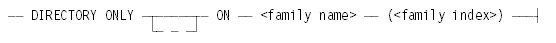
Explanation
DIRECTORY ONLY ON <family name> (<family index>)
Marks the indicated family member as reserved for use by directories only. This includes the SYSTEMDIRECTORY for the family, an optional local SYSTEM/ACCESS/<family name> directory for the family, the central SYSTEM/ACCESS or SYSTEM/CATALOG directory, and SYSTEM/ARCHIVE directories.
DIRECTORY ONLY − ON <family name> (<family index>)
Cancels the DIRECTORY ONLY status of the given disk volume.
Example
The following example shows the DIRECTORY ONLY command:
DIRECTORY ONLY ON DMDATA (1)
Considerations for Use
When you use the DIRECTORY ONLY command, the system does not move AREAS of nondirectory files off the specified disk. After the DIRECTORY ONLY command completes, you can move those AREAS off the unit by
-
Using the RES (Reserve) command:
RES PK <unit number> SECTOR <number> FOR <number> AS BADDISK
REMOVE <new baddisk file> FROM <the family>
-
Using library maintenance:
COPY files FROM <the family> (PACK) TO <the family>(PACK);
You can check the DIRECTORY ONLY status of a disk volume with the OL PK<unit number> command and the DU ON <family name> (<family index>) command.
A disk volume that contains an MCP code file marked by the CM command cannot be marked as DIRECTORY ONLY.
The SQUASH ON <family name> command does not work effectively on family members that are marked as DIRECTORY ONLY.

