The SUPPRESSWARNING command displays or modifies the list of warning messages to be suppressed. If the value associated with a message is contained in the suppression list, the text of that message is not displayed on the ODT or, in the case of an interactive task, on the remote terminal. For detailed information about warning numbers and messages, refer to the System Messages Manual. Message suppression applies to all tasks.
Syntax
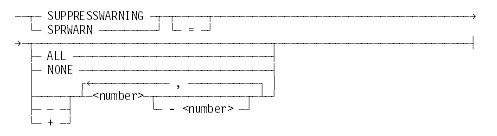
Explanation
SUPPRESSWARNING
SPRWARN
Display the values currently stored in the warning suppression list of the system. If the list is long, the display might cover several pages; enter the NS (Next Screen) command to view succeeding pages.
SPRWARN ALL
Specifies that every warning message is to be suppressed.
SPRWARN NONE
Cancels the entire warning suppression list.
SPRWARN <number>
SPRWARN <number> − <number>
SPRWARN + <number>
SPRWARN + <number> −<number>
Add the specified value or values to the warning suppression list. The command can specify a value, a range of values, or a list containing values, ranges, or both, separated by commas. The value of <number> is the value associated with a system warning message; it must be in the range 1 through 29999.
SPRWARN − <number>
SPRWARN −<number> − <number>
Delete the specified value or values from the warning suppression list. The command can specify a value, a range of values, or a list containing values, ranges, or both, separated by commas. The value of <number> is the value associated with a system warning message; it must be in the range 1 through 29999.
Examples
Example 1
This command results in a display indicating that the warning suppression list is empty:
SPRWARN
SUPPRESSWARNING = NONE
Example 2
This command creates a list in which the range 1 through 4 is stored:
SPRWARN 4,2,1,3
Example 3
This command updates the list, with the result that the stored values are the range 1 through 9, and the number 21:
SPRWARN 5 - 9,21
Example 4
This command deletes the values 4 and 8 from the list, with the result that the stored values are the ranges 1 through 3 and 5 through 7, and the numbers 9 and 21:
SPRWARN - 4,8
Considerations for Use
Warning suppression does not directly affect the creation of entries in the system log file or a job summary file. However, any logging that would otherwise take place as a result of warning message display is bypassed.
The warning suppression list is preserved across a halt/load.
To suppress warnings for an individual task, use the SUPPRESSWARNING task attribute. This attribute is described in the Task Attributes Programming Reference Manual.

