The OU (Output Unit) command directs output from the specified task or tasks to a specified output device or to any available device of the specified type. Sometimes you can use the OU MT form of the command to respond to a MT <unit number> RECOPY REQUIRED <filename> RSVP message issued by library maintenance.
Syntax
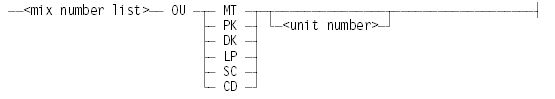
Explanation
<mix number list> OU MT <unit number>
Directs output from the task specified by the mix number to the specified tape unit, provided it is write-enabled and identified as SCRATCH. (This command overrides locked units.) This form of the command can override a request for a specific type of tape unit and can substitute any other type of unit, if no units of the requested type are available. Any substitute backup setting set by the SB (Substitute Backup) command is ignored. The OU MT command overrides any tape serial number and density specifications made by the program.
<mix number list> OU MT
When you use this form of the command in response to a MT <unit number> RECOPY REQUIRED <filename> RSVP message, library maintenance requests a new tape volume and then recopies the file. When you use this form of the command in response to a <filename> REQUIRES . . . BACKUP . . . RSVP message, it causes the backup file opened by the specified task to be written to any available tape drive. If a substitute backup medium was established for tape by the SB (Substitute Backup) command, the output goes to the substitute medium instead.
<mix number list> OU PK
Has no effect on nonbackup files. Controls the destination for backup output files as follows:
-
If the file has a family name specified, the file is sent to the pack with that family name.
-
If a file has no family name specified, it is sent to PACK by default. If a substitute backup medium was established for PACK by the SB (Substitute Backup) command, output goes to the substitute medium instead.
<mix number list> OU PK <unit number>
Places the files on the specified disk pack unit. Only a write-enabled base pack with the specified name can be designated. Any substitute backup setting set by the SB (Substitute Backup) command is ignored.
<mix number list> OU DK
Has no effect on nonbackup files. Controls the destination for backup output files as follows:
-
If the file has a family name specified, the file is sent to the pack with that family name. Only a write-enabled base pack with the specified name can be designated.
-
If a file has no family name specified, it is sent to DISK by default. If a substitute backup medium was established for DISK by the SB (Substitute Backup) command, output goes to the substitute medium instead.
<mix number list> OU DK <unit number>
Places the files on the memory disk unit identified by <unit number>. Any substitute backup setting set by the SB (Substitute Backup) command is ignored.
<mix number list> OU LP <unit number>
Directs the output files to a specific line printer.
<mix number list> OU SC <unit number>
Directs the output files to a specific ODT.
<mix number list> OU CD <unit number>
Directs the output files to a specific scratch CD-disk.
Example
Several RSVP messages accept a response of OU. One such message is the REQUIRES message, which is generated when a task cannot locate a unit that matches the selection attributes of an output file. The MCP generates a message similar to the following:
1985 FILEA REQUIRES MT
If the program requests a backup medium, backup information is appended to the message. If the program requests a particular tape serial number or density, the specified serial number or density is appended to the message.
The operator can enter an OU response; for example:
2121 OU MT 28
If the OU response specifies an inappropriate device, an error message is displayed. Two possible messages are the following:
DIRECT FILE CANNOT BACKUP NEED AN OUTPUT TAPE FOR OUMT
The first message is generated because a direct file asking for a line printer cannot go to backup under any circumstances. Direct means that the program is using direct I/O and must therefore deal with an actual target peripheral. Refer to the I/O Subsystem Programming Guide for a description of direct I/O.
In the second message, an OU MT response was unsuccessful because no suitable tape is available.
Considerations for Use
Other messages that accept an OU response are as follows:
CATALOG FAMILY MISSING <family name> <device ID> TYPE DISAGREES WITH KIND, REQUIRES <device list> <device ID> UNABLE TO LOAD TRAIN, SELECT ANOTHER PRINTER <device ID> REQUIRES FORMID <text> <device ID> MUST BE UNFORMED <device list>
You can also use the OU MT command to override the complying tape volume requirement at installations that use the tape security subsystem. However, the OU MT command cannot override the <family owner> specification of the tape security subsystem.
You can use the OU command to override a mismatch between the FORMID attribute of the file, if specified, and the form of a printer, if any. However, these commands cannot override the KIND attribute of the file.
Any attempt to override the KIND attribute of the file generates the following message that indicates the devices expected by the OU command:
OU REJECTED, REQUIRES <device list>
The RSVP message that requested the OU command is reissued.

