The S (Scheduled Mix Entries) command displays scheduled tasks. A schedule is a queue of tasks that are attempting to initiate, but cannot yet do so because one of the following situations exists:
-
Available memory is insufficient.
-
Processor usage for overlay activity has exceeded the value of OLAYSATURATION. Refer to Factor 6: OLAYSATURATION in the SF (Set Factor) system command.
-
Fewer than five per cent of the ASDs are available.
-
Pack space for the system log is insufficient (LOGHANDLER would be in the waiting entries).
-
Pack space for overlaying memory is insufficient (OLAYSCOUT would be in the waiting entries).
-
An HS (Hold Schedule) command was entered.
-
A CM (Change MCP) operation is in progress.
-
A RECONFIGURE GROUP (Reconfigure System) operation is in progress.
Exceptions to these conditions-that is, jobs might have these conditions but are not scheduled-are control programs that have either insufficient memory, fewer than five percent of the ASDs available, or have overlay saturation and visible independent runners that have insufficient pack space for overlaying memory.
Refer to the FS (Force Schedule) system command for information about starting scheduled jobs.
Refer also to the FACTOR option in the SF (Set Factor) system command for information about the rate at which tasks come out of the scheduled entries.
Syntax
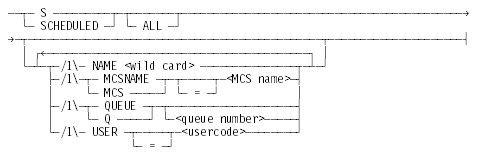
<wild card>
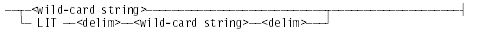
<delim>
Use one of the following characters:
/ \ I ~ ! @ # $ % ^ & * '
The first delimiter must be the same as the second delimiter.
<wild-card string>
A string of characters used to search for a task name. The string can include the following special characters.
|
Character |
Description |
|---|---|
|
Equal sign (=) |
Matches any sequence of characters |
|
Question mark (?) |
Matches any single character |
|
Tilde (~) |
Matches any sequence of characters except a slash (/) |
The wild-card string is automatically uppercased, except for characters enclosed in quotation marks, and the system stops processing the string when it encounters a space character.
You can include lowercase characters and space characters by prefixing the wild-card string with LIT and enclosing the wild-card string in delimiters.
For example, if you enter the following syntax, the system returns entries that contain the string "PACK":
S NAME =pack=
If you enter the following syntax, the system returns entries that contain the string "pack":
S NAME LIT ^=pack=^
Explanation
S
Displays any scheduled jobs or tasks that have not been suppressed by the SUPPRESS (Suppress Display) command. The S command does not display jobs in the job queues; the SQ (Show Queue) command serves that purpose.
S ALL
Displays all scheduled jobs or tasks, including any that were suppressed.
S NAME <wild-card string>
S ALL NAME <wild-card string>
Display one or all scheduled jobs or tasks with names that contain the specified wild-card string.
S MCSNAME = <MCS name>
S MCS = <MCS name>
Display only scheduled jobs or tasks originating from the specified MCS.
S QUEUE
S Q
Display scheduled WFL jobs or tasks originating from a job queue. This form of the command does not show jobs still in the queue. To display jobs still in the queue, use the SQ (Show Queue) command.
S QUEUE <queue number>
S Q <queue number>
Display any scheduled WFL jobs or tasks originating from the specified queue.
S USER <usercode>
Displays only scheduled jobs or tasks with the specified usercode.
Examples
Example 1
This example shows a typical response to the S command:
S
--Mix-Pri-Elapsed--WordsReq--- 3 SCHEDULED ENTRIES ------------ 270 50 09:07 2K Job (NORM) NEDCOMPILE 274 50 10:11 34K (ROBY)OBJECT/SYMBOL/GOODUTIL ON TOP 280 50 14:22 21K (NORM) *DCALGOL (NORM)OBJECT/PATCH/NED
The heading line appears on the first page of the Scheduled Entries display and before the Scheduled Entries in automatic display mode (ADM).
The Mix field shows the mix number of the scheduled job or task. The Pri field contains the priority of the job or task. The Elapsed field shows the length of time the task has been scheduled. The time is expressed in hours, minutes, and seconds.
The WordsReq field provides an estimate of the number of words required to initiate the job. The suffix K indicates a multiplier of 1000.
The word JOB precedes each job name. The usercode of the originator appears before the job or task name. Some tasks and jobs can have two usercodes shown for the following reasons:
-
One usercode indicates the USERCODE attribute of the task or job.
-
The other usercode is part of the NAME attribute of the task or job. This usercode is one of the following:
-
The usercode that the code file is stored under (an external procedure).
-
The usercode that the parent of the task or job had when the system initiated the task or job (an internal procedure).
-
Compiler tasks display with the following format:
<task usercode> <compiler name> <code file name>
Tasks other than compiler tasks display with the following format:
<task usercode> <task name>
Example 2
This example shows a response to the S command after an HS (Hold Schedule) command has been entered:
S
--Mix-Pri-Elapsed--WordsReq--- 3 SCHEDULED ENTRIES HS ---- 3203 50 2:21 21K *ALGOL ON DISK XPROG *3208 50 :02 31K *SYSTEM/DUMPALL ON DISK 3205 50 1:27 921 Job DREF
The asterisk (*) in the first column designates the first time that this task has appeared in this state on this ODT.
Example 3
This example shows a response to the S command after a CM (Change MCP) command has been entered:
S
--Mix-Pri-Elapsed--WordsReq--- 1 SCHEDULED ENTRY CM ------- *3321 50 :04 1K *LIBRARY MAINTENANCE
Example 4
This example shows a response to the S USER command with no usercode specified, and assumes the same conditions as in Example 1:
S USER= ""
--Mix-Pri-Elapsed--WordsReq-- 3 SCHEDULED ENTRIES USER= ---- 3274 50 10:11 34K (ROBY)OBJECT/SYMBOL/GOODUTIL ON TOP
The display eliminates the entries with a specific usercode (NORM) but shows the entry with no usercode.

