This topic defines technical constructs that appear in the syntax diagrams in this manual. The constructs are listed in alphabetical order.
<alphanumeric character>
Any of the characters A through Z or 0 (zero) through 9.
<base bus address>
The maintenance card address of the base. It must be a number in the range 0 through 255.
<base bus number>
The maintenance bus number of the base. It must be a number in the range 0 through 15.
<base extension number>
A number in the range 0 through 15.
<base number>
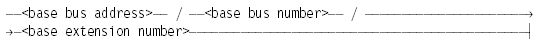
The number that identifies a base.
<bus>
A number identifying a PCI bus within a PCI bridge or IONODE on an IOP system. Valid numbers are 0 through 7.
<CCS name>
A valid CCS name contains from 1 to 17 alphanumeric characters and must begin with a letter.
<ccsversion name>
A valid ccsversion name contains from 1 to 17 alphanumeric characters and must begin with a letter.
<ccsversion number>
A positive integer that represents the library coded character set number. For more information, refer to the Multilingual System Administration, Operations, and Programming Guide.
<CD name>
A valid name is from 1 to 17 characters. The characters can be letters, and digits, underscores (_), and hyphens (-).
<convention name>
A valid convention name contains from 1 to 17 alphanumeric characters and must begin with a letter.
<country name>
A valid country name contains from 1 to 17 alphanumeric characters and must begin with a letter.
<CPM list>
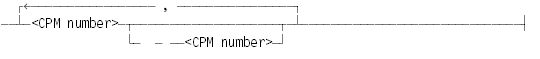
<CPM number>
An integer in the range 0 through 15.
<day of week>
The value used to indicate the days of the week.
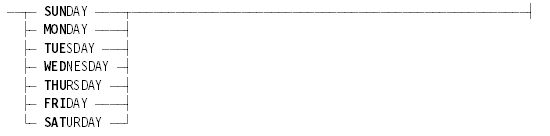
<device ID>
A device type concatenated with an integer that identifies a specific I/O device.
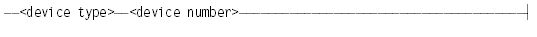
<device number>
The device number is used to identify a particular unit, channel, storage system, control, or port. A device number can be any number within the range 1 through 65535.
<device number list>
A collection of device numbers.
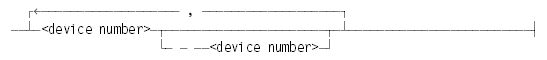
<device type>
Device mnemonics are defined as follows.
|
Device Type |
Meaning |
|---|---|
|
CD |
CD-ROM device |
|
DC |
Data comm |
|
DK |
Disk or memory disk |
|
LP |
Line printer |
|
MT |
Magnetic tape drive |
|
NP |
Network processor |
|
PK |
Pack |
|
SC |
ODT (or System Console) |
|
TSP |
Telephony Services Platform unit |
|
UD |
Unknown device; usually a small computer systems interface (SCSI) unit that has not yet been identified to the system as either a tape or a pack |
|
VC |
Voice channel |
<digit>
Any character in the range 0 through 9.
<directory>
The name of a valid directory with resident files.
<directory name>
As an alternate syntax for indicating a directory associated with a usercode, instead of preceding the directory name with the usercode in parentheses, you can precede the directory name with *USERCODE/<usercode>. You can use this alternate form when you refer to either a file or to a directory of files under the specified usercode.
──┬───────────────────────┬───────────────────────► ├─ ( <usercode> ) ──────┤ ├─ *USERCODE/<usercode>─┤ └─ * ───────────────────┘ ►─┬─────────────────────────┬──────────────────► │ ┌◄────────────────────┐ │ └─┴─ /11\ ──<name>── / ─┴─┘ ►─── = ─────────────────────────────────────────┤
<directory title>
A directory title containing the suffix ON <family name> specifies a family other than the default family (DISK).
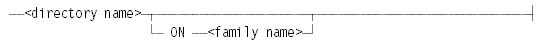
<dump history file name>
A name that identifies a dump history file created by the MDT command.
<EBCDIC character>
Any letter, number, or special character that is in the character set of enterprise server systems.
<family index>
An integer in the range 1 through 255 that is used to specify a member of a multimember family.

<family name>
A family is a group of mass storage devices that function as one logical unit. Specification of a nonquote identifier as the family name refers to a named disk pack (with any continuation packs) whose name is the family name. A file whose KIND attribute is set to DISK or PACK refers, by default, to the DISK family.

<file name>
A file name is a sequence of 1 to 12 names separated by slashes (/) and optionally preceded by a usercode (enclosed in parentheses) or by an asterisk (*) in the case of a file that has no usercode.
As an alternate syntax for indicating a file associated with a usercode, instead of preceding the file name with the usercode in parentheses, you can precede the file name with *USERCODE/<usercode>. You can use this alternate form when you refer to either a file or to a directory of files under the specified usercode.
┌◄──── / ────────┐ ──┬───────────────────────┬─┴─/12\ ─ <name> ─┴─────────┤ ├─ ( <usercode> ) ──────┤ ├─ *USERCODE/<usercode>─┤ └─ * ───────────────────┘
<file title>
A file title containing the suffix ON <family name> specifies a family other than the default family (DISK).
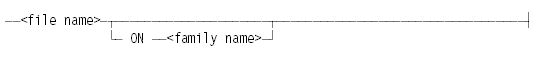
<hex digit>
Any character in the range 0 through 9 or A through F.
<hex number>
From 1 to 6 hexadecimal digits.
<hostname>
A valid hostname contains from 1 to 17 alphanumeric characters and must begin with a letter.
<hour>
An integer from 0 through 23.
<hyphen>
The character used as a hyphen (-).
<identifier>
A string of from 1 to 17 alphanumeric characters. Or a string of from 1 to 17 nonquote EBCDIC characters enclosed in quotation marks.
<IOP number>
A number representing an IOP. Valid numbers are 1 through 255.
<kilosector>
1,000 sectors.
<language name>
A valid language name contains from 1 to 17 alphanumeric characters and must begin with a letter.
<letter>
Any one of the 26 uppercase characters A through Z.
<long directory>
As an alternate syntax for indicating a directory associated with a usercode, instead of preceding the directory name with the usercode in parentheses, you can precede the directory name with *USERCODE/<usercode>. You can use this alternate form when you refer to either a file or to a directory of files under the specified usercode.
──┬───────────────────────┬────────────────────────────► ├─ ( <usercode> ) ──────┤ ├─ *USERCODE/<usercode>─┤ └─ * ───────────────────┘ ►─┬──────────────────────────────┬──────────────────► │ ┌◄─────────────────────────┐ │ └─┴─ /19\ ──<long name>── / ─┴─┘ ►─── = ──────────────────────────────────────────────┤
<long file name>
A long file name is a sequence of 1 to 20 long names separated by slashes (/) and optionally preceded by a usercode (enclosed in parentheses) or by an asterisk (*) in the case of a file that has no usercode.
As an alternate syntax for indicating a file associated with a usercode, instead of preceding the file name with the usercode in parentheses, you can precede the file name with *USERCODE/<usercode>. You can use this alternate form when you refer to either a file or to a directory of files under the specified usercode.
┌◄──── / ─────────────┐ ──┬───────────────────────┬─┴─/20\ ─ <long name> ─┴─────────┤ ├─ ( ─<usercode>─ ) ────┤ ├─ *USERCODE/<usercode>─┤ └─ * ───────────────────┘
<long name>
A long name is a string of characters used to identify an entity such as a file or directory. Starting with a letter or digit, followed by from 0 to 214 letters, digits, hyphens, or underscores, or a string of from 1 to 215 nonquote EBCDIC characters enclosed in quotes.
<MCS name>
The name of the Message Control System (MCS).
<minute>
An integer from 0 through 59.
<mix number>
The number by which a task or job is referenced while it is executing. An integer in the range of 1 through 65535.
<mix number list>
Two or more mix numbers (or ranges of mix numbers), separated by commas.
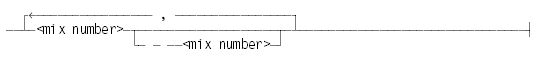
<mod range>
The numbers in the mod range must be in the range 0 through 63.
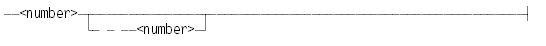
<name>
A name is a string of characters used to identify an entity such as a file, a usercode, or a device group. Starting with a letter or digit, followed by from 0 to 16 letters, digits, hyphens, or underscores, or a string of from 1 to 17 nonquote EBCDIC characters enclosed in quotes.
<nonquote EBCDIC character>
Any EBCDIC character for which the hexadecimal code is greater than or equal to hexadecimal 40 and that is not the EBCDIC quotation mark character (").
<nonquote identifier>
A nonquote identifier can have from 1 to 17 alphanumeric characters.
<number>
From 1 to 11 digits, optionally followed by a decimal point and one or two digits. Any more than two decimal digits are ignored.
<queue number>
Any number in the range 0 through 1023.
<queue number list>
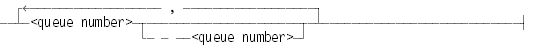
<scratch pool name>
Starting with a letter or digit, followed by from 0 to 16 letters, digits, hyphens, or underscores.
<security key>
A string of from 1 to 17 alphanumeric characters.
<serial number>
A string of from 1 to 6 alphanumeric characters. A serial number is a six-character identifier that an installation assigns to a disk or magnetic tape to uniquely identify it.
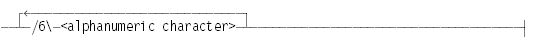
<station name>
A unique identifier of a particular station. A station name can have a maximum of 12 identifiers.
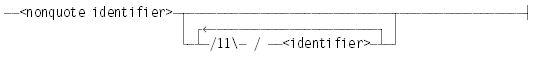
<tap number>
The <tap number> must identify the TAP that is used by specifying the component it is listed under in the SC− display.
<text>
One or more EBCDIC characters. The length of the text permitted depends on the context in which the item is used. Any limits are discussed in the explanation of the command.
<underscore>
The character used as an underscore (__).
<unit number>
The unit number identifies a particular peripheral device. Valid values are 1 through 65535, or

<unit number list>
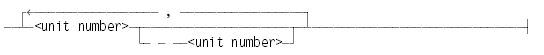
Unit and Mix Number Ranges
The number of units and mix numbers that can be specified in a single command is limited. If you specify too many numbers, the MCP generates the error TOO MANY NUMBERS. When you include unit and mix number ranges in a command (for example, RY PK 500 - 509), the range is expanded as if each individual unit or mix number was explicitly specified. If a command generates the error TOO MANY NUMBERS, reduce the size of any unit or mix number range.
<user text>
The user text starts with the first nonblank character; that is, the leading blanks are removed. If this first character is a colon (:), it is discarded. If this first character is a comma (,), a syntax error is reported. If the first nonblank character is intended to be a comma, a colon must precede it.
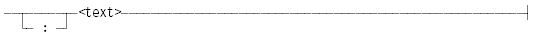
<usercode>
An identification code used to establish user identity, to control security, and to provide for segregation of files.
──┬─ <letter> ─┬─┬────────────────────────────────────┬────────────────┤ ├─ <digit> ──┘ │ ┌◄──────────────────────────┐ │ │ └─┴─ /16\ ─┬─ <letter> ─────┬─┴──────┤ │ ├─ <digit> ──────┤ │ │ ├─ <hyphen> ─────┤ │ │ └─ <underscore> ─┘ │ │ ┌◄──────────────────────────────────────┐ │ └─ " ─┴─ /17\ ── <nonquote EBCDIC character> ─┴─ " ─┘

