The LIBTRACE (Library Trace) command sets a trace for all libraries. This command is valid only on diagnostic versions of the MCP. A number of options can be set or reset. The option list contains three categories of options: functional, modifier, and destination.
Syntax
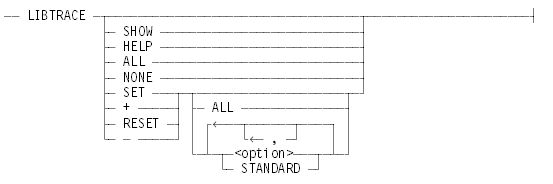
<option>
The following table shows valid options, their categories, and their purposes. Items followed by asterisks in parentheses (*) are standard options. Specify the STANDARD option to set or reset all standard options.
|
Option |
Category |
Purpose When Set |
|---|---|---|
|
CLDIRECTORIES (*) |
Functional |
To trace connection library directories. |
|
DELINKING (*) |
Functional |
To trace delinking code. |
|
DISPLAY |
Destination |
To display trace output as system messages. |
|
LINENUMBERS (*) |
Modifier |
To include line numbers in trace output. |
|
LINKING (*) |
Functional |
To trace linking code. |
|
LOCKING (*) |
Functional |
To trace locking code. |
|
LOGIC (*) |
Modifier |
To trace decision logic. |
|
PROCEDURES (*) |
Modifier |
To trace MCP procedure calls on entry and exit. |
|
STANDARD or STD |
Not applicable |
To set or reset the standard options. |
|
SUPER |
Modifier |
To trace an extra level of detail. |
|
TEMPLATES (*) |
Functional |
To trace library templates. |
|
TEMPORARY or TEMP |
Functional |
To trace temporary trapping code. |
|
TOLOG (*) |
Destination |
To write trace output to SYSTEM/SUMLOG, job summary, or both. You can analyze entries in the SYSTEM/SUMLOG by using LOGANALYZER with the DIAG (LIB) option. |
|
USERPROCS (*) |
Functional |
To trace user procedures. |
Explanation
LIBTRACE LIBTRACE SHOW
Display the existing SET options and the existing RESET options.
LIBTRACE +
LIBTRACE SET
Display the existing set options.
LIBTRACE −
LIBTRACE RESET
Display the existing reset options.
LIBTRACE SET ALL
LIBTRACE ALL
Set all functional and modifier options and the TOLOG destination option.
LIBTRACE NONE
LIBTRACE RESET ALL
Reset all options.
LIBTRACE HELP
LIBTRACE <invalid syntax>
Display the LIBTRACE syntax diagram.
LIBTRACE + <option>
LIBTRACE SET <option>
LIBTRACE SET STANDARD
Set designated options.
LIBTRACE − <option>
LIBTRACE RESET <option>
LIBTRACE RESET STANDARD
Reset designated options.
Example
Example 1
This example turns on the LINKING, LOCKING, TOLOG, and LOGIC options.
LIBTRACE + LINKING LOCKING TOLOG LOGIC
LIBTRACE OPTIONS SET
- Linking Locking With: Logic To: ToLog
LIBTRACE OPTIONS RESET
- Delinking UsrProcs Templates Headers CLDirectories
Temporary
Attributes With: Linenumbers Procedures Superset
To: Display ToDiskExample 2
Based on the command entered in Example 1, this example shows an inquiry concerning options that have been set and its response.
LIBTRACE +
LIBTRACE OPTIONS SET - Linking Locking With: Logic To: ToLog
Example 3
This example turns off the DELINKING, TEMP, and LINENUMBERS options.
LIBTRACE - DELINKING, TEMP, LINENUMBERS
LIBTRACE OPTIONS SETg With: Logic To: ToLog
LIBTRACE OPTIONS RESET
- Delinking UsrProcs Templates Headers CLDirectories
Temporary
Attributes With: Linenumbers Procedures Superset
To: Display ToDiskExample 4
Based on Example 3, this example shows an inquiry concerning options that have been reset and its response.
LIBTRACE OPTIONS RESET
- Delinking UsrProcs Templates Headers CLDirectories
Temporary
Attributes With: Linenumbers Procedures Superset
To: Display ToDiskExample 5
This example shows a command that resets all options.
LIBTRACE NONE
LIBTRACE OPTIONS SET
- NONE To: NONE
LIBTRACE OPTIONS RESET
- Linking Delinking UserProcs Templates Headers CLDirectories
Temporary Attributes With: Linenumbers Procedures Logic
Superset
To: Display ToDiskExample 6
This example shows the command and response for the standard set of options.
LIBTRACE SET STANDARD
LIBTRACE OPTIONS SET - Linking Delinking UserProcs Templates Headers CLDirectories locking Attributes With: Linenumbers Procedures Logic To: ToLog LIBRARY OPTIONS RESET - Temporary With: Superset To: Display ToDisk

