The FA (File Attribute) command enables you to respond to RSVP messages that indicate incompatible attributes, NO FILE, NO LIBRARY, FUNCTION IS NOT DEFINED, or REQUIRES <device type> conditions. The command enables you to specify a new value for certain file or library attributes. For information about the attributes that can be changed, refer to the File Attributes Programming Reference Manual.
The FA command response to an RSVP message does not apply to missing code files. You cannot use this command for library maintenance tasks except for the SERIALNO and SCRATCHPOOL attributes.
Syntax
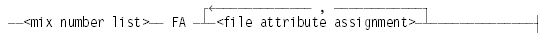
Explanation
The <mix number list> FA <file attribute assignment> command assigns a new or changed value to one or more of the file attributes of the tasks in the mix number list.
Refer to the WFL Programming Reference Manual for the syntax of the file attribute assignment parameter.
Examples
Example 1
In this example, the W (Waiting Mix Entries) command displays a system message showing that no tape can be found with the filename ABC. Then, a PER (Peripheral Status) command shows that the tape file is named ABCD. The FA command changes the filename attribute to conform to the required value.
W
---Mix-Pri-Elapsed----------- 1 WAITING ENTRY ----------------- * 7988 50 10:11 (ROBY)TEXTX ON PACK NO FILE ABC (MT) #1
PER MT
114*P[000123] #1 13:12 ABCD
7988 FA FILENAME=ABCD
Example 2
In this example, the W (Waiting Mix Entries) command displays a system message showing that the specified library is missing. The FA command specifies the library attributes to use.
W
---Job-Task Pri---Elapsed------- 1 WAITING ENTRY ----
3944/3945 50 :36 (USERX)LIBRARY/TEST
NO LIBRARY MISSING/LIBRARY ON DMSIITEST3945 FA LIBACCESS=BYFUNCTION, FUNCTIONNAME=SDASUPPORT
Considerations for Use
Tape Reel Switches
The FA response at tape-reel-switch time is limited to only the SERIALNO attribute. Any attempt to set another attribute at tape-reel-switch time produces the following message:
<mix no.> FA ERROR: ONLY SERIALNO MAY BE FA-ED DURING REELSWITCH
Using the FA command for a single SERIALNO value (as opposed to a list of SERIALNO values) at tape-reel-switch time causes that SERIALNO value to be applied to the continuation reel being sought. The system can display either of the following two tape-reel-switch RSVP messages (the first message is for output tapes, and the second message is for input tapes):
<mix no.> <file name> REQUIRES MT # <file section> <mix no.> NO FILE <file name> (MT) # <file section>
In these messages, file section is an integer greater than 1. File section equal to 1 indicates an initial open. For either of these messages, you can use FA to specify the serial number of the next reel as follows:
<mix no.> FA SERIALNO = <serial number>
After you enter this response, the system immediately searches for the specified tape.
Alternatively, you can use the FA command to specify a new list of serial numbers to be used for the file:
<mix no.> FA SERIALNO = (<serial number>, <serial number>, . . . <serial number>)
For this response, the system merges the serial numbers you specify with any serial numbers already specified for the file. The system then takes the serial number corresponding to the requested file section number and searches for that tape.
Example RSVP Message
The system displays the following RSVP message when the second reel of an output tape is required:
2230 T/FILE029 REQUIRES MT #2
Respond with the following command:
2230 FA SERIALNO=("A","B","C")This response causes the system to use tape B, because the requested file section is 2 and B is the second number in the list. After it finishes writing tape B, the program requests tape C.
Library Maintenance Restrictions
Using the FA command for any attribute other than SERIALNO or SCRATCHPOOL for library maintenance produces this message:
<mix no.> FA ERROR: ONLY SERIALNO AND SCRATCHPOOL MAY BE FA-ED FOR LIBRARY MAINTENANCE

