The ASD (Actual Segment Descriptor) command displays information about the ASD table and how it is being used, and (if previously specified) the amount of memory to be used to calculate the size of the ASD table. You can also use this command to change the parameters used to calculate the target size of the ASD table for any future halt/loads.
Syntax
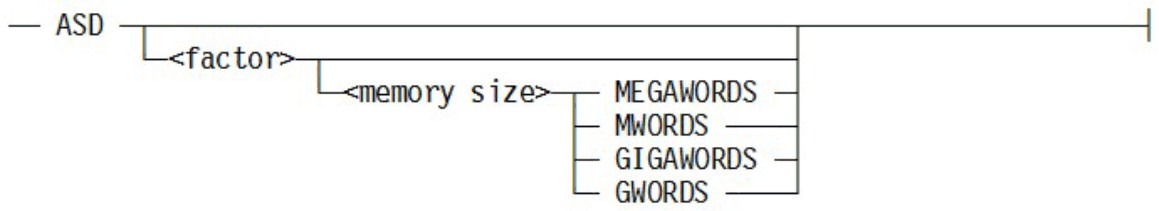
Explanation
ASD
Displays the following information about the ASD table:
-
The factor and memory size used to calculate the size of the ASD table at the last halt/load.
-
The factor and memory size to be used to calculate the size of the ASD table at the next halt/load only if the factor was changed from its previous value by an ASD command.
-
The number of ASDs in the ASD table.
-
The percentage of available ASDs currently in use.
-
The maximum percentage of ASDs actually used at one time since the last halt/load.
-
The ASD table entry size, which is the number of words used for each ASD entry.
ASD <factor>
Specifies the factor to be used to calculate the size of the ASD table at the next and all subsequent halt/loads. The factor is an integer value that is the estimated average size (in words) of each memory segment having an allocated ASD. The ASD table size is inversely proportional to the value of factor. The table size, in units of ASDs, is calculated according to the following equation:
ASD table size = (total memory/<factor>)
The total memory is the total physical memory (in words) available online to the system.
ASD <factor> <memory size> MEGAWORDS
ASD <factor> <memory size> GIGAWORDS
Specifies the factor and the amount of memory used to calculate the size of the ASD table at the next and all subsequent halt/loads. The memory size value is an integer that specifies the number of megawords or gigawords that are to be available for the calculation after the next and all subsequent halt/loads. If you did not specify this value (or if you entered only ASD <factor>), the system uses the available system memory at the time of the halt/load, which excludes memory reserved for memory disk or disk cache.
You can use the memory size feature on systems where memory can be added or removed dynamically without having to perform a halt/load. The feature enables you to specify in advance that the memory configuration for the system might change and that the ASD table is to be allocated for a specific amount of memory. You should specify the maximum expected amount of system memory to avoid running out of ASDs on the system. Note that you must still perform a halt/load to change the size of the ASD table.
The system uses a maximum of 25 percent of its memory for the ASD table. If you specify a memory size that would cause the system to allocate more than the maximum that is allowed, the system still uses only 25 percent of its memory after the halt/load.
If you use a specified memory size to calculate the size of the ASD table, the system displays that value as part of the ASD display, as shown in example 3. If the system is to use a memory size following a halt/load, it also displays that value, as shown in examples 2 and 4.
Examples
Example 1
ASD
------------------ ACTUAL SEGMENT DESCRIPTORS ----- CURRENT FACTOR : 40 WORDS/ASD TOTAL ASDS : 419,439 CURRENTLY IN-USE : 67 % MAXIMUM IN-USE : 78 % ASDTABLE ENTRY SIZE: 4 WORDS/ASD
Example 2
ASD 60
------------------- ACTUAL SEGMENT DESCRIPTORS ------- CURRENT FACTOR : 40 WORDS/ASD NEW FACTOR : 60 WORDS/ASD (EFFECTIVE NEXT H/L) TOTAL ASDS : 419,439 CURRENTLY IN-USE : 67 % MAXIMUM IN-USE : 78 % ASDTABLE ENTRY SIZE: 4 WORDS/ASD
Example 3
ASD
-------------------- ACTUAL SEGMENT DESCRIPTORS ------
CURRENT FACTOR : 60 WORDS/ASD BASED ON MEMORY OF:
28 MWORDS
TOTAL ASDS : 489,334
CURRENTLY IN-USE : 68 %
MAXIMUM IN-USE : 76 %
ASDTABLE ENTRY SIZE: 4 WORDS/ASDExample 4
ASD 50 28 MEGAWORDS
--------------------- ACTUAL SEGMENT DESCRIPTORS ---------
CURRENT FACTOR : 60 WORDS/ASD
NEW FACTOR : 50 WORDS/ASD BASED ON MEMORY OF:
28 MWORDS (EFFECTIVE NEXT H/L)
TOTAL ASDS : 489,334
CURRENTLY IN-USE : 71 %
MAXIMUM IN-USE : 82 %
ASDTABLE ENTRY SIZE: 4 WORDS/ASDConsiderations for Use
For best results, the number of ASDs on a system should be slightly more than the expected (or previously used) maximum number of ASDs in use. The system automatically begins taking action to curb ASD usage when utilization reaches 95 percent. The ASD table size should be set after careful analysis of the site requirements. If the factor is set too high, the system might run out of ASDs, resulting in possible system failure. If the factor is set too low, use of system memory is not optimized.
The minimum, maximum, and default factor values are proportional to the ASD entry size to maintain a range from 2 to 25 percent of memory used for the ASD table, with a default value of 8 percent. For an entry size of 4 words, the minimum, maximum, and default factor values are 16, 200, and 50, respectively. For an ASD entry size of 8 words, the minimum, maximum, and default factor values are 32, 400, and 100, respectively.
If an ASD command specifies a factor that produces an ASD table size outside the range, the previous factor value is unchanged and an error message appears.
The memory size option is used to specify a change in the system memory configuration in advance. Systems that can dynamically change memory allocation should use this option. The maximum amount of memory that can be allocated to the ASD table is 25 percent of the actual system memory. System memory does not include memory reserved for memory disk or disk cache. If the calculated ASD table size based on the factor and memory size parameters is greater than 25 percent of the system memory, only the maximum (25 percent) is used.
Any ASD calculations performed by the MCP do not include the system memory that is dedicated to memory disk and to the Host Memory Cache.

