The ??RJ (Remove JOBDESC File) command marks the JOBDESC file as “to be reinitialized” at the next halt/load. The file is not reinitialized until the next halt/load takes place. The JOBDESC file resides on the family specified in DL JOBS at the time of the last halt/load.
Syntax
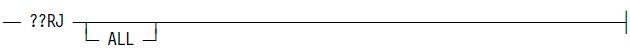
Explanation
|
Minimally, this command causes all queued and active jobs to be lost when the next halt/load occurs. If the ALL option is specified, all job queue, ADM and TERM specifications, and other settings (see the description of the ALL option) stored in the JOBDESC file will also be lost. |
The ??RJ command changes the FILEKIND attribute of the JOBDESC file to that of a removable file so that the next halt/load will cause it to be discarded as the JOBDESC file and renamed for diagnostic purposes according to the following format:
OLDJOBDESC/<date>/<time>
The <date> file title node is in the form MMDDYYYY, where MM is the two-digit month (01 through 12), DD is the two-digit day of the month (01 through 31), and YYYY is the four-digit year (1995, 2010, etc.).The <time> file title node is in the form HHMM, where HH is the hour of the day (00 through 23) and MM is the minute of the hour (00 through 59). For example, June 4, 2013 at 2:06 p.m. would be renamed
OLDJOBDESC/06042013/1406
ALL
Performs the standard ??RJ operation but also causes all settings stored in the JOBDESC file to be reset to their defaults when the next halt/load occurs. The following settings are affected:
-
Job queue definitions (QF, MQ commands)
-
Default queue (DQ command)
-
Controller options (CO command)
-
Unique queue definitions (REMOTESPO :OK command)
-
TERM/ADM settings (TERM and ADM commands)
-
Mix Limit (ML command)

 Caution
Caution