The HOLD MT command either prevents the system from assigning files to a tape on a tape unit or allows the system to assign files to a tape on a tape unit that was previously restricted by a HOLD command. The HOLD SC command prevents the system from assigning a KIND=ODT or KIND=SC file to that device.
The HOLD command is valid only for magnetic tape units and ODTs.
Syntax
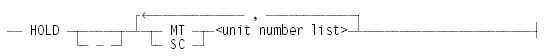
Explanation
A unit that is held aside for operator use cannot be assigned to any file, but the unit is still accessible to the system. Unit-related operator commands are not affected by the hold status of a unit. Hold status is lost if the unit is the subject of a FREE command. Because the unit cannot be assigned to any file, an attempt to assign it by using an IL (Ignore Label), UL (Unlabeled), or OU (Output Unit) command is not effective.
Examples
Example 1
HOLD MT 10
MT 10 FILE ASSIGNMENT HOLD IN EFFECT
Example 2
HOLD - MT 10
MT 10 FILE ASSIGNMENT HOLD NOT IN EFFECT
Example 3
HOLD SC 1
SC 1 FILE ASSIGNMENT HOLD IN EFFECT
PER SC
1 S C R A T C H (HOLD)
Considerations for Use
If you want to acquire a tape unit and prevent file assignment so that you can examine a tape label, perform the following steps:
-
Acquire the unit with the SAVE option by entering the following command string:
ACQUIRE MT <unit number> :SAVE
-
Enter the HOLD command to prevent the system from assigning files to the unit.
-
Enter the RY command so that the system can read the tape label.
-
Enter the PER MT command so that you can read the name, status and serial number of the tape.
Because the command TDIR <unit number> initiates the FILEDATA utility, which tries to open the tape on the specified unit, you cannot use that command on a tape drive for which you entered a HOLD command.

