The AX (Accept) command passes text to a program. This transfer of text can be in response to, or in anticipation of, a task requesting an ACCEPT message.
A task waiting on an ACCEPT message appears in the display requested in a W (Waiting Mix Entries) command.
Syntax
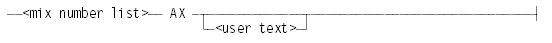
Explanation
<mix number list> AX <user text>
Passes the specified user text to the tasks in the mix number list when they request an ACCEPT message. User text cannot exceed 960 characters, exclusive of any leading colon. To send lowercase characters to a program, enclose the <user text> in quotation marks. Both the quotation marks and the <user text> are sent to the program.
Example
In the following example, an AX command is entered in response to an ACCEPT message from the task named TEST:
W
---Mix-Pri-Elapsed----------- 1 WAITING ENTRY ------------------ * 1528 50 :10 JOB (SITE)TEST ACCEPT:WHAT TO DO
1528 AX COMPLETE THE SQUARE
Considerations for Use
Queuing AX Messages
The capabilities of the AX command are controlled by the QUEUEDAX system option. If you set QUEUEDAX by entering SYSOPS QUEUEDAX SET or one of its variants, the system can queue a maximum of 250 AX messages per task provided that the total length of the messages in bytes does not exceed (65532 − (4 * <message count>)). If you reset the option with the SYSOPS QUEUEDAX RESET command or one of its variants, the system queues only one AX message per task, and subsequent messages overwrite previous messages.
If you enter SYSOPS QUEUEDAX RESET and if the system has already queued some messages, subsequent ACCEPT messages issued by a task continue to take messages from the front of the queue until the queue becomes empty. However, the next AX command produces the following results:
-
Flushes the entire AX queue
-
Maintains from that point a queue depth of one
-
No warning messages are displayed if AX messages are discarded because the limit of 250 messages was exceeded or the maximum message length was exceeded or a recent SYSOPS QUEUEDAX RESET action discarded all previously queued messages.
|
AX input goes to the next ACCEPT action performed on the stack, whether this act is performed by library code or the code of the program. This process might cause AX messages to be unintentionally routed to a library when they were intended for the client task. |

 Caution
Caution