The RECONFIGURE GROUP (Reconfigure System) command changes the hardware resources to be used by a partition; you can specify either a user-defined group or the special MINIMAL or DEFAULT groups.
A user group from the loaded configuration file might contain certain actions to be performed as part of the initial halt/load of the group.
A halt/load is always required to complete RECONFIGURE GROUP action.
If you specify either the MINIMAL group or the DEFAULT group, after the initial halt/load, a partition begins running on either the MINIMALNAME group or the DEFAULTNAME group. From then on, these groups behave just like any user-defined group.
Unless you specify the NOW option, tasks become scheduled while the reconfiguration process waits for a null mix.
Syntax
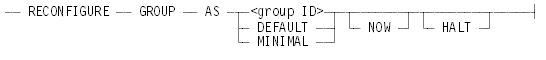
<group ID>
The name assigned to a group.
| Note: | The name that you provide for a group ID must match a name listed in the configuration file. You assign such names by defining those names in a configuration symbol file, compiling the file with the SYSTEM/CONFIGURATION utility, and then linking the compiled file with the CF (Configuration File) command. |
Explanation
RECONFIGURE GROUP AS <group ID>
RECONFIGURE GROUP AS DEFAULT
RECONFIGURE GROUP AS MINIMAL
Reconfigure all resources assigned to the group associated with the ODT at which the command was entered. The new configuration can be specified with a <group ID> or the DEFAULT or MINIMAL designations. You must be sure that the resources requested for your partition by the new group are not in use by another partition, except where sharing of disks is explicitly desired.
If DEFAULT is designated, the system attempts to acquire all units and controls specified by the Peripheral Configuration Diagram (PCD) list. After the initial halt/load, use the FREE (Free Resource) command to remove devices from use in the resulting DEFAULTNAME group.
The MINIMAL specification alters the system configuration so that only the halt/load units that are specified by the SYCON Configure menu are valid. If the MINIMAL specification is chosen, the system acquires only the halt/load units and the necessary controls to communicate with those units. After the initial halt/load, use the ACQUIRE (Acquire Resource) command to add other devices to be used to the resulting MINIMALNAME group. For more information on halt/load units, refer to the HLUNIT (Specify Halt/Load Unit) command.
NOW
NOW specifies that the group that initiated the reconfiguration is not to wait for a null mix before reconfiguration.
On all systems, if NOW is not specified, RECONFIGURE waits for a null mix on the reconfiguring partition before it completes the reconfiguration.
HALT
Specifies that the system stops immediately following the reconfiguration. The system console must then be used to adjust the PCD or resources, if necessary, and load the MCP using the specified group. If the HALT option is not specified, the system automatically performs a halt/load to the new group.
Examples
RECONFIGURE GROUP AS TWOBY RECONFIGURE GROUP AS DEFAULT RECONFIGURE GROUP AS MINIMAL NOW RECONFIGURE GROUP AS RED RECONFIGURE GROUP AS RED NOW HALT
Considerations for Use
The resources available to a group are determined by the hardware PCD list, the permanent device tables that are loaded during initialization.
JOBDESC File
Job restarting might be affected by what happens to the JOBDESC file. Because the JOBDESC file contains the information needed to restart jobs, whether and when a job restarts is determined by the JOBDESC file being used by a group. The DL JOBS specification contained in the configuration file can be used to determine the group that uses a given JOBDESC file. Refer to the System Configuration Guide and to the DL (Disk Location) command for information about the DL JOBS specification.
Suppose two one-processor groups each have a JOBDESC file. When they are joined into a two-processor group, only one JOBDESC file is activated. The queued and running jobs that are recorded in the selected JOBDESC file are either requeued, restarted, or both requeued and restarted. If the JOBDESC file belonged to one of the one-processor groups, the jobs from that group are restarted. The queued jobs and running jobs described in the other JOBDESC file or files are not requeued or restarted at this time. Their job summaries cannot be printed, and no DQ (Default Queue), MQ (Make or Modify Queue), ML (Mix Limit), UQ (Unit Queue), ADM (Automatic Display Mode), or TERM (Terminal) specification listed in that JOBDESC file is propagated to the active JOBDESC.
When a two-processor system is split into two one-processor groups, each group has its own JOBDESC file again and restarts any jobs that are described in that JOBDESC file. If one of the groups is assigned to use the same JOBDESC file as the two-processor group, all the jobs that were queued or running on the two-processor group are requeued or restarted on that group.
GROUP AS DEFAULT Option
In response to RECONFIGURE GROUP AS DEFAULT, the system attempts to acquire all controls and units specified in the PCD list as accessible to the executing partition. If the executing partition has a path to a unit, that unit is acquired even if another partition has access to it. Except for instances where sharing of disks is desired, avoid reconfiguring as DEFAULT when two partitions have access to the same peripherals.
For Further Reading
For detailed information about system configuration, see the System Configuration Guide.

