The HU (Host Usercode) command designates a usercode for certain distributed systems services (DSSs) Host Services requests if they come from an ODT that has no terminal usercode assigned to it. For more information, refer to the TERM (Terminal) command. BNA also checks the host usercode for security purposes.
Syntax
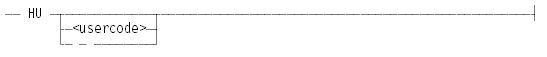
Explanation
HU
Displays the current host usercode.
HU <usercode>
Specifies <usercode> as the host usercode.
HU −
Deletes the current host usercode.
The DSS requests are the following:
-
System commands sent to a remote host with the AT <host name> command.
-
File transfer, initiated by the WFL COPY statement.
-
Job transfer, initiated by the WFL statement START or ?AT <hostname>. (If the local alias of the usercode used to transfer the job is marked as having a SYSTEMUSER status, the job runs at the remote host without a usercode; otherwise, it runs under the local alias usercode. If the job contains a usercode, it runs under that usercode.)
If a host usercode has not been set through the HU command and if any of the preceding DSS requests are made from an ODT without a terminal usercode, an error message is generated at the initiating host.
The receiving host generates an error if it does not recognize the validity of the usercode associated with the request.
For the usercode associated with a DSS to be valid at a receiving host, the USERDATAFILE at that host must contain the following:
-
A REMOTEUSER entry that specifies the local alias usercode for the usercode and host name of the initiating user
-
A USER entry that describes the local alias usercode of the user
| Note: | If this usercode is marked as having a SYSTEMUSER status, it has the same ODT capabilities as the local system ODT operator. |
Examples
Example 1
HU
HOST USERCODE: SDSYSTEM
Example 2
HU LASYSTEM
HOST USERCODE: LASYSTEM
Considerations for Use
If security administrator status is authorized for the system, a security administrator usercode is required to execute the form of this command that specifies or deletes the host usercode. If security administrator status is not authorized for the system, any operator, SYSTEMUSER, or privileged user can execute the command.

