The ??PD (Print Directory) command enables you to view files on disk when the controller is suspended. If the response to this command requires more than one screen, the system displays the screens at 8-second intervals.
Syntax
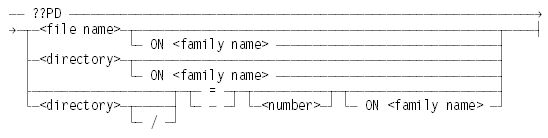
Explanation
??PD <file name>
Displays information about the presence of the named file on the default family, and other information about the file. The default family name is always DISK. If the file is not present, the system displays the NO FILE message.
If the file name ends in a minus sign (−), you must enclose the last node of the file name in quotation marks (““).
Using ??PD <file name> on a Cataloging System
You can also query cataloged tape file entries with the ??PD command. The system returns information about the cataloged tape file only if you have set the CATALOGING system option (option 23). The system must be running and active; otherwise, the system displays the NO FAMILY message. TAPE is the family name for tape files on a cataloging system.
??PD <directory>
Displays the directory name (if the directory exists) and confirms that it is a directory. The system lists no files under that directory. To obtain a list of these files, enter the following command:
??PD <directory>/=
??PD =
??PD −
List the first level of all names in the disk directory.
??PD <directory> =
??PD <directory> −
??PD <directory>/=
??PD <directory>/−
Display a list of all file names in the directory that have the specified directory name as their prefix.
<number>
A positive integer used after an equal sign (=) or minus sign (−) that specifies the maximum number of levels of the file names in that directory to be displayed.
ON <family name>
Specifies the family directory to be searched. The default is always DISK.

