The COPYCAT (Copy Catalog) command creates an inactive disk copy of the active system catalog. Use this command to make a backup copy of the catalog while the catalog is in use. Do not use library maintenance to create backup copies of the active catalog directly, because the catalog might have internal records changed during the copy operation.
When you enter the COPYCAT command, if it is free of syntax errors, the system starts a visible independent runner named COPYCAT. COPYCAT displays no status messages or completion messages. Use the C (Completed Mix Entries) command to find out if the COPYCAT command has completed.
Syntax
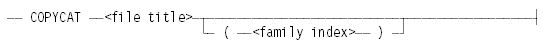
Explanation
COPYCAT <file title>
Copies the active system catalog or access file and gives it the name specified by the file title variable. If the specified file title already exists, the system replaces the existing file with the new file.
COPYCAT <file title> (<family index>)
Directs the copy of the active system catalog or access file to a particular pack.
Example
The following example creates a copy named BACKUP/CATALOG/002 on family member number 2 of the family named PACK:
COPYCAT BACKUP/CATALOG/002 ON PACK (2)
Considerations for Use
Use the COPYCAT command to make a safety or backup copy of the active catalog. After you create the backup copy, use the library maintenance procedure to copy the backup to tape, and store the tape offline.

