The ??CD (Conditional Dump) command lets you enable a CONDITIONALDUMP stop to cause the system to stop, dump, or record a trace entry.
The ??CD command is available only if the MCP was compiled with the TRACE compile-time option set.
For additional information, refer to the ??TRACE (Trace Table) primitive command.
Syntax
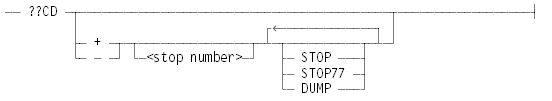
Explanation
??CD
Displays the state of all the conditional stop flags. The display is in 16 areas numbered 0 (zero) through F (15). The row number corresponds to the first digit of the stop number. Each row has three columns, labeled DUMP, STOP, and TRACE. The entry in each column is a mask of the stops for which the various functions are armed.
??CD +
Enables all CONDITIONALDUMP stops to generate trace entries.
??CD + <stop number>
Enables the TRACE function for CONDITIONALDUMP stop <stop number>.
??CD −
Disables the TRACE function for all stops.
??CD − <stop number>
Disables the TRACE function for CONDITIONALDmber>.
??CD STOP
??CD STOP77
The keywords STOP and STOP77 are synonymous; both enable the STOP function.
The system stops whether or not CONDITIONAL HALT is set.
The only way the STOP function can be disabled is through the ODT. Enabling the STOP function also arms the TRACE function for a CONDITIONALDUMP stop.
??CD DUMP
If the DUMP function is enabled for a CONDITIONALDUMP stop, then the next time the stop is executed, the system takes a memory dump. The reason for the dump is given as CNDTNL DUMP 000nn, where nn is the stop number. When the dump is complete, the DUMP function is disabled for the CONDITIONALDUMP stop. Arming the DUMP function also enables the TRACE function for a CONDITIONALDUMP stop.

