The XD (Bad Disk) command eliminates defective sectors on disk from the available disk table.
If the disk is mirrored, any changes are made to the other members of its mirrored set also.
Syntax
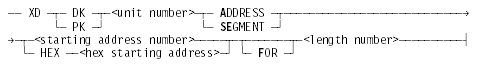
Explanation
XD DK <unit number> ADDRESS <starting address number> <length number>
XD DK <unit number> SEGMENT <starting address number> <length number>
XD PK <unit number> ADDRESS <starting address number> <length number>
XD PK <unit number> SEGMENT <starting address number> <length number>
Eliminate the specified sectors from the available disk table. The unit number specifies the unit affected. ADDRESS <starting address number> or SEGMENT <starting address number> specifies the absolute decimal address of the first segment to be marked. The <length number> or FOR <length number> specification indicates the total number of sectors to be eliminated.
The eliminated area is recorded in the disk directory with the file name BADDISK/<disk address>, where <disk address> is an address consisting of the family index, the unit number, and the starting sector number.
HEX <hex starting address>
Indicates that the address is specified in hexadecimal characters.
Example
XD PK33 ADDRESS 62345 FOR 20
A
1706 JOB 99 XDDISK
MSG
1706 BADDISK/FMLYINX1/UNIT33/ADF389H CREATED ON DISK PK 033
Considerations for Use
Only one XD process can execute for a given disk family at a time. The XD command cannot be used while a RES or SQUASH process is executing for that family.
When an XD operation is performed, the system displays all addresses in hexadecimal characters and appends H to the address in the file title.
If any part of the area to be marked as bad disk is in use by a file, this procedure fails and the following message is displayed:
PK <unit number> <baddisk filename> NOT CREATED (DISK IN USE) <family name>
If this occurs, use the RES (Reserve) command, which moves the files and removes the sectors from the available disk table.

