The BR (Breakout) command initiates a checkpoint for a task. This command applies only to tasks, and is rejected when applied to jobs. For more information about task management, refer to the Task Management Programming Guide.
Syntax
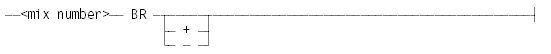
Explanation
<mix number> BR
Displays the status of a task for checkpoint and recovery purposes.
The response to this form of the BR command depends on the value of the task CHECKPOINTABLE and BRCLASS attributes. If the CHECKPOINTABLE attribute is TRUE, a checkpoint can be initiated. A TRUE value does not imply that a checkpoint will be successful. If the BRCLASS attribute is NOBR, a checkpoint cannot be initiated for the task. The BRCLASS attribute is set by the programmer.
<mix number> BR +
Initiates a checkpoint for a task, if allowed.
<mix number> BR −
Cancels an unsatisfied BR + request.
Examples
Example 1
1234 BR
The display returned by a BR command depends on the value of the CHECKPOINTABLE and BRCLASS attributes of the task and its job. Task 1234 has several possible responses.
If you are not allowed to use the BR command to initiate a checkpoint for this task:
TASK 1234 IS NOT CHECKPOINTABLE BY THE OPERATOR
If you can use the BR command for this task:
TASK 1234 IS CHECKPOINTABLE
If the task is not allowed to continue at the end of the checkpoint:
TASK 1234 IS CHECKPOINTABLE (CANNOT CONTINUE AFTER BR)
Example 2
2345 BR +
Either of the following responses might appear:
TASK 2345 : CHECKPOINT REQUESTED TASK 2345 : CHECKPOINT REQUESTED (CANNOT CONTINUE AFTER BR)
Either message indicates that you have already sent a BR + command for this task, and the checkpoint has not yet been initiated. The BR − command can be used to cancel the request at this time.
Example 3
5678 BR
Either of the following responses might appear:
TASK 5678 : CHECKPOINT RUNNING TASK 5678 : CHECKPOINT RUNNING (CANNOT CONTINUE AFTER BR)
A checkpoint is being taken for this task. The checkpoint might be a programmed or an operator-initiated checkpoint. In the latter case, the phrase (CANNOT CONTINUE AFTER BR), if present, indicates that the task is not allowed to continue at the end of the checkpoint.
At the completion of the checkpoint, you can nullify the BR request with an OF (Optional File) command.
Example 4
6789 BR
Any of the following responses might appear:
TASK 6789 : RESTARTING TASK 6789 : RESTARTING (PROGRAM) TASK 6789 : RESTARTING (ONCEONLY) TASK 6789 : RESTARTING (MULTIPLE)
The task is being restarted from a checkpoint. The word PROGRAM indicates that the checkpoint was created by the program. The word ONCEONLY indicates that the checkpoint is to be removed at the end of the restart phase. The word MULTIPLE indicates that the checkpoint is to be kept after the completion of the restart phase.
The phrase (CANNOT CONTINUE AFTER BR) appears if the BRCLASS attribute is set to ONCEONLY for either the job or the task.

