By default, the DL CATALOG family includes a SYSTEM/ACCESS or a SYSTEM/CATALOG file, which is a central directory of all the files for all the disk families on the system. You can use the FAMILYACCESS command to move the directory information for any particular family to a local system access directory stored on the family itself.
The use of local system access directories enables you to move disks from one system to another without having to perform a family rebuild on the system receiving the disks.
You also can use the FAMILYACCESS command to remove a local system access directory and restore the information to the central directory, or to make a copy of a local system access directory.
Syntax
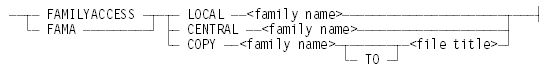
Explanation
FAMILYACCESS LOCAL <family name>
Moves directory information for a family from the central SYSTEM/ACCESS or SYSTEM/CATALOG directory to a local system access directory on the family itself.
To process the command, the system starts an independent runner named COPYDIR. The name of this COPYDIR process then changes to FAMILYACCESS LOCAL <family name>. The process checks the status of the specified disk family. The system rejects the FAMILYACCESS request if any of the following are true:
-
The family is not online and write-enabled.
-
The family is listed in the volume library (cataloging sites only).
-
The family is already using a local system access directory.
If there are no errors, the process performs the following steps:
-
Creates a local system access directory named SYSTEM/ACCESS/<family name>/<family index> on the base pack for the family
-
Performs a rebuild for the family, which fills the local SYSTEM/ACCESS/<family name>/<family index> directory with the names and locations of all resident disk files on the family
-
Erases all information for the disk from the central SYSTEM/ACCESS or SYSTEM/CATALOG directory
Removes the local system access directory from the family and restores the information to the central directory.
To process this command, the system starts an independent runner named COPYDIR. The name of this process then changes to FAMILYACCESS CENTRAL <family name>. If the specified disk family is using a local system access directory, the process performs the following steps:
-
Removes instances of the local SYSTEM/ACCESS/<family name>/= directory from the family
-
Initiates a family rebuild to build all necessary information in the central SYSTEM/ACCESS or SYSTEM/CATALOG directory
FAMILYACCESS COPY <family name> TO <file title>
Copies the information from the local system access directory to a file with the specified title. Use this command to make a backup copy of the local system access directory while the directory is in use. Do not use library maintenance to create backup copies of the directory, because internal records in the directory might change during the copy operation.
To process the FAMILYACCESS COPY command, the system starts an independent runner named COPYDIR. The name of this process then changes to FAMILYACCESS COPY <family name>. If the specified disk family is using a local system access directory, the process copies the active local SYSTEM/ACCESS/<family name>/<family index> directory into the designated file.
Considerations for Use
A disk family with a local system access directory cannot be listed in the volume library and cannot contain any cataloged files. Refer to the explanation of the VOLUME ADD and CATALOG ADD statements in the WFL Programming Reference Manual.
The Disk Resource Control (DRC) feature cannot be used on the system if any disk families use local system access directories.

