The LOGGING (Logging Options) command displays or changes the system logging options, which suppress the logging of certain log records. This command has no effect on any log entries generated during a halt/load of the system.
If security administrator status is authorized for the system, a security administrator usercode is required to execute the form of this command that modifies logging specifications. If security administrator status is not authorized for the system, any operator, SYSTEMUSER, or privileged user can execute the command.
Although the LOGGING command is completely functional, it is designed for programmatic interface rather than as an operator interface. The intended operator interface is through Menu-Assisted Resource Control (MARC) menus.
For more information about logging options, refer to the System Log Programming Reference Manual.
Syntax
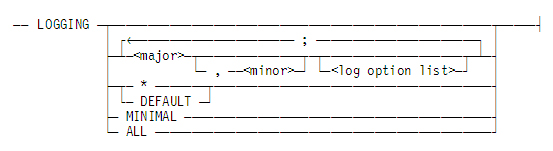
<major>

<minor>
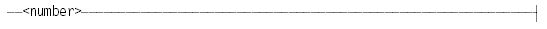
<log option list>
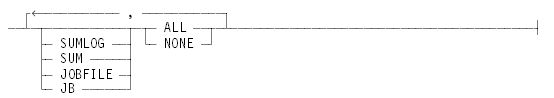
If you specify SUMLOG or JOBFILE, the system applies ALL or NONE to that log only. If you do not specify SUMLOG or JOBFILE, the system applies ALL or NONE to both the SUMLOG and the JOBFILE. The specification ALL means that the system should log the specified log type. The specification NONE means that the system should not log the specified log type.
| Note: | If a logging option specification is not listed (either the major type is larger than the largest listed major type, or the minor type is larger than the largest listed minor type for the selected major type), the logging specification defaults to SUMLOG ALL, JOBFILE ALL. |
Explanation
LOGGING
Displays the current logging option specification.
LOGGING <major>
Displays the current logging option specification for all minor types under the specified major type.
LOGGING <major>,<minor>
Displays the current logging option specification for the specified minor type under the specified major type.
LOGGING <major> <log option list>
Sets the logging options for all minor types under the specified major type as specified in the log option list. After setting the options, the system displays them. For further information and restrictions on logging, refer to the System Log Programming Reference Manual and the MCP Security Overview and Implementation Guide.
LOGGING <major>,<minor> <log option list>
Sets the logging option for the specified minor type under the major type as specified in the log option list. After setting the options, the system displays them.
LOGGING DEFAULT
LOGGING *
Sets the current logging option specification to the system default value. For a definition of the default value, refer to the System Log Programming Reference Manual.
LOGGING MINIMAL
Sets the current logging option so that only the most required records are logged. For more detailed information, refer to the System Log Programming Reference Manual.
LOGGING ALL
Removes the logging option specification, with the result that all log records are written to the SUMLOG file and the applicable job file.
Examples
Example 1
LOGGING DEFAULT
Logging Settings: (display of default logging settings)
Example 2
LOGGING 1,8
Logging Settings: Logging 1,8 Sumlog None, Jobfile All
Example 3
LOGGING 17 SUM ALL
Logging Settings: Logging 17 Sumlog All, Jobfile None
Example 4
LOGGING 4; 7,5
Logging Settings: Logging 4,1 All;4,2 All; Logging 4,3 All;4,4 All;4,6 All; Logging 4,7 All;4,8 None; Logging 4,9 None;4,10 All; Logging 4,11 All No Minor Type 7,5. Logging 7 All;

