The RESTART command restarts a job or group of jobs. The command has no effect on a process that has been locked by the LP (Lock Program) command.
Syntax
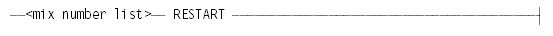
Explanation
Each mix number included in the command must be for a valid active job that is not in the process of being restarted. All jobs included in the RESTART command are terminated and then requeued as ready for job selection. When they are selected, the jobs restart in accordance with WFL capabilities. Refer to information about restart capabilities in the Task Management Programming Guide.
If a mix number is not the number of a valid active job, the following message is displayed:
INVALID NUMBER
If the job has already been restarted, the following message is displayed:
IMPROPER STATE
Examples
Example 1
The following example restarts the specified jobs:
8964,7700 RESTART
Example 2
The following example restarts all the jobs within the specified range of mix numbers.
6660 - 6670 RESTART
Considerations for Use
You can use the RESTART command to achieve the effects of a halt/load without interrupting the system. For example, the RESTART command enables pack maintenance to be performed so that jobs using those packs can be discontinued, held in job queues, and restarted from the last point at which tasks were not active.
If you enter the RESTART command when tasks are running that have the discontinued program option set, those tasks take program dumps. If a job starts a task that applies transactions to a database, and you restart the job, the transactions might be reapplied to the database.

