The MOVE (Move Job or Pack) command changes the order of jobs in job queues or moves a pack from one drive to another. The changes made to a job in a queue are temporary. If a halt/load occurs, the changes are lost.
Syntax
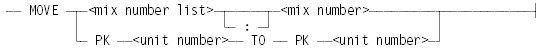
| Note: | To use the WFL MOVE statement, enter the syntax ?MOVE or CC MOVE followed by the appropriate syntax elements. |
Explanation
MOVE <mix number list> <mix number>
MOVE <mix number list> : <mix number>
Change the order of the jobs in the mix number list so that they appear in the queue immediately after the job with the specified mix number.
The jobs identified by the mix number list and the mix number must be in the same queue and must have the same priority; otherwise, no action is taken. After a halt/load, all jobs are returned to their original sequence.
MOVE PK <unit number> TO PK <unit number>
Moves a disk pack to another drive, even if the pack is in use. Units in the halt/load family, the OVERLAY families, the JOBDESC family, and the family that contains the SYSTEM/SUMLOG file are critical units. A critical unit cannot be moved, except on CS7201 machines. On these systems, critical units can be moved unless the halt/load pack has already failed, making it impossible to bring the needed MCP algorithms into memory.
This facility is convenient if a drive fails while in use. Another available drive can be chosen and, provided the destination unit is powered off, this form of the MOVE command can be entered. The system responds with the following message:
MOVE <family name> FROM PK <unit number> TO PK <unit number>
The first drive can then be turned off, the pack can be moved to the second drive, and the second drive can be powered up. If the pack is not to be moved, the MOVE job can be discontinued with a DS (Discontinue) command and the pack can be put back on the first drive.
If the disk pack to be moved is a critical unit such as the halt/load unit, catalog unit, or overlay unit, an RSVP warning message is displayed concerning a possible system interruption. This condition results during the pack movement process because the system suspends all I/O activity to the pack being moved.
The recommended procedure for moving a pack is as follows:
-
Use the CLOSE (Close Pack) command to close the destination unit.
-
Enter the MOVE command with the following syntax:
MOVE PK <source unit number> TO PK <destination unit number>
-
If there is a pack in the destination drive, turn the drive off and remove the pack.
-
When the system requests that you begin the move operation, turn off the source unit, physically move the pack to the destination unit, and turn on the destination drive.
The time-out value in effect for the source drive is retained on the source drive and is assigned to the destination drive, so that when the move operation is completed, both drives have the same time-out value in effect. For more information about I/O timer handling, refer to the IOTIMER (Specify Time-out Value) command.
Examples
Example 1
The following command alters the job queue so that job 7419 is executed after job 7421. An SQ (Show Queue) command indicates the new place of the job in the queue.
MOVE 7419 7421
7419 HAS BEEN MOVED AFTER 7421
SQ7
QUEUE 7:
7418 50 ?JOB B;
QUEUED: 08/21/2008 AT 0:01:21 STARTTIME = 0:01:00
ON 08/22/2008
7421 50 ?BEGIN JOB DIRDUMP(BOOLEAN HARDCOPY);
QUEUED: 08/21/2008 AT 0:01:25 STARTTIME = 20:00:00
7419 50 ?BEGIN JOB DIRDUMP(BOOLEAN HARDCOPY);
QUEUED: 08/21/2008 AT 0:01:22 STARTTIME = 20:00:00
7423 50 ?BEGIN JOB STCEDITOR;
QUEUED: 08/21/2008 AT 0:01:29 STARTTIME = 22:00:00Example 2
This command places jobs 6627, 6629, and 6631 after job 6630 in the queue. An SQ (Show Queue) command shows the modified queue.
MOVE 6627, 6629, 6631 : 6630
6627 HAS BEEN MOVED AFTER 6630 6629 HAS BEEN MOVED AFTER 6630 6631 HAS BEEN MOVED AFTER 6630
SQ50
QUEUE 50:
6630 50 ?JOB B;
QUEUED: 08/21/2008 AT 0:01:37 STARTTIME = 0:01:00
ON 08/22/2008
6631 50 ?BEGIN JOB PAYROLL;
QUEUED: 08/21/2008 AT 0:01:39 STARTTIME = 20:00:00
6629 50 ?BEGIN JOB SCHEDULEA;
QUEUED: 08/21/2008 AT 0:01:25 STARTTIME = 20:00:00
6627 50 ?BEGIN JOB DUMPTAPETODISK(BOOLEAN HISTORY);
QUEUED: 08/21/2008 AT 0:01:13 STARTTIME = 22:00:00Example 3
This command logically moves the disk pack mounted on the drive identified by unit number 67 to the drive identified by unit number 69:
MOVE PK67 TO PK69
A MSG (Display Messages) command shows that the MOVE is being initiated:
MSG
--Mix-Time---------------- MESSAGES --------------------- *1387 16:26 MOVE BKRUNNERS FROM PK67 TO PK69
The disk pack mounted on the drive identified as PK67 must then be physically moved to the drive identified as PK69. When the MOVE is completed and no I/O errors are reported, the C (Completed Mix Entries) command confirms that the move was successful:
C
-Job-Task-Time-Hist----- COMPLETED ENTRIES -------------- 1387\1387 16:30 EOT MOVE PK67 TO PK69

