The MSC command enables you to activate the message suppression feature. You can control the display of system messages at the system ODT and at remote terminals. This command is especially useful if your site runs jobs that produce repetitive ODT or terminal messages. You can, for example, simplify ODT and remote terminal display by suppressing announcements of each successful completion of a library maintenance file copy operation.
By default (when the message suppression feature is inactive), the system displays system messages as follows:
-
Messages resulting from jobs initiated at the ODT appear on the ODT screen.
-
Messages resulting from jobs initiated at a remote terminal appear on the screen of that terminal and on the ODT screen.
With the MSC command, you can dynamically suppress or display system messages by identifying:
-
A type of message, such as warning messages
-
A unique message characteristic, such as a specific mix number, task name, or usercode that identifies the job or jobs producing the messages to be suppressed or displayed
| Note: | Do not specify a chargecode as the characteristic to be identified. While other message characteristics are single names of up to 17 characters, charge codes can be multilevel names. |
In addition to controlling which messages are displayed or suppressed, an MSC command can control where the suppression or display action occurs:
-
At the ODT
-
At remote terminals
-
At both the ODT and remote terminals
Specifically, the MSC command enables you to perform the following message control operations:
-
Display the currently active MSC commands.
-
Suppress the display of messages either on the ODT or on the remote terminal, or on both.
-
Reactivate the display of some or all previously suppressed messages.
-
Dynamically suppress or reactivate the display of messages based on specified message characteristics such as the usercode under which the job or jobs producing the messages are running or the message ID of a specific message type.
-
Temporarily suspend all active MSC commands and later reactivate those commands to resume message suppression.
-
Clear all active MSC commands.
-
Store one or more MSC commands as an MSC command file.
-
Save the current active list of MSC commands as an MSC command file.
-
Define an MSC command file as the file to be loaded automatically after a halt/load.
-
Load MSC command files manually as needed.
The System Operations Guide also provides information on the message suppression feature.
Syntax
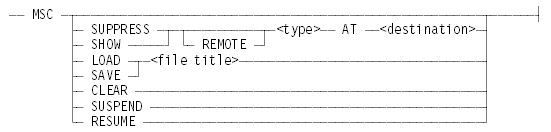
<type>
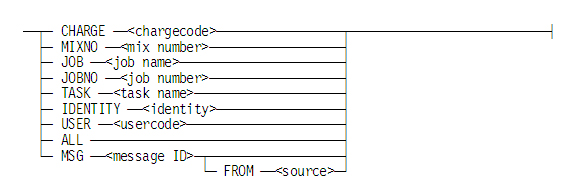
<source>
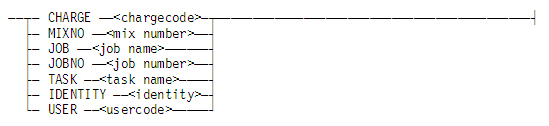
<destination>

<file title>
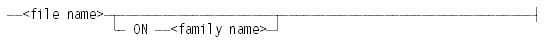
<file name>
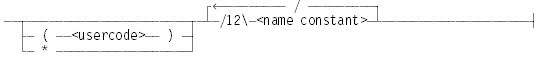
Wild-Card Characters
Many MSC command variables (items enclosed in angle brackets (< >) in the command syntax) can include wild-card characters. Wild-card characters are symbolic characters taken to indicate that any character or sequence of characters can appear in the corresponding position or positions in the command.
Wild-card characters are valid in the following MSC command variables:
-
Variables used to identify a message type: chargecode, task name, identity, usercode, message ID
-
Variables used to identify the source of a message ID: chargecode, task name, identity, usercode
You can use the following wild-card characters in MSC commands.
|
Character |
Meaning |
|---|---|
|
Equal sign (=) |
Match any sequence of characters. |
|
Tilde (~) |
Match any sequence of characters excluding the slash (/) file node separator. |
|
Question mark (?) |
Match any individual character. |
The wild-card mechanism enables to you perform pattern matching (to instruct the system to search for messages that contain one or more common elements of a given message characteristic). For example, the following command suppresses all display of all messages from any job that has a charge code value in which the fourth digit is 9:
MSC SUPPRESS CHARGE ???9= AT ALL
Similarly, since all warning message IDs consist of the characters MSRWARNG followed by a number, the following command suppresses from display at the ODT all warning messages resulting from jobs initiated from a remote terminal:
MSC SUPPRESS REMOTE MSRWARNG= AT ODT
Explanation
The MSC command enables you to control the display or suppression of system messages.
For details on type and destination specifications, see “Suppressing and Showing Messages” under “Considerations for Use.” For details on files of MSC commands, see “Creating and Using MSC Command Files” under “Considerations for Use.”
| Note: | The MSC command permits the suppression of messages that warn of potentially disastrous situations such as errors in copying during a backup operation, or disk errors during a file copy operation. Be aware of this possibility when you and your operators decide which messages are to be suppressed and where message suppression or display is to take place. |
MSC
Displays a list of the currently active MSC commands, in the order in which they were entered. The order of entry is significant, as a later command might partially or completely override an earlier command.
MSC SUPPRESS <type> AT <destination>
Suppresses the display of selected messages from jobs initiated at the ODT or a remote terminal. Messages are selected for suppression if they are of the specified type and intended for the specified destination.
MSC SUPPRESS REMOTE <type> AT <destination>
Suppresses the display of selected messages from jobs initiated at remote terminals. Messages are selected for suppression if they are of the specified type and intended for the specified destination.
MSC SHOW <type> AT <destination>
Reactivates the display (cancels the suppression) of selected messages from jobs initiated at either the ODT or a remote terminal. Messages are selected for resumed display if they are of the specified type and are intended for the specified destination.
MSC SHOW REMOTE <type> AT <destination>
Reactivates the display (cancels the suppression) of selected messages from jobs initiated at remote terminals. Messages are selected for suppression if they are of the specified type and intended for the specified destination.
MSC LOAD <file title>
Appends a file of MSC commands to the currently active MSC commands on the system.
MSC SAVE <file title>
Saves the current list of MSC commands in the designated file. The current list consists of all MSC commands that are currently active on the system. To display the current list, enter MSC with no parameters as described earlier in this discussion.
MSC CLEAR
Removes every current MSC command. This command causes the system to revert to its default system message display procedures, outlined earlier in this discussion.
MSC SUSPEND
Temporarily suspends any message suppression currently in effect. The system follows its default system message display procedures until either an MSC RESUME command is issued or a halt/load occurs.
MSC RESUME
Resumes message suppression after it was temporarily suspended by an MSC SUSPEND command.
Examples
Example 1
The following example suppresses the display at the remote terminal of messages from all programs initiated from a remote terminal and executed under the usercode OPS:
MSC SUPPRESS REMOTE USER OPS AT MCS
The messages still appear at the ODT.
Example 2
The following example suppresses the display at the ODT of messages from all programs, such as OBJECT/EDITOR, having a task name that begins with the characters OBJECT/ED:
MSC SUPPRESS TASK OBJECT/ED= AT ODT
Example 3
The following command suppresses from display at both the ODT and the remote terminal all occurrences of message MSRDIR4 resulting from jobs executed under usercode STAT:
MSC SUPPRESS MSG MSRDIR4 FROM USER STAT AT ALL
Example 4
The following command suppresses from display at the ODT all occurrences of message MSRDIR3 stemming from jobs initiated at remote terminals:
MSC SUPPRESS REMOTE MSRDIR3 AT ODT
Messages with the message ID value of MSRDIR3 are of the following form:
FILE COPIED FROM DISK1 TO DISK2
These messages are usually of more interest to the user of the program than to the operator of the system. The messages still appear on the terminal from which the job originated.
Example 5
The following command suppresses the display at the ODT of messages from all jobs that are initiated from a remote terminal and that specify chargecode XXXX:
MSC SUPPRESS REMOTE CHARGE XXXX AT ODT
These messages still appear at the terminal or terminals from which the job or jobs were initiated.
Example 6
The following command suppresses the display at the ODT of messages with the identity MYPROG:
MSC SUPPRESS IDENTITY MYPROG AT ODT
The system prefixes messages with an identity if the MP (Mark Program) system command was used on the code file of the program displaying the message. For example, if you use the system command MP PROG + IDENTITY = MYPROG to give the program PROG an identity of MYPROG, messages displayed by PROG are prefixed with the identity MYPROG.
Example 7
The following command suppresses the display at the ODT of all warning messages displayed from programs with an identity of TEST:
MSC SUPPRESS MSG MSRWAR= FROM IDENTITY TEST AT ODT
Considerations for Use
Understanding How the System Uses MSC Commands
When the operating system is prompted to display a message, it reads the current list of message control commands. It then suppresses or displays the message according to the most recent applicable message directive it encounters.
The system always executes MSC commands in the order they are entered. A more recently entered MSC command thus takes precedence over an earlier command. In determining whether to display or suppress a given message, the system follows the most recently entered MSC command that applies to that message.
This procedure enables you to suppress a set of messages with one MSC command and then enter another MSC command to reactivate the display of a subset of those messages. This ability is useful when you want to suppress most, but not all, of a given set of messages. See “Combining Commands for Unique Message Control” for more information.
Messages that are suppressed are still available in the system. They still appear in printed job summaries, and you can list them at the ODT by entering the system command:
MSG ALL
When no message suppression commands are currently active (that is, if no message control commands reside in memory, or after an MSC CLEAR or MSC SUSPEND command has been entered, the operating system displays all job messages at their default destinations as outlined earlier in this discussion.
Entering MSC Commands
You can enter MSC commands directly, or by loading one or more MSC command files. See “Creating and Using MSC Command Files” for more information on this method.
When an MSC command is entered, that command is added to the end of the list of current message suppression commands in system memory. These commands remain active until one of the following events occurs:
-
A halt/load occurs. When the operating system is halt/loaded, the part of system memory storing the MSC commands is erased.
-
An MSC CLEAR command is entered. The MSC CLEAR command erases all current message suppression commands.
-
An MSC SUSPEND command is entered. The MSC SUSPEND command suspends all MSC suppression. The suspension continues until either an MSC RESUME command is entered or a halt/load occurs.
Displaying Current MSC Commands
To display the MSC commands that are currently active on your system, enter the following command:
MSC
If MSC commands are active on your system, a list of all MSC suppression and display commands appears on your screen in the order they are processed. If no MSC commands are currently in use, a message to that effect is displayed.
Suppressing and Showing Messages
The SUPPRESS and SHOW options of the MSC command enable you to control message display as follows:
-
The SUPPRESS option suppresses selected messages at designated locations.
-
The SHOW option cancels the suppression of designated messages at designated locations (it reactivates the display of selected messages). The SHOW option only reactivates the display of messages that were suppressed; if no messages were suppressed, the option has no effect.
An MSC command with either of these options must include a message type specification to identify the messages to be controlled and a destination specification to indicate the location or locations to be affected by the command. The command can also include the REMOTE qualifier.
A maximum of 9999 MSC SUPPRESS and SHOW commands can be active simultaneously. If you specify more than 9999 commands, an error is displayed.
The following topics discuss your options in MSC SUPPRESS and MSC SHOW commands:
-
REMOTE Qualifier
-
Message Type Specifications
-
Message Destination Specifications
REMOTE Qualifier
You can precede the type specification with the optional REMOTE qualifier to limit the effect of the command to only those messages produced by a job or jobs that were initiated at a remote terminal. An MSC SUPPRESS or MSC SHOW command without this qualifier affects messages regardless of job origination.
For example, the following command suppresses the display at the ODT of all messages from programs that are executed under the usercode OPS, regardless of where those jobs originate:
MSC SUPPRESS USER OPS AT ODT
Messages from jobs executed under the usercode OPS still appear on the remote terminals from which the jobs were initiated.
In contrast, the following command suppresses the display at the ODT of messages from programs running under the usercode OPS, but it suppresses only a subset of those messages--specifically, those that result from jobs initiated from a remote terminal:
MSC SUPPRESS REMOTE USER OPS AT ODT
The messages still appear on the terminal from which the job was initiated.
Message Type Specifications
The following table outlines the message type specifications you can specify in an MSC SUPPRESS or MSC SHOW command.
|
Type |
Messages Referenced |
|---|---|
|
CHARGE |
All messages from programs with the designated chargecode |
|
MIXNO |
All messages from programs with the designated mix number |
|
JOB |
All messages from programs where the parent job has the designated job name |
|
JOBNO |
All messages from programs with the designated job number |
|
TASK |
All messages from programs with the designated task name |
|
IDENTITY |
All messages prefixed with the designated identity, as assigned with the MP (Mark Program) system command |
|
USER |
All messages from programs with the designated usercode |
|
ALL |
All types of messages |
|
MSG |
All messages having the designated message ID |
| Note: | An MSC command that specifies a task name takes effect only when that name matches the task name in a current mix entry. |
The following table presents selected message IDs.
|
Message ID |
Corresponding Message |
|---|---|
|
MSRDIR3 |
<file name> COPIED FROM <source> TO <destination> |
|
MSRDIR4 |
<file name> REMOVED ON <family name> |
|
MSRDIR7 |
<file name> CHANGED TO <file name> |
|
MSRDIR10 |
<file name> NOT ON <family name> |
|
MSRDIR54 |
<number> FILES REMOVED IN <directory name> |
|
MSRDIR85 |
<file name> REPLACED ON <family name> |
|
MSRDISP3 |
DISPLAY: <text> |
|
MSRDPC97 |
<device> PURGED |
|
MSRFIN9 |
NO FILE <file name> |
|
MSRHI13 |
SEG ARRAY ERROR @ <line number> |
|
MSRIPC1 |
MISSING CODE FILE @ <line number> |
|
MSRWARNG<number> |
WARNING <number> <text of warning> |
If you want to reference a message that is not listed in the preceding table, run the utility program SYSTEM/LOGANALYZER. This utility enables you to display the message ID and text of some or all of the system messages recorded in the system log file. To select system messages, use the MSG option. Additionally, you can specify one of the following options to specify the destination where messages are displayed.
|
Entry |
Destination of Message Display |
|---|---|
|
ODT |
Operator display terminal (ODT) |
|
PRINTER |
System printer |
|
REMOTE MSG |
Your terminal |
See the System Software Utilities Manual for detailed information on the LOGANALYZER utility.
For additional information on system messages, see the System Messages Support Reference Manual. This manual discusses selected system messages generated by the master control program (MCP). For each message presented, the manual describes the cause and suggests possible responses.
When you enter an MSC SUPPRESS MSG or MSC SHOW MSG command, you can include the optional FROM qualifier to limit the selection of messages with the specified message ID to only those occurrences of that message coming from a specified source. For example, you can suppress or show only occurrences of a specified message that come from a particular job by specifying the appropriate job number in a FROM TASK qualifier following the message ID.
The following table lists the values you can specify in the FROM qualifier.
|
Value |
Characteristic Common to Selected Messages |
|---|---|
|
CHARGE <chargecode> |
Specified chargecode value |
|
MIXNO <mix number> |
Specified mix number |
|
JOB <job name> |
Specified job name |
|
JOBNO <job number> |
Specified job number |
|
TASK <task name> |
Specified task name |
|
IDENTITY <identity> |
Specified identity value |
|
USER <usercode> |
Specified usercode |
| Note: | An MSC command that specifies a task name takes effect only when that name matches the task name in a current mix entry. |
For example, the following command suppresses from display on the ODT all occurrences of message MSRDPC97 resulting from all jobs, regardless of origin, with a charge code value of 8179:
MSC SUPPRESS MSG MSRDPC97 FROM CHARGE 8179 AT ODT
Message Destination Specifications
The following table outlines the available destination specifications.
|
Destination |
Meaning |
|---|---|
|
ODT |
Operator display terminal (ODT) |
|
MCS |
Remote terminal from which job originated |
|
ALL |
Both the ODT and the remote terminal |
For example, the following command suppresses from display at the ODT messages from all jobs executed under the usercode HDS, regardless of where they originated:
MSC SUPPRESS USER HDS AT ODT
Messages from jobs running under usercode HDS still appear on the terminal or terminals from which the job or jobs originated.
In contrast, the following command suppresses messages from all jobs executed under the usercode HDS, but the suppression occurs at the terminal or terminals from which the job or jobs originated:
MSC SUPPRESS USER HDS AT MCS
You can include the REMOTE qualifier in this command if you choose, but it is unnecessary to do so. The only messages that ever appear on remote terminals are from jobs initiated from remote terminals. In either case, messages from jobs run under usercode HDS still appear on the ODT.
To suppress the display at both locations, enter
MSC SUPPRESS USER HDS AT ALL
Combining Commands for Unique Message Control
By entering MSC SUPPRESS and MSC SHOW commands in the proper order, you can suppress a class of messages but show a subset of that class.
As a small example, the following commands suppress from display at the ODT all messages from all jobs run under the usercode OPS, regardless of where the jobs originated, but displays all messages at the ODT from job number 7683 even if that job is executed under usercode OPS:
MSC SUPPRESS USER OPS AT ODT MSC SHOW JOBNO 7683 AT ODT
As another example, the following command suppresses the display at the ODT of all messages from jobs that originate from a remote terminal and have a message ID of MSRDIR54, but allows all such messages to appear on the remote terminal from which the job originated:
MSC SUPPRESS REMOTE MSG MSRDIR54 AT ODT
If the following command is entered subsequently, all messages from jobs initiated from a remote terminal and running under usercode OPS, including messages with a message ID of MSRDIR54, appear at both the ODT and the remote terminal, their normal message destinations:
MSC SHOW REMOTE USER OPS AT ODT
Messages with a message ID value of MSRDIR54 from all jobs initiated from remote terminals under other usercodes continue to be suppressed at the ODT.
The following example illustrates the importance of the order in which you enter MSC commands. As shown, these commands combine to suppress messages from display at the ODT messages from all jobs initiated at remote terminals under the usercode XYZ, except messages from jobs that have the task name MY/PROGRAM:
MSC SUPPRESS REMOTE USER XYZ AT ODT MSC SHOW TASK MY/PROGRAM AT ODT
If these commands were reversed, the MSC SHOW command would have effect only if it applied to an earlier message suppression operation, and all messages from all programs initiated at a remote terminal under the usercode XYZ would be suppressed at the ODT.
See the examples for additional illustrations of how MSC SUPPRESS and MSC SHOW commands can be used in combinations to achieve very specific message control.
Creating and Using MSC Command Files
The message suppression feature enables you to perform the following operations:
-
Create one or more MSC command files (one or more files containing one or more MSC commands that direct the operating system to suppress or display selected system messages).
-
Create a default MSC command file that is to be loaded after a halt/load occurs.
-
Dynamically load a new file of MSC commands.
-
Dynamically save the current list of MSC commands on a file.
Before using this feature, make the following decisions:
-
Do you want to establish a default file of MSC commands to be used after a halt/load has occurred? If you do not establish such a file, your operator must enter MSC commands manually.
-
Do you need to establish several files that might be used during different times of the day? If you establish multiple files, you can load a specific file using the LOAD option of the MSC command or the LOAD selection on the MSC screen.
-
Do you just want to add or override MSC commands dynamically as your needs become apparent? You can use this approach even if you load files that perform basic message suppression operations.
All MSC commands not specifically saved in separate files are erased when a halt/load occurs. If you decide to create an MSC command file, you have several methods of creating that file:
-
Create a file of MSC commands using a editor such as CANDE.
-
Create a file programmatically.
-
Enter MSC system commands and save them using the SAVE option.
Entering MSC commands and then saving them with the SAVE option adds to the already existing list of active commands. To create a completely new file, you first must use the CLEAR option.
If you choose to create the file with an editor or a program, follow these guidelines:
-
The file must be either a text file or a symbol file.
-
Continuation records can be included in the LOAD file commands. Create a continuation record by entering an ampersand (&) in the first column for each following text line in order to concatenate that text line with the previous record.
-
Comments, if included, must be preceded by a percent sign (%). Any input following the percent sign on the same line is ignored.
-
The file should contain no MSC command that identifies a mix or job number. Any such command is ignored.
-
Omit the keyword MSC from the MSC commands. The MESSAGESUPPORT function, which processes an MSC command file, does not require this keyword and rejects any command that contains it, resulting in a syntax error.
When you create an MSC command file by entering MSC commands and saving them by using the SAVE option, the system automatically removes the MSC keywords before storing the commands on the file.
To define a file as the default message suppression command file (the file that the system loads automatically after a halt/load) name the file *MESSAGES/STARTUP and place it on the disk file family where the code file pointed to by the MESSAGESUPPORT function resides. You can determine that family by entering the command:
SL MESSAGESUPPORT
If this command returns just the file name, that file resides on family DISK. For further information about the SL command, refer to the SL (Support Library) command.
For example, you could use the CANDE command MAKE to create a file containing the following MSC commands you want to be automatically loaded after a halt/load:
SUPPRESS REMOTE MSG MSRDIR3 AT ODT SUPPRESS REMOTE MSG MSRDIR5 AT ODT SUPPRESS REMOTE MSG MSRDIR6 AT ODT SUPPRESS REMOTE MSG MSRDIR7 AT ODT SHOW USER TOM AT ODT SHOW USER DICK AT ODT SHOW USER MARY AT ODT
Note the absence of MSC at the beginning of these commands. The first four commands suppress the display at the ODT of four selected messages from jobs initiated at remote terminals. The three SHOW commands override the SUPPRESS commands in the cases of three particular usercodes the usercodes of the system operators.
This sequence suppresses the repetitious display at the ODT of routine messages from jobs initiated from remote terminals, but displays on the ODT any occurrences of those messages if they result from a job submitted by an operator.
Suppose that you assign this file the name DEFAULT/MESSAGES and that the code file pointed to by the MESSAGESUPPORT function resides on the disk file family named SYSTEM.
To define DEFAULT/MESSAGES as the default message suppression command file on your system, enter the following command:
COPY DEFAULT/MESSAGES AS *MESSAGES/STARTUP TO SYSTEM(PACK)
You can create more than one file of MSC message suppression commands to suit different situations. You might want to suppress one set of messages during daily operations or at system initialization, but want a different set of messages suppressed during nightly or weekend processing.

