The CF (Configuration File) command displays the title of the current configuration file or designates a new title. A configuration file is created by the SYSTEM/CONFIGURATOR utility. The input to this utility and the file created by the GC (Group Configuration) command are not suitable for use as the configuration file.
The CF command verifies that the designated file exists on either
-
The family name provided in the ON-part of the <file title> if <file title> contains an ON-part.
-
The family labeled DISK if the <file title> provided contains no ON-part.
Additional verification is done to ensure that the FILEKIND attribute of the designated <file title> is DATA, and that the designated family is NOT a shared disk family.
Upon successful verification, all allocated rows of the designated file are relocated to the base unit of the designated family if necessary. System tables are updated to reflect the <file title> as being the selected configuration file for use by subsequent system reconfiguration actions.
Before you can use a RECONFIGURE GROUP (Reconfigure System) command to reconfigure the system to any configuration other than DEFAULT or MINIMAL, you must specify a configuration file.
If you did not specify a configuration file or if the file does not exist, when you issue a RECONFIGURE GROUP command, the RECONFIGURE GROUP command terminates with the following message:
NO CONFIGURATION FILE-RECONFIGURATION ABORTED.
Syntax
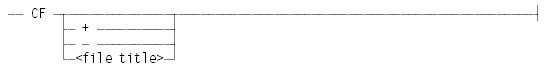
Explanation
CF
Displays the title of the current configuration file.
CF +
Designates SYSTEM/CONFIGURATION, the default title, as the configuration file.
CF −
Removes the designation of a configuration file from the system tables.
CF <file title>
Designates the file specified by <file title> as the configuration file. This file must have a file type of DATA.
Examples
Example 1
CF XYZ
SYSTEM CONFIGURATION FILE: XYZ ON DISK ESTABLISHED
Example 2
CF
CONFIGURATION FILE: XYZ ON DISK
Example 3
CF NEW/CONFIG ON MYFAMILY
SYSTEM CONFIGURATION FILE: NEW/CONFIG ON MYFAMILY ESTABLISHED
Example 4
CF+
SYSTEM/CONFIGURATION IS THE CONFIG. FILE
Considerations for Use
If security administrator status is authorized for the system, a security administrator usercode is required to execute the form of this command that designates a configuration file or removes the designation from a configuration file. If security administrator status is not authorized for the system, any operator, SYSTEMUSER, or privileged user can execute the command.

