The MAX (Maximums) command interrogates or sets various maximum values for some system variables.
Syntax
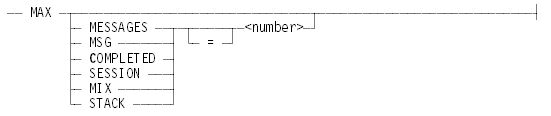
<number>
For the MESSAGES and COMPLETED options, the maximum value is 500.
Explanation
The maximum values (<number>) for SESSION, MIX and STACK options are determined by the systems architecture and configuration.
MAX
Returns the current maximum values for the variables. The maximum configurable value for each option is displayed as well.
MAX MESSAGES <number>
MAX MESSAGES = <number>
MAX MSG <number>
MAX MSG = <number>
Specify the number of messages to be stored by the system for retrieval with the MSG FULL system command.
| Note: | The values of the variables apply to both network and non-network messages. |
MAX COMPLETED <number>
MAX COMPLETED = <number>
Specify the number of completed entries that are to be stored by the system for retrieval with the COMPLETED FULL system command.
MAX SESSION <number>
MAX SESSION = <number>
Specify the maximum session number that is allocated by the system.
The maximum mix number is always less than or equal to the maximum session value. If the maximum mix value specified is greater than the maximum session value, then the maximum session number is automatically increased to equal the maximum mix number. Currently, the maximum session number that can be specified is 65535. Higher specifications are automatically reset to that number.
When the maximum session number is greater than the maximum mix number, then session values range from 1 greater than the maximum mix number through the maximum session number. When all the session numbers in that range are allocated, additional session numbers are allocated from unused numbers in the mix range.
When the maximum session number is the same as the maximum mix number, then session numbers and mix numbers are allocated from the same pool.
Larger session numbers (greater than 9999) are given to a program only if that program has indicated in the MCSLOGGER call that a larger session number is acceptable. MCSLOGGER is a DCALGOL intrinsic that message control systems (MCSs) use to allocate session numbers.
MAX MIX <number>
MAX MIX = <number>
Specify the maximum mix number that is allocated by the system.
The maximum mix number value is always less than or equal to the maximum session number value. If you specify a maximum mix number value that is greater than the current maximum session number value, then the system automatically increases the maximum session number value to equal the new maximum mix number value.
MAX STACK <number>
MAX STACK = <number>
Specify the maximum stack number that is allocated by the system.
If the value is being increased and the new value is greater that the value in use at the last halt/load plus 4096, then the value is immediately increased to the value in use at the last halt/load plus 4096, and the full value takes effect after the next halt/load. Otherwise, the change takes place immediately.
Examples
Example 1
This example displays the current settings.
MAX
Maximum Settings are as follows
Messages Saved : 100
Completed Entries: 500
Session Number : 9999 ( 65535 supported)
Stack Number : 4095 ( 4095 supported)
Mix Number : 9999 ( 9999 supported)Example 2
This example updates the number of messages to be saved by the system.
MAX MESSAGES 120
Maximum Settings are as follows:
Messages Saved : 120
Completed Entries: 500
Session Number : 9999 ( 65535 supported)
Stack Number : 4095 ( 4095 supported)
Mix Number : 9999 ( 9999 supported)
Example 3
This example updates the number of completed messages to be stored by the system.
MAX COMPLETED 400
Maximum Settings are as follows:
Messages Saved : 120
Completed Entries: 400
Session Number : 9999 ( 65535 supported)
Stack Number : 4095 ( 4095 supported)
Mix Number : 9999 ( 9999 supported)Example 4
This example updates the mix and stack limits. Note that the SESSION maximum in this example is automatically increased to match the new MIX maximum.
MAX MIX=32000 STACK=16383
Maximum Settings are as follows:
Messages Saved : 120
Completed Entries: 400
Session Number : 32000 ( 65535 supported)
Stack Number : 16383 ( 16383 supported)
Mix Number : 32000 ( 65535 supported)
