The ACCOUNTING command sets and displays task and file resource use selections for the system, users, and tasks. If the system uses the Secure Access Control Module software, only security administrators can use this command. For more information about the ACCOUNTING command, refer to the MCP Security Overview and Implementation Guide.
Syntax
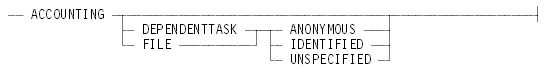
Explanation
ACCOUNTING
Displays the current settings for the task and file resource use selections.
ACCOUNTING DEPENDENTTASK IDENTIFIED
Sets the default value for system resource accounting. This value enables the maximum accounting of resource utilization and provides a complete record of all task starts and terminations.
ACCOUNTING DEPENDENTTASK ANONYMOUS
Sets the minimum accounting of resource utilization and does not provide information about task starts and terminations or completed tasks.
ACCOUNTING DEPENDENTTASK UNSPECIFIED
Sets the default value for user and task resource accounting. This value permits accounting to be specified at the user and task level.
ACCOUNTING FILE IDENTIFIED
Sets the default value for file resource accounting. This value enables the maximum accounting of resource utilization and provides a complete record of all file openings and closings.
ACCOUNTING FILE ANONYMOUS
Sets the minimum amount of file resource accounting. No SUMLOG entries are made for file openings and closings.
ACCOUNTING FILE UNSPECIFIED
Sets the default value for user and task file resource accounting. This value permits accounting to be specified at the user and task level.
Examples
Example 1
This example sets the highest priority of system resource utilization accounting:
ACCOUNTING DEPENDENTTASK IDENTIFIED
Example 2
This example sets the minimum level of file resource accounting:
ACCOUNTING FILE ANONYMOUS

