The RB (Rebuild Access) command causes the system to read the entire flat directory of a family and build a new file access structure for that family in the catalog directory called either SYSTEM/CATALOG/nnn or SYSTEM/ACCESS/nnn. For more information about the flat directory and file access structure, refer to the System Administration Guide.
Syntax
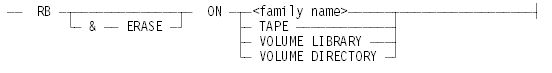
Explanation
RB & ERASE
Erases bad records and builds a new access or key structure for the
-
SYSTEMDIRECTORY (for <family name>)
-
SYSTEM/CATALOG (for TAPE)
-
SYSTEM/CATALOG (for VOLUME LIBRARY)
-
SYSTEM/ACCESS or SYSTEM/CATALOG (for VOLUME DIRECTORY)
The RB & ERASE command does not erase bad FAST or PAST records from the SYSTEM/ACCESS or SYSTEM/CATALOG directories.
RB ON <family name>
Builds a new access structure for the flat directory and for the catalog if the installation is running with the CATALOGING operating system option enabled.
| Note: | Actions affecting the directory, such as a file open or close, wait until the rebuild is complete. |
RB ON TAPE
Builds a new key structure, the file access structure table (FAST), for cataloged tape files. This form of the command can be used only on systems that are running with the OP CATALOGING (OP + 23) option set.
RB ON VOLUME LIBRARY
Builds a new key structure, the volume access structure table (VAST), for the volume library. This form of the command can be used only on systems that are running with the OP CATALOGING (OP + 23) option set.
RB ON VOLUME DIRECTORY
Builds a new key structure for the volume directory. This form of the command is useful for correcting a partly out-of-date or corrupted volume directory key structure. This form of the command can be used only on systems that are running with the security option TAPECHECK set to AUTOMATIC.
| Note: | The system treats the command form RB ON VOLUMEDIRECTORY as RB ON VOLUME DIRECTORY. |
Example
RB ON PARTS
MSG
--Mix--Time---------------- MESSAGES -------------------- *4784 16:26 FAMILY REBUILDING:PK73 PARTS

