The ML (Mix Limit) command sets or displays the current mix limit.
Syntax
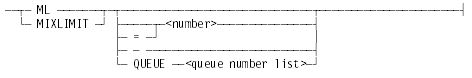
Explanation
ML
For every job queue, displays the queue number, the active count (the sum of all waiting, scheduled, and active jobs and associated tasks), the mix limit (the maximum number of active, waiting, and scheduled jobs and associated tasks that can be in this queue at one time), and the number of jobs queued. The letter D at the left side of the display indicates the default queue, if any.
ML = <number>
Sets the mix limit (used for bringing jobs into the system) to the specified value. The mix limit is the maximum number of jobs (and associated tasks) that can be introduced, regardless of the sum of the mix limits set for all queues. If the mix limit is zero, no jobs can be run. The limits for each queue are not changed.
ML −
Removes the mix limit setting.
ML QUEUE <queue number list>
For each job queue specified, the queue number, the active count, the mix limit, and the number of jobs queued are displayed. The queues are displayed in the order specified in the <queue number list>.
| Note: | A job in a queue can generate additional jobs, which can cause the active count to exceed the limit defined for that queue. |
Example
ML
QUEUE ACTIVE LIMIT QUEUED
0 2 10 0
3 0 2 0
5 4 4 1
7 2 2 3
TOTAL 8 NONE 4 
