The DF (Empty Dumpdisk File) command empties dumps from dumpdisk files and from the fast memory dump area.
Syntax
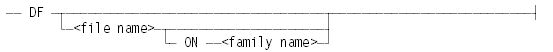
Explanation
DF
Initiates the independent runner DUMPDISKMASTER, which empties the dumps from the current dumpdisk file. For more information about establishing a dumpdisk file, refer to the DN (Dump Name) and CM (Change MCP) commands.
Initiates the independent runner FASTDUMPHANDLER, which unloads the memory dump image residing in the fast memory dump area. For more information on fast memory dumps, refer to MEMORYCEILING, Memory Dump Commands, and Memory Dump Processing.
DF <file name>
DF <file name> ON <family name>
Initiates the independent runner DUMPDISKHANDLER, which empties the specified dumpdisk file.
Before the system discards the dumps, it displays the name of each dump in the file and an RSVP message that prompts you to respond. If you respond with PURGE, the system removes the dump from the file. If you respond with OK, the system removes the dump from the file and sends it to the default family specified by the DL DPFILES command. If the default family is null, the system sends the dump to tape. If you respond with SAVE, the system removes the dump from the file and creates a SAVEDUMP by interfacing with DUMPANALYZER. The SAVEDUMP file is created on the default family specified by the DL DPFILES command. If the default family is null, the system sends the dump to the halt/load family. If you respond with SKIP, the system does not remove the dump and it continues to present the name of the next dump in the dumpdisk file. For more information about managing the specification of DPFILES, refer to the DL (Disk Location) command.
If a family name is not specified, it is assumed to be the halt/load family. The specified dumpdisk file might be the currently loaded dumpdisk file or an HLDUMPDISK file. Refer to DN (Dump Name) for more information about the dumpdisk files; refer to CM (Change MCP) for more information about the HLDUMPDISK file.
Example
The DF command tells the system to empty the dumps from the current dumpdisk file. The Waiting Entries display shows the name of the first dump in the file, and possible operator responses. You can then enter OK, which instructs the system to remove the first dump as shown in this example:
DF
W
---Mix-Pri-Elapsed------- 2 WAITING ENTRIES ---------------
* 3971 99 10:11 Job DUMPDISKMASTER
ACCEPT: "OK"/"SAVE"/"PURGE"/"SKIP", DUMP BY "SC1 REQUEST "-
01/20/2008 @ 15:533971AX OK
Considerations for Use
All forms of the DF command behave identically. If the file is empty, the process terminates immediately. If any of the settings of AUTORUNNING (option 15 of the OP (Options) command), MDT AUTOSAVE, AUTOUNLOAD, or AUTORUNNING are enabled, the system automatically unloads any dumps in the dumpdisk file. Otherwise, the system waits for a reply to the RSVP message before emptying each dump found in the dumpdisk file. For more information about the unloading of dump files, refer to the DN (Dump Name) command; for more information on AUTORUNNING, refer to the OP (Options) command; for more information on the MDT AUTOSAVE, AUTOUNLOAD, and AUTORUNNING options, refer to the MDT (Memory Dump Type) command.
To force the file to a particular pack, enter the following command:
<mix number> AX OK <familyname>
To force the file to a tape, enter the following command:
<mix number> AX OK *TAPE

