The RC (Reconfigure Disk) command purges all files and creates a new set of volume labels on a disk pack or memory disk unit.
On systems with the Mirrored Disk Pooling Facility (MDPF) installed, the RC command is also used to set or reset the free spare attribute on labels for disks assigned to the spare disk pool. Use this command initially to establish the pool of free spare disks, and thereafter to manually add disks to or delete disks from that pool.
When using the RC command to reconfigure a disk, the following attributes are inherited from the current values of that disk unless you specify new values or you specify INIT in the RC command:
-
CAPACITY
-
GAPS
-
NAME
-
OWNER
-
SIMPLE
-
SERIAL
-
INIT VSS
The following attributes are not inherited:
-
AREAS
-
BP
-
FAMILYINDEX
-
KEY
The following options are directions to the RC command and are not inherited or stored as attributes on the disk:
-
DONTKEEP
-
ERASE
-
KEEP
-
OLDNAME
The unit to be reconfigured must be ready, saved, or reserved and must not have any files open at the time the command is entered. If the RCBP system option is set and you attempt to reconfigure a base pack of a multipack family, you must respond with OK to the system message that appears to confirm the reconfiguration request.
A locking mechanism prevents multiple copies of programs from attempting to use the ACQUIRE (Acquire Resource), CLOSE (Close Pack), FREE (Free Resource), INITIALIZE (Initialize Disk), LB (Relabel Pack), PG (Purge), PG (Purge), and UR (Unit Reserved) commands to access the same device simultaneously. If one of these operations is already in progress when another command is issued to the same device, the command is rejected and the following message is displayed:
PK <unit> <command entered> COMMAND REJECTED BECAUSE ANOTHER COMMAND IS USING THIS UNIT.
If the command is rejected, wait for the current command to complete and enter the command again.
Restrictions
You cannot use the RC command in the following instances:
-
You cannot use the RC command for online mirrored packs. You must release a pack that is part of a mirrored set with the MIRROR RELEASE command before you can enter the RC command.
-
You cannot use the RC command to resize a disk that is a member of a multivolume family.
Syntax
── RC ─┬─ PK ─┬─ <unit number list>──────────────────────────────────►
└─ DK ─┘
►─┬────────────────────────────────────────────────────────────────────┬───────┤
│ ┌─◄─────────────────────────┬─────┬────────────────────────────┐ │
│ │ └─ , ─┘ │ │
└─┴─┬─ /1\ ─ AREAS ─┬─────┬─ <number> ─────────────────────────┬─┴───┘
│ └─ = ─┘ │
├─ /1\ ─ <base pack specification> ────────────────────────┤
├─ /1\ ─ CAPACITY ─┬─────┬─┬─ <integer> ─┬─ MB ────────────┤
│ └─ = ─┘ │ └─ GB ────────────┤
│ ├─ LIKE ── PK ──<unit number>───┤
│ └─ FULL ────────────────────────┤
├─ /1\ ─ ERASE ─┬─────┬─┬─ ZEROS ──────────────────────────┤
│ └─ = ─┘ ├─ TRIPLE ─────────────────────────┤
│ └─ TRIPLEVERIFY ───────────────────┤
├─ /1\ ─ GAPS ─┬─────┬─┬─ TRUE ────────────────────────────┤
│ └─ = ─┘ └─ FALSE ───────────────────────────┤
├─ /1\ ─ KEY ─┬─────┬─ <key name> ─────────────────────────┤
│ └─ = ─┘ │
├─ /1\ ─ NAME ─┬─────┬─ <family name> ─────────────────────┤
│ └─ = ─┘ │
├─ /1\ ─ OLDNAME ─┬─────┬─ <oldname list> ─────────────────┤
│ └─ = ─┘ │
├─ /1\ ─ OWNER ─┬─────┬─ <name> ───────────────────────────┤
│ └─ = ─┘ │
├─ /1\ ─ SERIAL ─┬─────┬─ <serial list> ───────────────────┤
│ └─ = ─┘ │
├─ /1\ ─ SIMPLE ─┬─────┬─┬─ TRUE ──────────────────────────┤
│ └─ = ─┘ └─ FALSE ─────────────────────────┤
├─ /1\ ─ SPARE ─┬─ ON ───┬─────────────────────────────────┤
│ ├─ + ────┤ │
│ ├─ OFF ──┤ │
│ └─ - ────┘ │
└─ /1\ ┬ INIT ── VSS ─┬─────┬─ <sector format> ────────────┤
│ └─ = ─┘ │
└─ VSS ─┬─────┬─ <directory format and algorithm> ──┘
└─ = ─┘
<base pack specification>
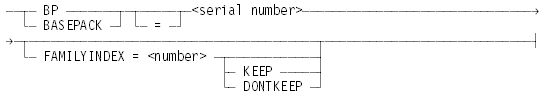
<oldname list>
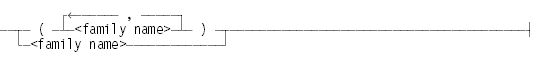
<serial list>
────┬─── <serial number> ───────────────────────────────────┬───────┤
│ ┌─◄────────────────────,────────────────────────┐ │
└─(─┴─┬──────────────────────────────────────────┬──┴─)─┘
└─ <serial number> ─┬──────────────────────┤
└─ - <serial number> ──┘<sector format>
NATIVE, VSS1, VSS2, or VSS3
<directory format and algorithm>
VSS2 or VSS3
Explanation
RC PK <unit number list>
RC DK <unit number list>
Purge the disk pack or memory disk units of all their files and create a new set of volume labels.
If you do not specify either SPARE = ON or BP = <serial number>, the first or only disk becomes the base pack of a new family with a new SYSTEMDIRECTORY. The row size is determined by the SYSOPS SYSTEMDIRECTORY option and/or the disk format. A VSS2 disk can have a row size of 4000 sectors or 44000 sectors. Refer to the SYSOPS (System Options) command for more information.
AREAS = <number>
Specifies the number of AREAS that the system should allocate for the SYSTEMDIRECTORY of the new disk family. The default value is 2. You can specify a value from 2 to 1000. Do not specify AREAS for continuation packs (RC commands that include the BP (BASEPACK) option).
By specifying a suitably large number for AREAS, you can avoid directory expansion conflicts. If you specify a small value, then, as you add files to the family, the system eventually has to expand the size of the SYSTEMDIRECTORY. But, when that time comes, there might not be enough available space on the disk to expand the directory. This can lead to delays while the operator tries to make space available on the disk. To use the AREAS option to its best advantage, you need to anticipate how much directory space the family needs in the long run, based on the number of files you put on the family and the size of their disk file headers.
| Note: | After you have established a disk family with the RC command, you can use the DU (Disk Utilization) command to monitor the space usage in the SYSTEMDIRECTORY for the family. You can use the EXPAND (Expand Directory), SQUASH SYSTEMDIRECTORY (Reduce Number of Directory AREAS), and NEW SYSTEMDIRECTORY (Replace an Existing SYSTEMDIRECTORY) commands to change the size of the SYSTEMDIRECTORY for the family. You can use the SQUASH SYSTEMDIRECTORY (Reduce Number of Directory AREAS) command to reduce the number of AREAS in an active SYSTEMDIRECTORY to the minimum size required. You can use the NEW SYSTEMDIRECTORY (Replace an Existing SYSTEMDIRECTORY) command to reduce or expand the number of AREAS and the AREASECTORS of the SYSTEMDIRECTORY for the disk family. You can use the EXPAND (Expand Directory) command to expand the number of AREAS of the SYSTEMDIRECTORY for the disk family. |
BP <serial number>
Makes the disks specified in the <unit number list> continuation packs of the base pack with the specified serial number. The serial number is an integer in the range 1 through 999999. The base pack specified must be online. Use the NAME option in the command and give the continuation pack the same family name as the base pack.
If the family already includes a pack with the same serial number, the following message appears:
PKnn SERIAL NO. ALREADY IN FAMILY AS FAMILYINDEX <number>
CAPACITY <integer> MB
CAPACITY <integer> GB
CAPACITY LIKE PK <unit number>
CAPACITY FULL
| Note: | You can resize any modern SCSI or Fibre Channel disk. You cannot resize old SCSI disks appearing in the OL (Display Label and Paths) display as SCSI/419, SCSI/805, SCSI/1545, or SCSI/3019. |
For supported system models and disk models, change the disk capacity to the specified size, where
-
<integer> MB and <integer> GB specify the capacity in megabytes or gigabytes. The minimum value that can be specified is 64 megabytes. The maximum value that can be specified is the original formatted capacity of the disk.
-
The system converts the integer to a value, expressed in logical sectors, that conforms to the MCP's internal implementation requirements. The result may be a reduction to the requested value, by as much as 32 kilobytes.
-
LIKE PK <unit number> requests the same capacity that is in use for the pack with the specified unit number.
-
FULL specifies the capacity the disk had when it was first initialized.
At the completion of the command, the following message is displayed at the ODT to tell the user that the capacity of the specified unit was changed:
PK <number> RESIZED TO <number> SECTORS (<number> BYTES)
If you use the CAPACITY option on a system that does not support this feature, the following message is displayed:
INVALID MACHINE TYPE
If you use the CAPACITY option for a disk unit that does not support this feature, the following message is displayed:
INVALID DISK TYPE
ERASE = ZEROS
ERASE = TRIPLE
ERASE = TRIPLEVERIFY
Erases all but the first 28 sectors of the disks specified in the unit number list by using the specified erase algorithm. The first 28 sectors of the disks contain label information.
The erase algorithms work as follows:
-
ZEROS — The system writes binary zeros to the disk.
-
TRIPLE — The system writes a random character to the disk and then writes the complement of that random character to the disk. Finally, the system writes another random character to the disk.
-
TRIPLEVERIFY — The system writes a random character to the disk and then writes the complement of that random character to the disk. The system then writes another random character to the disk. Finally, the system reads the disk to check the random character.
GAPS = TRUE
GAPS = FALSE
You can only use the GAPS parameter for VSS1 disk volumes.
If you specify GAPS = TRUE, the system allocates AREAS for files on the disk with gaps between those AREAS. By separating the AREAS of various files from each other, you ensure that writes to one file do not involve writes to another, unrelated file. This insulates the unrelated file or files from hardware failures that might take place. For each individual AREA the system allocates, it chooses a gap size so that two different AREAS from the same file or different files never share parts of the same physical 512-byte sector. The system leaves a gap between any two AREAS of 3, 2, 1, or 0 180-byte logical sectors, depending upon the exact ending address of the first AREA. The average size of an inter-area gap is slightly less than two 180-byte logical sectors.
A disk family can have a mixture of disks with GAPS = TRUE and disks with GAPS = FALSE.
If you do not specify GAPS, the RC process inherits the current value of GAPS for the disk unless you specify INIT VSS=VSS1. You can check the old value with the OL PK<unit number> system command.
If you specify INIT VSS=VSS1 but do not specify GAPS, GAPS is set to FALSE by default.
If GAPS is FALSE, the system allocates AREAS for files contiguously.
KEY = <key name>
This parameter is valid for any disk unit in VSS-2 or VSS-3 sector format, including both physical and emulated disk units. The disk volume specified must have the following characteristics as displayed by the OL (Display Label and Paths) command:
-
LOGICAL SECTOR SIZE: 180 BYTES IN VSS2 FORMAT
-
LOGICAL SECTOR SIZE: 180 BYTES IN VSS3 FORMAT
When you specify KEY, the disk volume is configured for encryption. Data is encrypted and decrypted in the IOP. Other than the label area, all data written to the volume is encrypted resulting in all in-use user data being encrypted.
The specified <key name> must specify a key already in the key store in the IOPs. Key names in the key store have the form <name>_yyyy_mm_dd_hhmmss, which reflect the date and time the user requested creation of a key of name <name>. The <key name> specified in the KEY parameter can be only the <name> portion of this form, or the entire <name>_yyyy_mm_dd_hhmmss form. If multiple key names in the key store match the short form, the long form must be used.
When an encrypted disk volume is mirrored, all disk volumes in the mirrored set are encrypted, and use the same key.
Refer to the ENCRYPT command. The ENCRYPT command enables you to
-
Re-key an encrypted disk volume that is in use.
-
Encrypt a disk volume that is in use but not encrypted.
-
Encrypt the not in-use sectors on a disk volume that was reconfigured with KEY specified.
FAMILYINDEX = <number>
FAMILYINDEX = <number> KEEP
FAMILYINDEX = <number> DONTKEEP
FAMILYINDEX is not a valid option when the <unit number list> specifies more than one unit.
In combination with the NAME and BP options, this option adds a new member to the named family or replaces an existing member in the named family. The value of <number> must be in the range 1 through 255. This command places the new pack in the family with the family index of <number>.
If there is no member in the family with a matching family index number, the RC process simply adds the target disk volume to the family that gives the target disk volume a specified family index number. In this case, the RC process ignores any KEEP or DONTKEEP option that you might have specified in the RC system command.
If there is a member in the family with a matching family index number, the RC process attempts to delete that member and replace it with the new target volume. In this case, if you did not specify the options KEEP or DONTKEEP, the RC process issues the following ACCEPT message:
PK<unit number> REPLACING CONTINUATION PACK; REPLY 'AX KEEP' OR 'AX DONTKEEP'
The RC process examines the family directory and performs the following steps:
-
Removes code files and certain other special files (such as BOOTCODE, CANDE recovery files, and CANDE schedule files) that reference the replaced pack.
-
Removes BADDISK files on the replaced pack.
-
Removes a JOBDESC file residing anywhere on the family.
-
If DONTKEEP is specified, removes all other files that refer to the replaced pack. If KEEP is specified, any areas that refer to the replaced pack are marked deleted. An I/O error occurs whenever a program tries to read from or write to these areas.
If you specify a FAMILYINDEX greater than 1 in the absence of the BP option, the system displays the following message:
ILLEGAL OR CONFLICTING FAMILYINDEX
If the given family index corresponds to a current backup pack (a member with a directory on it), the following error message appears:
FAMILYINDEX REQUIRES DD -
If the member to be replaced is currently online, the following error message appears:
FAMILYINDEX MUST BE CLOSED
If the family is the active DL JOBS family, the following error message appears:
FAMILYINDEX CANNOT BE USED ON JOBDESC FAMILY
If directory processing fails, the reconfiguration terminates with the following message:
ERROR PROCESSING BASEPACK FLAT DIR
NAME = <family name>
Specifies the family name to be assigned. TAPE and DISKPACK are invalid values for <family name> and are rejected. If NAME is not specified, the old family name is used.
When this option is used in conjunction with the SPARE OFF option and your system has the Mirrored Disk Pooling Facility (MDPF) installed, the following system message appears:
PK <unit number> RC'ED AND REMOVED FROM THE SPARE DISK POOL.
When this option is used without the SPARE OFF option and the disk is assigned to the spare disk pool, the following RSVP message appears:
<mix number> PK<pack number> IS CURRENTLY DESIGNATED AS A SPARE FOR MIRROR REPLACEMENT. ENTER OK TO CONTINUE WITH RC, DS TO QUIT. OK WILL REMOVE THE PACK FROM THE SPARE DISK POOL. <mix number> REPLY: OK,DS
If you respond OK, the designated family name is assigned to the pack, a system message states that the disk is no longer a free spare disk in the spare disk pool, and a status change message is issued. The status change message is defined in the MCP System Interfaces Programming Reference Manual. The system message is
PK <unit number> RC'ED AND REMOVED FROM THE SPARE DISK POOL.
If you respond DS, the command is rejected and the following message states that the pack remains a free spare disk in the spare disk pool:
<mix number> PK<unit number> IS A SPARE FOR MIRROR REPLACEMENT. RC/LB/PG NOT DONE
If your system does not have MDPF installed, the following RSVP message appears:
<mix number> PK<pack number> IS CURRENTLY DESIGNATED AS A SPARE FOR MIRROR REPLACEMENT, A FEATURE NOT ENABLED ON THIS MACHINE. ENTER OK TO CONTINUE WITH RC, DS TO QUIT. OK WILL REMOVE THE PACK FROM THE SPARE DISK POOL. <mix number> REPLY: OK,DS
If you respond OK, the designated family name is assigned to the pack, the pack is removed from the spare disk pool, and the following system message appears:
PK <unit number> UNIT RC'ED AND REMOVED FROM THE SPARE DISK POOL.
If you respond DS, the command is rejected and the system message states that the pack remains a free spare disk in the spare disk pool.
When a disk previously assigned to the spare disk pool has been moved to a system that does not support MDPF, it is not recognized as a free spare disk. The free spare attribute is cleared from the pack label with no operator notification.
OLDNAME = <oldname list>
For disks previously labeled by the RC system command, you can specify the current family names of the disks that are to be reconfigured. Otherwise, you must respond to an ACCEPT OLDNAME = <family name> request for each disk. Note that the order of the family names in the oldname list does not matter.
OWNER = <name>
Specifies the owner identification to be assigned. The name must be from 1 to 14 characters long. If the name contains special characters or blanks, you must enclose it in quotation marks (""). If OWNER is not specified, and either the owner field in the old disk pack label is blank or the pack is new, the system fills the field with blanks. If the disk pack has a non-blank owner identification, the system displays a message, and you must verify the request by entering the <mix number> OK command.
To remove the owner identification, reconfigure or relabel the disk pack with the following null string:
OWNER=""
SERIAL = <serial number list>
Specifies the serial numbers to be used. Each serial number in the list must be in the range from 1 through 999999. The first unit in the unit number list receives the first serial number in the serial number list, and so forth. If a serial number is left out of the list (if there is a double comma or if there are fewer serial numbers than number of units), those units retain their original serial numbers.
SIMPLE = TRUE
SIMPLE = FALSE
SIMPLE is not a valid option when the <unit number list> specifies more than one unit.
If you specify SIMPLE = TRUE, the system creates a single disk family and gives the SYSTEMDIRECTORY an AREALENGTH of 300 sectors. The system ignores the SYSOPS SYSTEMDIRECTORY <rowsize> value for the SIMPLE case.
To reconfigure a simple disk and change it to a normal disk, use SIMPLE = FALSE in the RC command.
You cannot use the RC PK <unit number> BP <serial no> command to add continuation packs to a simple disk family. You cannot use the DD command to duplicate the SYSTEMDIRECTORY of a simple disk family. You cannot use the MIRROR CREATE command to create a mirror copy of a simple disk.
The system does not add AREAS to the SYSTEMDIRECTORY when the first disk of the directory fills up. This means that you can store a maximum of 120 disk files on a simple disk. You cannot store a file with more than approximately 2000 AREAS on a simple disk.
SPARE ON
SPARE OFF
Valid only for systems with the Mirrored Disk Pooling Facility (MDPF) installed. Assigns or removes a disk pack from the spare disk pool. This pool contains two classes of spare disks: in-use spares (on-line members of a mirrored set) and free spares (available for assignment to a mirrored set). A free spare disk can be used to replace a failed disk in a mirrored set defined with MDPF. For more information about MDPF, refer to the System Operations Guide.
| Note: | Use the MIRROR (Mirror Disk) command to designate a disk as in-use spare. |
The SPARE ON option assigns a disk to the spare disk pool by setting the free spare attribute in the label of the specified pack. You cannot use the NAME = option with the SPARE ON option because disks in the spare disk pool are not permitted to have a family name assigned to them. If both options appear in the same command, the command is rejected with the system message
NAME AND SPARE MAY NOT APPEAR IN THE SAME COMMAND
The following system message is displayed if the disk is successfully added to the spare disk pool:
PK <unit number> UNIT RC'ED AND ENTERED IN THE SPARE DISK POOL
A status change message is issued if the free spare attribute of the disk was not already set. The status change message is defined in the MCP System Interfaces Programming Reference Manual.
If the free spare attribute of the disk was already set, no status change message is issued and the following system message appears:
PK <unit number> RC'ED. PACK WAS ALREADY A SPARE.
The SPARE OFF option releases the disk from the spare disk pool by resetting the free spare attribute. You can use the NAME = option with the SPARE OFF option to simultaneously release the disk from the spare disk pool and assign it to the designated family. The following system message is displayed if the disk is successfully removed from the spare disk pool:
PK <unit number> RC'ED AND REMOVED FROM THE SPARE DISK POOL
If the free spare attribute of the disk was not set, the SPARE OFF option is ignored and the RC command is completed as requested. The following system message appears:
PK <unit number> UNIT RC'ED. PACK WAS NOT A SPARE.
A status change message is issued if the free spare attribute of the disk is removed. The status change message is defined in the MCP System Interfaces Programming Reference Manual.
If your system does not have MDPF installed, the command is rejected and the following message appears:
<mix #> PK<unit> REQUEST REJECTED: THE REQUIRED FEATURE KEY IS NOT INSTALLED
INIT VSS = <sector format>
| Note: | INIT VSS and VSS are two separate options for the RC command. See VSS = <directory format and algorithm> later in this section for a description of the RC VSS option. |
Initializes the disks identified by the unit number list in the sector format specified by the INIT VSS option, and marks the disks as labeled.
This option can be used instead of issuing an INITIALIZE (Initialize Disk) command before using RC. As with INITIALIZE, this option controls the sector format used for the disks being initialized.
-
NATIVE is valid only for emulated disk units.
-
VSS1 is valid only for 512-byte/sector MCP physical disk units.
-
VSS2 is valid for both 512-byte/sector MCP physical disk units and emulated disk units.
-
VSS3 is valid for both 4096-byte/sector MCP physical disk units and emulated disk units.
See the INITIALIZE (Initialize Disk) for more information.
The initialization process clears the disk serial number and family name. If you do not specify the NAME <family name> and SERIAL <serial list> options in the RC command, then the system marks the disks as unlabeled. If you specified more than one unit number, the system only processes the first disk.
VSS = <directory format and algorithm>
| Note: | VSS and INIT VSS are two separate options for the RC command. See INIT VSS = <sector format> earlier in this section for a description of the RC INIT VSS option. |
Forces the alignment of files and directory rows to be consistent with the specified VSS format.
Possible values are:
-
VSS = VSS2
Specifying VSS = VSS2 configures a 180-byte disk with VSS-2 characteristics. This option makes it possible to configure a 180-byte disk as the base member or continuation member of a family using a VSS-2 format directory and VSS-2 allocation algorithms. (You can revert the directory format for a 180-byte disk to the native format by omitting the VSS = VSS2 modifier from the RC command.) This format ensures that if the disk is mirrored or replaced by a 512-byte disk, the performance of the mirror or replacement disk will be optimized.
Note: VSS = VSS2 is valid for emulated disk units initialized using INIT VSS=NATIVE or any VSS-2 sector format disk. Specifying VSS = VSS2 for a disk initialized with the VSS-2 sector format resets the directory format to the default value, if you previously specified VSS = VSS3 for that disk. VSS = VSS2 is allowed, but unnecessary, for a VSS2 format disk. If you specify VSS = VSS2 for a disk initialized with the VSS-3 sector format, the command returns the following error:MSRDPC199:… THIS DISK MUST BE INITIALIZED TO THE VSS-2 FORMAT BEFORE IT CAN BE RECONFIGURED AS VSS-2.See the Disk and Tape Storage Systems Configuration Guide for more information. A 180-byte continuation pack only has VSS-2 characteristics if an OL PK response includes DISK SPACE ALLOCATED ON VSS-2 BOUNDARIES.
A 180-byte base pack only has VSS2 characteristics if an OL PK response includes DISK SPACE ALLOCATED ON VSS-2 BOUNDARIES as well as either SYSTEMDIRECTORY FORMAT: VSS-2 or SYSTEMDIRECTORY FORMAT: VSS-3.
If the VSS = VSS2 clause is present on an RC request to a VSS-1 disk, the request is rejected and the following message displayed:
THIS DISK MUST BE INITIALIZED TO THE VSS-2 FORMAT BEFORE IT CAN BE RECONFIGURED AS VSS-2.
When a Reconfigure (RC) is requested for a 180-byte disk that currently has a VSS-2 directory format, the directory format defaults to standard 180-byte format unless the VSS option is entered as part of the RC command or SYSOPS SYSTEMDIRECTORY is set to a value other than 2000.
Note: Though the SYSOPS NEW SYSTEMDIRECTORY and SYSOPS SYSTEMDIRECTORY commands can result in a 180-byte disk with a VSS-2 style SYSTEMDIRECTORY, the disk does not have full VSS-2 characteristics because neither command affects the disk's file area allocation algorithm. For further information about the VSS-2 format, refer to the Peripherals Information File.
-
VSS = VSS3
Specifying VSS = VSS3 configures a 180-byte or VSS-2 disk with VSS-3 characteristics. This option makes it possible to configure a 180-byte disk or VSS-2 disk as the base member or continuation member of a family using a VSS-3 format directory and VSS-3 allocation algorithms. (You can revert the directory format to the native format by omitting the VSS = VSS3 modifier from the RC command.) This format ensures that the disk can be mirrored or replaced by a 4096-byte disk (when 4096-byte disk is available).
Note: VSS = VSS3 is valid for all disks except disks that were initialized with the VSS-1 sector format. If you specify VSS = VSS3 for a disk initialized with the VSS-3 sector format, the option is allowed, but unnecessary, because a VSS-3 disk must always use the VSS-3 directory format. See the Disk and Tape Storage Systems Configuration Guide for more information. A 180-byte or 512–byte continuation pack only has VSS3 characteristics if an OL PK response includes DISK SPACE ALLOCATED ON VSS-3 BOUNDARIES.
A 180-byte or 512–byte base pack only has VSS3 characteristics if an OL PK response includes DISK SPACE ALLOCATED ON VSS-3 BOUNDARIES as well as SYSTEMDIRECTORY FORMAT: VSS-3.
If the VSS = VSS3 clause is present on an RC request to a VSS1 disk, the request is rejected and the following message displayed:
THIS DISK MUST BE INITIALIZED TO THE VSS-2 OR VSS-3 FORMAT BEFORE IT CAN BE RECONFIGURED AS VSS-3.
When a Reconfigure (RC) is requested for a 180-byte disk that currently has a VSS-3 directory format, the directory format defaults to standard 180-byte format unless the VSS option is entered as part of the RC command or SYSOPS SYSTEMDIRECTORY is set to a value other than 2000.
When a Reconfigure (RC) is requested for a 512-byte disk formatted as a VSS-2 disk with a VSS-3 directory format, the directory format defaults to standard VSS-2 format unless the VSS=VSS3 option is entered as part of the RC command or SYSOPS SYSTEMDIRECTORY = 44000 is in effect.
Note: Though the SYSOPS NEW SYSTEMDIRECTORY and SYSOPS SYSTEMDIRECTORY commands can result in a 180-byte or 512-byte disk with a VSS-3 style SYSTEMDIRECTORY, the disk does not have full VSS-3 characteristics because neither command affects the disk's file area allocation algorithm. For further information about the VSS-3 format, refer to the Peripherals Information File.
Note: There are no qualified storage systems that support 4096-byte disks.
Examples
Example 1
The following RC command reconfigures the pack identified by the unit number 066 and sets the options NAME and OWNER:
RC PK066 NAME=JD, OWNER=JOHNDOE
If the disk already has a name, the system displays a message and creates a waiting entry.
Following is an example message:
2566 PK66 IS: SERIAL = [206147] PACKNAME = JOHN
Following is an example waiting entry:
---Job--Task-Pri---Elapsed----- 1 WAITING ENTRY -------- 2566/ 2566 99 1:26 JOB "RC PK66 " ACCEPT: OLDNAME = JOHN
If the operator replies 2566DS, the job terminates.
If the operator replies 2566AX OLDNAME = JOHN, the reconfiguration proceeds.
Example 2
This example assigns PK 3104 the same capacity as PK 1372, removes the data files, and assigns a new family name:
RC PK 3104 NAME=DISK2 OLDNAME=DISK1 CAPACITY=LIKE PK 1372
Example 3
This example assigns PK 3104 the same capacity as PK 1372, removes the data files, and retains the old family name:
RC PK 3104 OLDNAME=DISK1 CAPACITY=LIKE PK 1372
Example 4
This example changes the capacity of PK 3104 to be 4 gigabytes, removes the data files, and assigns a new family name:
RC PK 3104 NAME=DISK2 OLDNAME=DISK1 CAPACITY=4 GB
Example 5
This example initializes the disk on unit 80 in the VSS-1 format and makes it a base pack with the family name DATAPACK and the serial number 808080:
RC PK 80 INIT VSS = VSS1 NAME = DATAPACK SPARE = OFF SERIAL = 808080
Example 6
This example creates a new six-pack family with the family name TEST. The pack on unit 100 becomes the base pack. The packs on units 200 through 204 become continuation packs #2 through #6, respectively. The RC process gives the pack on unit 100 the serial number 555100, the pack on unit 201 the serial number 555201, and the pack on unit 202 the serial number 555202. The disks on the other units (200, 203, and 204) retain their original serial numbers.
The OLDNAME list of XPACK and TEST cause RC to check each of the six packs to make sure that their original family names match one of those two names. If there is a mismatch, the RC process stops at the mismatching unit and does not reconfigure that unit or any of the remaining units.
RC PK 100, 200-204 NAME = TEST SPARE = OFF OLDNAME = (XPACK, TEST) SERIAL = (555100, , 555201-555202)
Example 7
This example adds five continuation packs to the existing disk family with the family name TEST. Because the OLDNAME option was not used, the operator must reply “<mix number> AX OLDNAME = <family name>” for each of the five disks that already have family names. The operator does not have to reply for disks that do not already have family names, such as disks that have been purged (they have the pseudoname SCRATCH).
RC PK 300-304 NAME=TEST BP = 555100 SPARE = OFF
Example 8
This example creates four spare disks, PK80, PK 81, PK836, and PK837, if either of the following circumstances exists:
-
Previously, the disks did not have names (they were purged SCRATCH disks).
-
The disks were either named TEST or DATA.
RC PK 80-81, 836-837 SPARE = ON OLDNAME = (TEST,DATA)
Example 9
This example erases the disk on unit 86 with the four-pass erase algorithm, leaving the disk with its original name and serial number:
RC PK 86 OLDNAME = DATAPACK ERASE = TRIPLEVERIFY
Considerations for Use
Multidisk Reconfigurations
When you are performing a multidisk reconfiguration (using the RC command with more than one unit number in the unit number list), it is best to specify the family name with the NAME option. Otherwise, each disk inherits its original name, and the RC process cannot link all the disks into the same family.
When you are performing a multidisk reconfiguration, it is best to specify SPARE = OFF if any of the existing disks might be spare mirror disks.
BADDISK Files
The RC command attempts to put any old BADDISK files created by RES (Reserve), XD (Bad Disk), or RC (Reconfigure Disk) commands into the directory for the new family of the pack. If the pack is the base pack, the information goes into the directory of the base pack. If the pack is a continuation pack, the information goes into the directory of the base pack to which the continuation pack is directed. Generally, you can display the status of these files by entering the following command syntax:
PD BADDISK/= ON <family name>
BADDISK files created by the RC command can be removed only by the PG (Purge) command. The PG command purges all files on the pack, including BADDISK files.
RCBP System Option
You can set the system option RCBP to activate a checking feature for base packs in a multipack family. When the SYSOPS RCBP option is set, the system displays a warning message when an attempt is made to reconfigure base packs in a multipack family. Respond OK to continue the reconfiguration or DS to discontinue the command.

