The DN (Dump Name) command controls the creation and assignment of the disk file used for system memory dumps to disk. After you have established a dumpdisk file, the system uses it instead of a tape whenever the system performs a memory dump subsequent to system initialization. In general, the memory dump process takes less time when it writes to a dumpdisk file rather than to a tape. After the system activates a dumpdisk file, it marks the file as a secured DATA file.
An independent runner named DUMPDISKMASTER handles all dumpdisk file processing.
Although all memory dumps to disk could be sent to HLDUMPDISK by using the command CM + HLDUMPDISK, physical space limitations of the halt/load unit make the use of a dumpdisk file residing elsewhere desirable. The dumpdisk file specified in a DN command can reside on any family of a system and can have areas on any member of its family. The only restrictions imposed are the following:
-
The DN file specification, converted to a standard-form name (including the family), cannot be longer than 36 characters.
-
The DN command cannot assign a dumpdisk file to a family that has mirrored members.
You can establish the dumpdisk file by either of the two following methods:
-
Use the DN command to create a dumpdisk file.
-
Use the CM (Change MCP) command to create an HLDUMPDISK file.
If both dumpdisk capabilities have been enabled, the system uses the HLDUMPDISK file for dumps that occur during system initialization and uses the file named in the DN command for subsequent dumps.
For more information, refer to Memory Dump Processing.
Syntax
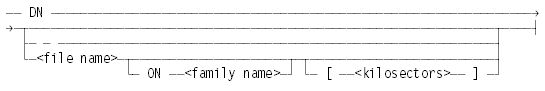
Explanation
DN
Displays the complete dumpdisk status of the system. The display includes the name of the current dumpdisk file, if assigned, and the total kilosectors and free kilosectors for each in-use dumpdisk. The system also displays the current DL DPFILES setting if a dumpdisk or an HL dumpdisk is assigned.
DN –
Immediately takes the current dumpdisk file out of use. The system negates the assignment of the dumpdisk file, but does not actually remove the file. The system then displays the following message to show that it has negated the file assignment:
<mix number> DN FILE SPECIFICATION NULLED - INPUT REQUEST
DN <file name>
DN <file name> ON <family name>
Assign the file identified by <file name> as the dumpdisk file. DUMPDISKMASTER searches for the designated file on the specified family. If you do not specify a family name, DUMPDISKMASTER searches the current halt/load family. If DUMPDISKMASTER finds the file, it verifies that the file is usable and loads the file as the current dumpdisk file. If the file is not usable, the system displays an error message, and DUMPDISKMASTER terminates without loading the file. Under no circumstances does DUMPDISKMASTER remove an existing file. If DUMPDISKMASTER does not find the file, it creates a new file.
If DUMPDISKMASTER creates a new file, an ACCEPT message asks you to specify the number of kilosectors the file is to hold. The message lists guidelines for setting the dumpdisk file size based on current memory and whether dumps are to be compressed. Refer to the MDT (Memory Dump Type) command for an explanation of the term compressed. The system applies a noncompressed format to a COMPLETE memory dump whenever the system MDT NONCOMPRESSED option is set. The system takes all other memory dumps in compressed format.
If the file specified already exists, DUMPDISKMASTER does not adjust the file size. If the file is not the desired size, you can specify a new file name and a new size. DUMPDISKMASTER loads the new file as the current dumpdisk file, and then you can manually remove the old file. Alternatively, you can use the DN syntax to unload the current file, remove the file with the REMOVE command, and then create a new file by using the DN <file name> command.
DN <file name> [ <kilosectors> ]
DN <file name> ON <family name> [ <kilosectors> ]
Function exactly as the information provided in the DN <file name> ON <family name> explanation, with the exception that the [<kilosectors>] number is taken as the initial response to the ACCEPT request.
Examples
Example 1
This example shows a command that creates a dumpdisk file named DUMPER on the family named DISK. The response shows that the system has created and loaded the file.
DN DUMPER ON DISK
3870 DUMPER ON DISK HAS BEEN LOADED
Example 2
This example shows a request for the name of the dumpdisk file. The response indicates that DL DPFILES is null (DL DPFILES.).
DN
DN-ED FILE: NOT SPECIFIED
K SECTORS: TOTAL/FREE
HLDUMPDISK 100/100
DEFAULT DISKDUMP DISPOSAL (DL DPFILES)CREATE MEMORY/DUMP TAPESExample 3
This example shows a request for the name of the dumpdisk file. The response shows that DL DPFILES = PACK.
DN
DN-ED FILE: MY/DUMPDISK ON ABC K SECTORS: TOTAL/FREE HLDUMPDISK 100/100 DN-ED FILE 150/96 DEFAULT DISKDUMP DISPOSAL (DL DPFILES)CREATE DP FILES ON PACK
Considerations for Use
After a dumpdisk file is activated, the memory dump procedure automatically stores dumps there. At any time during a dump, you can redirect the dump to tape by entering the memory dump TAPE command; refer to Memory Dump Commands. If the dumpdisk file reaches its capacity, the memory dump procedure redirects the file to tape. During a dump to disk, you can use the PROG dump command or enter <SPCFY> to display the number of free and in-use kilosectors.
After a dump to disk procedure completes, DUMPDISKMASTER immediately attempts to unload the dump from the dumpdisk file in order to make space available in the file for any subsequent dumps. If one of the automatic options is set, DUMPDISKMASTER continues with actions based upon the setting of the DL DPFILES option. The options and actions based upon the DPFILES specifications are listed in the following table.
|
Option |
DL DPFILES Specified |
DL DPFILES Null |
|---|---|---|
|
MDT AUTORUNNING set |
Raw Dump on DPFILES |
Raw Dump on H/L Family |
|
MDT AUTOSAVE set |
SAVEDUMP on DPFILES |
SAVEDUMP on H/L Family |
|
OP + AUTORUNNING |
Raw Dump on DPFILES |
Raw Dump on H/L Family |
|
MDT AUTOUNLOAD set |
Raw Dump on DPFILES |
MEMORY/DUMP tape created |
In the absence of any of these automatic options, DUMPDISKMASTER requests operator input regarding the disposition of the dump. A waiting entry identifies the dump and requests a response. The following table explains the action for each valid operator response.
|
Response |
Action |
|---|---|
|
SAVE |
Creates SAVEDUMP file on the DL DPFILES or halt/load family. |
|
SAVE <familyname> |
Creates SAVEDUMP file on the named family. |
|
OK |
Empties the dump to the DL DPFILES family. |
|
OK <familyname> |
Empties the dump to the named family. |
|
OK *TAPE |
Empties the dump to tape. |
|
SKIP |
Retains the dump and presents any other dumps that are waiting for disposition. |
|
PURGE |
Removes the dump from the file. |
|
DS |
Makes no further requests for disposition. |
When responding with the AX SAVE system command, the software versions of DPASUPPORT and SDASUPPORT are compared. If a mismatch is detected, the save operation is not completed and DUMPDISKMASTER reports an open error and displays a message indicating which code file settings are incorrect. At this point, either the dump can be unloaded as a raw dump by responding with the AX OK system command, or the SL settings can be corrected and the AX SAVE system command can be tried again.
At the completion of copying a dump to the DL DPFILES disk family or to tape, DUMPDISKMASTER again presents any unprocessed dumps for disposition.

