The CHECKFILE system command displays information for support library function names that point to code files that are not resident.
Although the SL (Support Library) command checks for the residence of the code file when you first define a function name mapping, the code file can be removed later. When CHECKFILE finds a function name that points to a missing code file, you must determine whether the code file needs to be restored or the function name is no longer needed and can be deleted.
Syntax
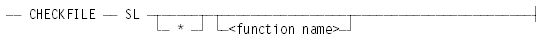
Explanation
CHECKFILE SL
Displays the function names and file names of all functions that are assigned to files that are not resident on disk.
CHECKFILE SL *
Displays the function names, file names, and attributes of all functions that are assigned to files that are not resident on disk.
CHECKFILE SL <function name>
Displays the file name associated with the given function and whether that file is resident on disk.
CHECKFILE SL * <function name>
Displays the file name and attributes of the given function and indicates if the file is not resident on disk.
Examples
Example 1
CHECKFILE SL
ALL FILES REFERENCED BY 'SL' ARE RESIDENT
Example 2
CHECKFILE SL *
SL INSTALLSUPPORT = (KONA)SYSTEM/ISUPPORT ON PACK
*** NOT RESIDENT ***
: TRUSTED, LINKCLASS = 1
SL INSTALLSUPPORT3 = (KONA)501IC/SYSTEM/ISUPPORT ON UPS
*** NOT RESIDENT ***
