The SB (Substitute Backup) command enables you to substitute one backup medium for another. The SB specification affects only nondirect print files. The setting of the LPBDONLY MCP option and the BACKUP bit of the OPTION attribute of a task can affect the value of the BACKUPKIND file attribute before the SB substitution. For a description of the BACKUPKIND and FAMILYNAME file attributes, refer to the File Attributes Programming Reference Manual. For a description of the BACKUPFAMILY and OPTION task attributes, refer to the Task Management Programming Guide.
Syntax
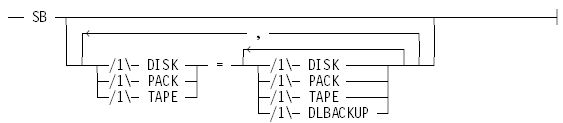
You can use the following synonyms.
|
Setting |
Synonyms |
|---|---|
|
DISK |
DK |
|
PACK |
PK |
|
TAPE |
MT |
Explanation
SB
Displays the current backup settings.
SB TAPE = DLBACKUP
Makes the substitute backup medium for tape the family specified as the DLBACKUP family. The DLBACKUP family is set with the DL (Disk Location) command. Thus, if the conditions SB TAPE = DLBACKUP and DL BACKUP ON ALLBACKUP are TRUE, all backup tape output is diverted to a disk family named ALLBACKUP.
SB DISK = PACK
Overrides all programmer selection of backup disk. This command sends all backup disk files to the family named PACK. The result can be a better balance between disk and disk pack channel use.
SB TAPE = PACK, DISK = PACK, PACK = PACK
Causes PACK to be the only backup medium.
The SB command is not recursive. Thus, the following command diverts backup disk to backup disk pack and diverts backup disk pack to backup disk in a simple crossover:
SB DISK=PACK, PACK=DISK
Example
SB
SB DISK = DISK PACK = PACK TAPE = TAPE
Considerations for Use
If an entry is duplicated in an SB command, such as the following, then an error message is displayed:
SB DISK = PACK TAPE PACK REDUNDANT SUBSTITUTION
Tasks that are running under WFL jobs have their BACKUPFAMILY task attribute set to the family that was specified for the DLBACKUP family when the job began, unless BACKUPFAMILY was specified in the job attribute list. For more information, refer to the DL (Disk Location) system command.

