The ARCREPLACE command replaces an archive directory with a backup archive directory that was previously saved. You can use this command when a disk family is recovered or moved by first creating a new family with the same name, then copying files to that new family. In this case, after the original disk family is closed, this command is used to instruct the MCP to associate the original disk family archive directory with the new disk family.
When you enter the ARCREPLACE command, the system starts a visible independent runner named ARCREPLACE. Use the C (Completed Mix Entries) command to find out if the ARCREPLACE command has completed.
Syntax
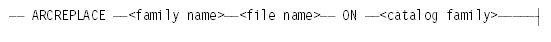
Explanation
ARCREPLACE <family name> <file name> ON <catalog family>
The family name indicates the name of the family whose archive directory is to be replaced. If no catalog family is specified after the file name, the ARCREPLACE program assumes that the file in on the DISK family. The file name with the catalog family name indicates the name of the backup archive directory. This file must already reside on the catalog family and must be a valid copy of the archive directory. For more information about the catalog family, refer to the CATALOG option of the DL (Disk Location) command.
The backup archive directory cannot be in use when the ARCREPLACE command is executed. After the archive directory has been replaced, the former backup directory is renamed SYSTEM/ARCHIVE/<family name>/nnn and the old archive directory is renamed OLD/ARCHIVE/<family name>/nnn.
Examples
Example 1
Example 1 obtains the name of the family name of the catalog:
DL CATALOG
DISK LOCATION: CATALOG ON DMSIITEST
Example 2
Example 2 closes the archive directory for the family named PACK and replaces that directory with the file BACKUPARCHIVE/PACK. The file BACKUPARCHIVE/PACK is then renamed SYSTEM/ARCHIVE/PACK/nnn.
ARCREPLACE PACK BACKUPARCHIVE/PACK ON DMSIITEST
Example 3
Example 3 changes the pack name of a disk from WORK to XPACK, retains all the files on the family, and changes the name of the archive directory for the family to match the new name of the family.
LB PK92 NAME=XPACK OLDNAME=WORK ARCREPLACE XPACK SYSTEM/ARCHIVE/WORK/001 ON CATPACK

