Syntax
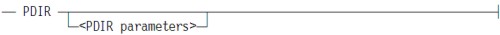
The PDIR (Process Directory) command initiates the SYSTEM/PDIR program and enables you to search for files by using a wild-card string and file attributes. You can also specify sort preferences, and direct the output to a printer file, disk file, or remote file.
Following are some examples of the PDIR command. For a detailed discussion of this command, refer to the PDIR, PMIX, and PUNIT Utilities section of the System Software Utilities Operations Reference Manual.
Example 1
This request examines all the files on disk that have no usercode and returns a list of files that are using more than 5000 sectors of disk space. The returned file list is to be sorted in decreasing number of sectors occupied—that is, from largest to smallest.
PDIR *= SELECT SECTORS > 5000 SORT - SECTORS
Example 2
This example lists all usercoded files on PACK that have a FILEKIND of MCPCODEFILE:
PDIR (=)= ON PACK SELECT FILEKIND = MCPCODEFILE
Example 3
This example retrieves all nonusercoded files that are using more than 10,000 sectors of disk space and puts the output in a JOBSYMBOL file named LARGE/FILES:
PDIR *= SORT - SECTORS SELECT SECTORS > 10000: FILE LARGE/FILES
Example 4
This example opens a remote file and routes it to a particular station:
PDIR MYFILES/=:REM MYSTATION/1
Example 5
This example opens a remote file at a station at host MP456:
PDIR MYFILES/=:REM MYSTATION/1 AT MP456

