The MDT (Memory Dump Type) command either sets or interrogates the current system-wide memory dump type options. The MDT command enables you to do the following:
-
Set a system-wide memory dump type to override the dump call initiated by the operating system.
-
Set the noncompression option for system dumps.
-
Suppress dumps by dump number.
-
Automatically suppress repeat occurrences of a given dump.
-
Set up a history file for collection of dump information.
-
Interrogate the various dump parameters.
-
Set the option to automatically unload a dump from the dumpdisk file.
-
Set the option to automatically create a Dumpanalyzer SAVEDUMP when unloading a dump from the dumpdisk file.
For more information, refer to Memory Dump Processing and Memory Dump Commands.
Syntax for MDT Command
── MDT ─┬───────────────────────────────────────────────────────────────────────┬─┤
│ ┌◄──────────────────────────────────────────────────────────────────┐ │
└─┴─┬─/1\┬ALLINUSE─┬────────────────────────────────────────────────┬─┴─┘
│ ├COMPLETE─┤ │
│ ├DEFAULT──┤ │
│ └MINIMAL──┘ │
├─/1\─AUTORUNNING─┬─────┬───────────────────────────────────────┤
│ └─ - ─┘ │
├─/1\─AUTOSAVE────┬─────┬───────────────────────────────────────┤
│ └─ - ─┘ │
├─/1\─AUTOSCRUB───┬─────┬───────────────────────────────────────┤
│ └─ - ─┘ │
├─/1\─AUTOUNLOAD──┬─────┬───────────────────────────────────────┤
│ └─ - ─┘ │
├─/1\┬NONCOMPRESSED┬─┬─────┬────────────────────────────────────┤
│ └NONCOMPRESS──┘ └─ - ─┘ │
├─/1\─HISTORY─┬─────────────┬───────────────────────────────────┤
│ ├─<file name>─┤ │
│ └─ - ─────────┘ │
├─/1\─SUPPRESS─┬─────┬─<suppressed dump list>───────────────────┤
│ └─ - ─┘ │
│ │
├─/1\─AUTOSUPPRESS─┬──────────────┬─<autosuppress entry list>───┤
│ ├─ - ──────────┤ │
│ └─OVERRIDE─┬───┤ │
│ └ - ┘ │
└─/1\─FASTDUMP──┬─────┬─────────────────────────────────────────┘
└─ - ─┘
Syntax for MDT SHOW Command
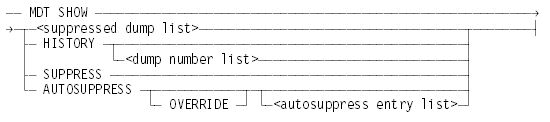
<suppressed dump list>

<dump number list>
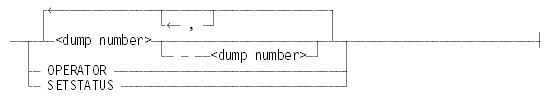
A dump number is a unique 7-digit number assigned by the system to each memory dump request and used to identify a dump for suppression. The dump number appears on the memory dump status screen at the time of the dump, in the heading printed by DUMPANALYZER, and in response to an MDT SHOW request.
<autosuppress entry list>
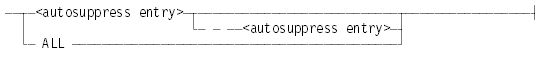
An autosuppress entry number is relevant only when an MDT HISTORY file has been loaded, and corresponds to a unique entry in the file. The entry number is used to identify dump occurrences that are candidates for automatic suppression.
Explanation
MDT
Displays the current settings for the MDT options, including the dump type, the HISTORY file name, and counts of dumps in the dump history file.
MDT ALLINUSE
Specifies that all subsequent partial memory dumps are to be overridden by ALLINUSE memory dumps. Only the memory areas that are present in memory and are being used are to be dumped.
MDT AUTORUNNING
Sets the AUTORUNNING option. When this option is set, memory dumps are handled as specified by the AUTORUNNING system option. See the description of the AUTORUNNING system option in OP (Options).
MDT AUTORUNNING −
Resets the AUTORUNNING option.
MDT AUTOSAVE
Sets the AUTOSAVE option. When this option is set, a memory dump is automatically unloaded and converted into a DUMPANALYZER SAVEDUMP.
MDT AUTOSAVE −
Resets the AUTOSAVE option.
MDT AUTOSCRUB
Sets the AUTOSCRUB option. When this option is set, a memory dump is automatically unloaded, sensitive information is scrubbed, and the dump is converted into a DUMPANALYZER SAVEDUMP.
MDT AUTOSCRUB –
Resets the AUTOSCRUB option.
MDT AUTOSUPPRESS <autosuppress entry>
MDT AUTOSUPPRESS <autosuppress entry> − <autosuppress entry>
Sets the AUTOSUPPRESS flag for the specified autosuppress entry or entries. An autosuppress entry is a record number in the dump history file. If an entry is marked for automatic suppression using this syntax, and the same dump occurs again, the system logs the new dump request but suppresses the actual dumping of memory.
Note that automatic suppression can occur only for dumps recorded in the dump history file, which you must have created previously with the MDT HISTORY command.
MDT AUTOSUPPRESS − <autosuppress entry>
MDT AUTOSUPPRESS − <autosuppress entry> − <autosuppress entry>
Reset the AUTOSUPPRESS flag for the specified autosuppress entry or entries. If any of the corresponding dumps occurs again, the system performs a new memory dump.
MDT AUTOSUPPRESS ALL
Sets the AUTOSUPPRESS flag for each entry in the dump history file.
MDT AUTOSUPPRESS − ALL
Resets the AUTOSUPPRESS flag for all dump entries in the dump history file.
MDT AUTOSUPPRESS
Sets the global AUTOSUPPRESS option. This option specifies that, if any dump in the dump history file occurs again, the system logs the new dump request but suppresses the actual dumping of memory.
This option does not change the AUTOSUPPRESS flags for individual entries in the dump history file. Instead, this global option overrides the effect of all individual flags until the global option is reset.
MDT AUTOSUPPRESS −
Resets the global AUTOSUPPRESS option.
MDT AUTOSUPPRESS OVERRIDE <autosuppress entry>
MDT AUTOSUPPRESS OVERRIDE <autosuppress entry> − <autosuppress entry>
Sets the OVERRIDE flag for the specified autosuppress entry or entries. If a particular dump occurs again, the OVERRIDE option causes the system to perform a memory dump and then reset the OVERRIDE flag for that dump. If the same dump occurs again after that, the system logs the dump request but does not dump memory.
MDT AUTOSUPPRESS − OVERRIDE <autosuppress entry>
MDT AUTOSUPPRESS − OVERRIDE <autosuppress entry> − <autosuppress entry>
Resets the OVERRIDE flag for the specified autosuppress entry or entries.
MDT AUTOSUPPRESS OVERRIDE ALL
Sets the OVERRIDE flag for each of the autosuppress entries in the dump history file.
MDT AUTOSUPPRESS − OVERRIDE ALL
Resets the OVERRIDE flag for each of the autosuppress entries in the dump history file.
MDT AUTOUNLOAD
Sets the AUTOUNLOAD option. When this option is set, a memory dump is automatically unloaded from the dumpdisk file.
MDT AUTOUNLOAD −
Resets the AUTOUNLOAD option. When this option is set, a memory dump is automatically unloaded from the dumpdisk file.
MDT COMPLETE
Specifies that all subsequent memory dumps are to be complete, and that the entire memory is to be dumped, regardless of the type of dump requested by the operating system.
MDT DEFAULT
Specifies that no value has been defined. The type of dump initiated by the system is not overridden.
MDT FASTDUMP
Sets the FASTDUMP option.
MDT FASTDUMP −
Resets the FASTDUMP option.
MDT HISTORY
Displays the name of the MDT history file, or specifies that no history file is available.
MDT HISTORY < file name>
Creates a dump history file name with the name that you designate. This file can be copied to tape for backup while serving as the history file.
MDT HISTORY −
Removes the current dump history file name.
MDT MINIMAL
Specifies that all subsequent memory dumps are to be overridden by MINIMAL memory dumps. A MINIMAL memory dump captures only a subset of the information contained in a conventional dump. For a list of the items reported in a MINIMAL dump, refer to DUMP (Dump Memory).
The MDT MINIMAL command does not immediately take effect; instead, it creates a waiting entry that requests operator verification of the change. To confirm the change, enter an OK response. To prevent the change, discontinue the waiting entry with the DS (Discontinue) system command.
|
The MDT MINIMAL command is intended for use only by sites that find the delay involved in a conventional memory dump to be unacceptable. Be aware that the information in a MINIMAL dump might not be sufficient to resolve the problem for which the dump was requested. User Communication Forms (UCFs) submitted with MINIMAL dumps might be suspended or ultimately closed because of insufficient information. |
MDT NONCOMPRESSED (NONC, NONCOMP, NONCOMPRESS)
Specifies that data compression is to be postponed until the memory dump has finished by writing the memory dump to disk without compression.
MDT NONCOMPRESS −
Resets the NONCOMPRESS option.
MDT SHOW
Is synonymous to the MDT SHOW ALL request.
MDT SHOW ALL
Displays a list of memory dumps. The list includes the unique dump number, the reason, the action (for example, fatal or nonfatal), the type (for example, complete), and a description.
MDT SHOW NONFATAL
Displays a list of memory dumps that are nonfatal.
MDT SHOW <dump number>
MDT SHOW <dump number>, <dump number>
MDT SHOW <dump number> − <dump number>
Displays a list of memory dumps. The list includes the dumps with the requested dump numbers.
MDT SHOW OPERATOR
MDT SHOW SETSTATUS
Displays the selected memory dump, including the reason, the action, the type, and the description.
MDT SHOW HISTORY
MDT SHOW HISTORY <dump number list>
Displays the current list of dump entries in the history file. If a<dump number list> is specified, only the requested dumps are displayed.
MDT SHOW SUPPRESS
Displays the current list of manually suppressed dumps.
MDT SHOW AUTOSUPPRESS
MDT SHOW AUTOSUPPRESS <autosuppress entry list>
Displays the currently selected candidates for automatic suppression. The <autosuppress entry list> restricts the display to the requested entries.
MDT SHOW AUTOSUPPRESS OVERRIDE
MDT SHOW AUTOSUPPRESS OVERRIDE <autosuppress entry list>
Displays the currently selected candidates for automatic suppression that also have the OVERRIDE flag set. The <autosuppress entry list> restricts the display to the requested entries.
MDT SUPPRESS <dump number list>
Adds the dump numbers to the list of suppressed dumps.
MDT SUPPRESS − <dump number list>
Deletes the dump numbers from the list of suppressed dumps.
MDT SUPPRESS NONFATAL
Sets the option to suppress all nonfatal memory dumps.
MDT SUPPRESS OPERATOR
Sets the option to suppress all operator requested memory dumps. Primitive dumps using ??DUMP or ??MEMDP are to be taken.
MDT SUPPRESS SETSTATUS
Suppresses all dumps that use the SETSTATUS intrinsic.
MDT SUPPRESS ALL
Sets the option to suppress all memory dumps. Primitive dumps using ??DUMP or ??MEMDP are to be taken.
MDT SUPPRESS − ALL
Resets the option to suppress all memory dumps.
Examples
Example 1
This example displays the memory dump options.
MDT
---------------------------- MEMORY DUMP OPTIONS --------------
The settings for Memory Dump options are as follows:
The dump type is DEFAULT
The NONCOMPRESSED option is RESET
The AUTOSUPPRESS option is RESET
The SUPPRESS ALL option is RESET
The SUPPRESS NONFATAL option is RESET
The AUTOSAVE option is RESET
The AUTOUNLOAD option is RESET
The AUTORUNNING option is RESET
The dump HISTORY file is *DUMP/HISTORY ON DISK
There is 6 dumps in the HISTORY file
There are no dumps marked for automatic suppression
There are no dumps marked to override automatic suppression
There are no dumps manually suppressedExample 2
This example suppresses all SETSTATUS dumps.
MDT SUPPRESS SETSTATUS
-------------------------MEMORY DUMP OPTIONS---------------------
The settings for Memory Dump options have been changed as follows:
DUMP 8000003 SUPPRESSEDExample 3
This example shows suppressed dumps.
MDT SHOW SUPPRESS
--- Dump Number -- Dump Reason --------- Dump Action & Type -- 8000003 SETSTATUS REQUEST By Request, By Request Memory dump requested from a program using the SETSTATUS intrinsic - Type = Miscellaneous, Subtype = DUMP. The action and type for the dump request is determined by the parameters to the SETSTATUS call
Example 4
This example shows the current dump history.
MDT SHOW HISTORY
-------------------- MEMORY DUMP HISTORY------------------
The dump HISTORY file is *SYSTEM/DUMPHIST ON DN
Autosuppress Entry #: 263
--------------------
Autosuppress Flag: Off
Autosuppress Count: 62, Last Suppressed: 2/29/2008 @ 9:34:30
Dump 8680002 by "LOST EVENT(S) ", Nonfatal, Partial
Stack History : 1007:0312:3, 10D2:1542:5, 10D2:0A76:1
1048:078A:4, 1048:079A:0, 1048:0905:1
--- Dump Timestamp ------ MCP Level ----- Result ---------
02/01/2008 @ 14:40:20 053.180.1258 Completed to DiskExample 5
This example shows the history for SETSTATUS dumps.
MDT SHOW HISTORY SETSTATUS
--------------------- MEMORY DUMP HISTORY------------------- The dump HISTORY file is *SYSTEM/DUMPHIST ON DN Autosuppress Entry #: 23 -------------------- Autosuppress Flag: Off Autosuppress Count: 3, Last Suppressed: 2/13/2008 @ 11:28 Dump 8000003 by "SETSTATUS DUMP # 1", Nonfatal, Partial Stack History : 178B:047A:0 1781:0FB3:5 1781:0004:0 --- Dump Timestamp ---- MCP Level ---- Result ---------- 2/13/2008 @ 11:31:29 053.180.1258 Completed to Disk 2/09/2008 @ 10:49:28 053.180.1258 Completed to Disk
Example 6
This example marks dump entry 23 for automatic suppression.
MDT AUTOSUPPRESS 23
-----------------MEMORY DUMP OPTIONS------------------------
The settings for Memory Dump options have been changed as
follows:
Autosuppress Entry 23 marked for autosuppressionConsiderations for Use
Changing Memory Dump Types
The MDT command is designed to provide you with the ability to set a system-wide memory dump type to override any dump call that the system initiates with more, not less, information. For example, if the MDT value is set to COMPLETE, any type of memory dump calls that the system initiates are overridden. A complete memory dump is the most comprehensive; it is a snapshot of the entire memory on the system. The following paragraphs describe various memory dump types.
Using ALLINUSE Memory Dump
If the MDT value is set to ALLINUSE, only partial memory dump calls are overridden. ALLINUSE memory dumps comprise all areas of memory that are in use, have been touched, and have been made present.
Using Partial Memory Dumps
Partial memory dumps comprise any area owned by the system, the stack that has initiated the memory dump, and any stack linked to the stack that has initiated the memory dump.
Using DEFAULT Memory Dumps
If the MDT value is set to DEFAULT, any type of dump that the system generates takes priority. The MCP dump call is not affected.
Using the NONCOMPRESSED Option
The MDT NONCOMPRESSED option affects only COMPLETE memory dumps that are written to a disk. A COMPLETE memory dump requires more space in the dump disk file than a compressed dump because the complete memory image is written to the dump disk file, including tags. When the dump finishes, the DUMPDISKMASTER utility compresses the memory image that resides on the disk when uploading the dump.
Performance Improvements When Using the NONCOMPRESSED Option
When there are multiple units in the DN family, concurrent I/Os are performed to improve performance. However, because memory dumps are performed using a primitive I/O interface, there is a limit to the number of I/Os that can be performed at one time. For uncompressed dumps, the dump process recognizes that additional I/Os can be performed by using slots normally reserved for ODT units. To take advantage of this schema, it is recommended that ODT units be freed from the partition if they do not exist. For more information, see FREE (Free Resource).
Considerations for Using Dump Suppression
The following two dump suppression options are available to selectively suppress individual dump occurrences:
-
Manual
-
Automatic
Using Manual Suppression
Manual suppression is based solely on the dump number of a particular memory dump request. It guarantees that no additional memory dumps for a particular dump number are to be taken, regardless of the circumstances leading to the dump request. This action might result in dumps being suppressed for problems not previously reported, but it also allows suppression of a dump that occurs under many different circumstances for the same problem.
Using Automatic Suppression
Automatic suppression is based on matching a new dump request with a previous one and comparing additional information concerning the memory dump. It suppresses only memory dumps when the particular dump matches a previously experienced dump request. This process allows another dump to the same dump number, but for a different actual problem to be collected while still suppressing another dump for a problem that was already reported.
Using the AUTOSUPPRESS Option
The MDT AUTOSUPPRESS option requests that all dumps in the dump history file be considered for suppression by matching. MDT AUTOSUPPRESS − resets the option, and only individual entries in the history file previously marked are to be considered for autosuppression.
Using the SETSTATUS Interface
All programmatically requested memory dumps use the MCP SETSTATUS interface, which is currently assigned a single dump number. This practice allows you to manually suppress all external dump requests. To suppress all program requested memory dumps, you can use the MDT SUPPRESS SETSTATUS command. Automatic suppression is also available for entries in the dump history for the SETSTATUS dump number. This automatic suppression is based on the other parameters to the dump request, such as the dump reason.
Using Operator Requested Dumps
Automatic suppression is not available for operator requested dumps, and these dumps are not added to the dump history file. To suppress all operator requested memory dumps, use the SUPPRESS OPERATOR variation of the MDT command. This suppression applies to all requests made with the system command DUMP (Dump Memory), MCS requests, and DCKEYINs. You can still request dumps at the ODT by using the primitive forms of the command such as ??DUMP and ??MEMDP.
Using NODUMP (Option 13)
The system option NODUMP overrides all memory dump requests with the exception of primitive dump requests entered at the ODT and fast memory dumps. The setting or resetting of the NODUMP option does not affect entries in the dump suppression list. In contrast, setting or resetting the MDT SUPPRESS ALL option causes all entries to be removed from the dump suppression list.
Using the AUTORUNNING Option
The MDT AUTORUNNING option implements the actions of the system AUTORUNNING option as it relates to memory dump handling, allowing these actions to be applied without other side effects of setting the system option. For more information on how the AUTORUNNING system option controls dump handling, see OP (Options).
Using the AUTOSAVE Option
The MDT AUTOSAVE option causes memory dumps to disk to be automatically unloaded and formatted as a DUMPANALYZER SAVEDUMP. The SAVEDUMP file is created by DUMPDISKMASTER by linking to DUMPANALYZER. In order to link successfully, you need to establish the system library (SL) definitions for DPASUPPORT and SDASUPPORT during normal system installation.
Using AUTOSAVE to create a SAVEDUMP file requires additional resources at unload time. The unloaded SAVEDUMP file can be submitted to Unisys through a UCF without any further processing or corresponding resource utilization.
The SAVEDUMP file is created on the DL DPFILES family. If the DL DPFILES family is unspecified or unavailable, the SAVEDUMP file is created on the halt load family. The title of the file includes the SAVEDUMP prefix. The remaining nodes are formatted in the same manner as a DP file as described in the explanation for the DL DPFILES (Disk Location) command.
When the AUTOSAVE option is set, DUMPDISKMASTER ignores the AUTOUNLOAD option.
When using the MDT AUTOSAVE mechanism or responding with the AX SAVE system command, the software versions of DPASUPPORT and SDASUPPORT are compared. If a mismatch is detected, the save operation is not completed and DUMPDISKMASTER reports an open error and displays a message indicating which code file settings are incorrect. At this point, either the dump can be unloaded as a raw dump by responding with the AX OK system command, or the SL settings can be corrected and the AX SAVE system command can be tried again.
Using the AUTOUNLOAD Option
The MDT AUTOUNLOAD option instructs DUMPDISKMASTER to automatically unload a memory dump from a dumpdisk file without requiring operator input. When the DL DPFILES family is specified, the AUTOSAVE option has the same effect on DUMPDISKMASTER as the AUTORUNNING option; the dump is automatically unloaded with a DP file name. For more information, refer to AUTORUNNING (option 15 of the OP (Options) command) and the DL DPFILES command. When the DL DPFILES family is not specified, DUMPDISKMASTER unloads the dump to a TAPE file. In either case, the unloaded file is in the raw memory dump format, not the SAVEDUMP format that results from setting the AUTOSAVE option.
The AUTOUNLOAD option is ignored when the AUTOSAVE option is set.
Using Dump History Files
To enable automatic dump suppression, you must create a dump history file with the HISTORY option of the MDT command. This option enables you to specify a history file name and location. If you use the command to specify an already existing file and if the file is a valid dump history file, it becomes the new active dump history file. This practice permits saving multiple dump history files for different MCPs. Dump history files have the same restrictions as dumpdisk files. For details of these restrictions, refer to the DN (Dump Name) command.
When you use the MDT HISTORY − option, the system ignores the history file and disables automatic dump suppression.
Using the FASTDUMP Option
The MDT FASTDUMP option controls the MEMORYCEILING fast memory dump capability. When the current memory ceiling address is below the displayed fast dump maximum value, a fast memory dump is possible. To enable a fast memory dump, the MDT FASTDUMP option must also be set.
The response to a simple MDT command includes the current setting of the FASTDUMP option as well as the following reminder:
Use 'MEMORYCEILING' for fast dump status
The MDT FASTDUMP option is not valid for systems that do not support a memory ceiling. See the MEMORYCEILING (Set Memory Ceiling) command for additional information.

 Caution
Caution