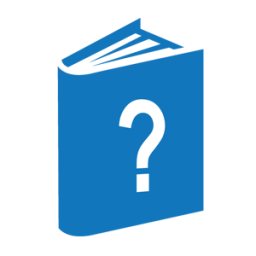The CANDE DCSTATUS command can be entered from a terminal to execute DCSTATUS and produce a run-time analysis of the current state of the data comm subsystem.
<CANDE dcstatus command>
── DCSTATUS ─┬────────────────────────┬─┬─────────────────────┬────────┤
└─<dcstatus option list>─┘ │ ┌◄────────────────┐ │
└─┴─ ; ──<modifier>─┴─┘
|
Variable |
Explanation |
|---|---|
|
<dcstatus option list> |
The <dcstatus option list> must consist of a string of standard options allowed by DCSTATUS. If <dcstatus option list> is not specified, the default is the STATION option with the <lsn> specification set to the user's logical station number (LSN). The output is directed to the user's terminal. (Refer to “DCSTATUS Options” in this section for a complete description of each option.) |
|
<modifier> |
For a definition of <modifier>, refer to the CANDE Operations Reference Manual. |
Examples
DC
#RUNNING 6934
SYSTEM/DCSTATUS (59.171.2) DATE: 12/02/2016 TIME: 09:58:18
DCPREFIX: SYSTEM/PROG/110804
DCC STATION TABLE
ENABLED : READY : ATTACHED :
MCS = 10: LSN = 608 : PSEUDO-STATION : WIDTH = 80
STATION REMOTE TYPE = 5: RETRY COUNT = 0: NIF INDEX = 607
,PSEUDOMCS = 4, ATTACHED TO FILE 1, REL STN NO = 1
TRANSFERRED : DLS : UNASSIGNED
NORMAL TERMINATION
#
For more information, see “DCSTATUS Options” in this section.