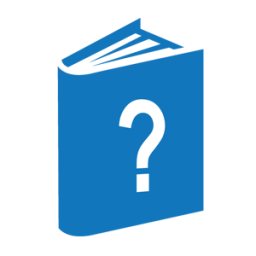You can use SYSTEM/SSHCLIENT to initiate SSH commands. You can run the SYSTEM/SSHCLIENT program either directly from a command line (MARC, CANDE and ODT) or by including the program in a Work Flow Language (WFL) job. Use the following command to provide input to the SSH client:
RUN SYSTEM/SSHCLIENT ("ssh [<ssh options>] [<user>]
<hostname> <command>")The SSHCLIENT program can be used by a non-privileged user, but requires the SSHCLIENTSUPPORT library to be already running.
The SSHCLIENTSUPPORT library is initiated when a privileged user runs the SSHCLIENT program or explicitly enables it with:
RUN *SYSTEM/SSHCLIENT/ADMIN ("ENABLE")The following table describes the parameters of an SSH command.
|
Parameter |
Description |
|||
|---|---|---|---|---|
|
<ssh options> |
[-l <login name>] [-P <password>] [-p <port>] [-i <secure key container>] [–v] |
|||
|
Option |
Description |
|||
|
-v |
Verbose indicates that additional information might appear in the response. |
|||
|
-l <login name> |
This is the username that the remote host expects.
|
|||
|
-P <password> |
This is the password that the remote host expects. There is no default value. You must specify the password. |
|||
|
-p <port> |
This is the SSH port number for SSH server. The default value is 22. |
|||
|
-i <secure key container> |
This is the key container that is used when user authentication includes “publickey”. The <secure key containter> is a string of alpha-numeric-underscore (_) characters from 1 to 255. If <secure key container> does not correspond to the name of an existing key, an error is returned.
|
|||
|
<user> |
This is the username that the remote host expects.
|
|||
|
<hostname> |
An IP address or domain name of the remote host. |
|||
|
<command> |
This is the command that the remote host executes.
|
|||
The username is a string with a maximum length of 64 characters. To preserve case, enclose the username in single quotes. For example, 'username'.