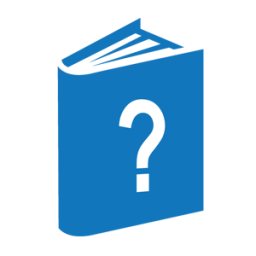The SETTINGS function displays and sets MCP TapeStack settings.
The SETTINGS options are as follows:
-
No settings specified – The function displays all settings and their current values.
-
EncryptionMethod – The default setting is Auto.
-
Auto uses the best available method.
-
AES256
AES256, Advanced Encryption Standard 256 is a NIST-certified cryptographic cipher that uses a block length of 128 bits and a key length of 256 bits. AES uses a 16-byte blocksize, which makes it more efficient than the 8-byte blocksize used by TripleDES. AES also ensures better security by providing key lengths that are larger than the 168-bit key length used by TripleDES.
-
3DES
DES is a NIST-certified symmetric cryptosystem, specifically a 16-round Feistel cipher that uses a 64-bit block size and a 56-bit key during execution. 3DES or TripleDES encrypts the data three times using DES.
-
-
StackingEnabled – This setting is display-only and shows the user if the native stacking functionality is enabled.
-
EncryptionEnabled – This setting is display-only and shows the user if the encryption functionality is enabled.
-
WaitForTapesEnabled – The default setting is FALSE.
-
FALSE – TapeStack opens an input tape regardless of whether the tape is mounted.
-
TRUE – If an input tape is not mounted, TapeStack waits until the tape is mounted before it opens the tape.
Examples
The following are examples of commands using the SETTINGS function.
-
-
To set a user setting, the user specifies the setting and the value as in the following example:
U TSU SETTINGS EM=AES256
-
To display a specific user setting or feature setting, the user specifies only that setting as in the following example:
U TSU SETTINGS EM
-
To display all user settings and feature settings, the user specifies no additional parameters as in the following example:
U TSU SETTINGS
U TSU SETTINGS WAITFORTAPESENABLED=TRUE