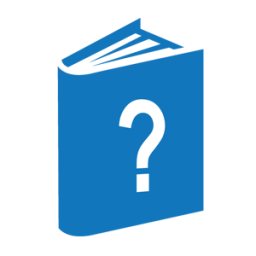It is recommended that when the number of AREAS in the USERDATAFILE approaches 1,000, you increase the AREASIZE of the file. To increase the USERDATAFILE AREASIZE, perform the following steps.
|
Step |
Action |
|---|---|
|
1 |
Run MAKEUSER and file-equate the file USERFILE with a new AREASIZE value that is a multiple of the default AREASIZE value of 840. For example: RUN *SYSTEM/MAKEUSER; FILE USERFILE(AREASIZE=1680) |
|
2 |
Create a new USERDATAFILE from the current file by using the COPY control statement. COPY NEW; |
|
3 |
Enter END to terminate MAKEUSER. |