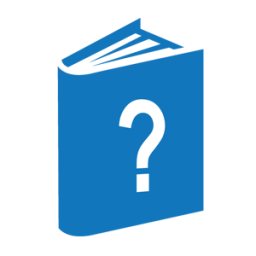The RELEASE command causes the current output file to be closed and saved.
For more information, see the discussion of the following commands in this section:
-
DISKFILE
-
RELX
-
REPEAT
-
SHOW
Syntax
── RELEASE ─┬────────────┬─────────────────────────────────────────────┤ └─ DISKFILE ─┘
Explanation
The following text describes the meaning of each option:
RELEASE
Closes the current printer file. Repeated use of this command enables you to split the output from the DUMPANALYZER run into several printer files, which print when the originating job or MCS session terminates.
RELEASE DISKFILE
Closes and saves the current disk output file. If output was previously routed to the disk file, the output mode is changed to either the terminal or the printer (through an ODT run) by default. To route the subsequent output to a newly assigned disk output file, enter the DISKFILE <quoted file title> command.
Before it terminates, DUMPANALYZER automatically closes and saves the disk output file, if one exists.
Example
The following example shows the output from a RELEASE DISKFILE command:
INPUT: RELEASE DISK (CHENGA)DUMPDATA/B ON MYPACK IS CLOSED AND SAVED. NO DISK OUTPUT FILE AVAILABLE NOW. OUTPUT WILL BE ROUTED TO REMOTE TERMINAL.