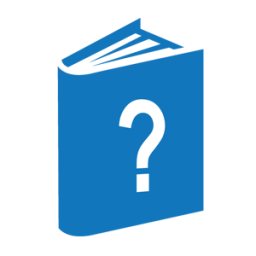To initialize an interactive DUMPANALYZER session at a terminal, enter a RUN command from a CANDE or MARC session. When the dump to be analyzed is a disk file, file-equate TAPEIN to the input dump file. The following examples show variations of the RUN command:
RUN *SYSTEM/DUMPANALYZER ON MYPACK;
FILE TAPEIN = DP/060793/104329/BAD_LIBRARY_LINK ON DISK
R *SYSTEM/DUMPANALYZER;FILE TAPEIN(SERIALNO="10046")
R *SYSTEM/DUMPANALYZER;
FILE TAPEIN = PDUMP/OBJECT/TEST/930702/110322/8242 ON DISKThe following example shows the RUN command when the dump to be analyzed is on a CD-ROM:
RUN *SYSTEM/DUMPANALYZER ON MYPACK;
FILE TAPEIN(KIND=CD, TITLE=DP_061605_1101)A MARC menu selection for running DUMPANALYZER also exists.
After the RUN statement, DUMPANALYZER displays the following messages:
DUMPANALYZER VERSION: 44.232.171 SELECT RUN TIME OPTIONS: PRINTER, REMOTE, DISKFILE, DEBUG, MEMONLY
The following diagram shows the syntax of the response you can enter at this point:
Syntax
┌◄────────────────────────────────────┐
──┴─┬─────────────────────────────────┬─┴──────────────────────────────┤
├─ REMOTE ────────────────────────┤
├─ PRINTER ───────────────────────┤
├─ DISKFILE ──<quoted file title>─┤
├─ DEBUG ─────────────────────────┤
└─ MEMONLY ───────────────────────┘Explanation
Separate multiple options by spaces, not by commas. If you include more than one of the destination options (PRINTER, REMOTE, and DISKFILE), only the last one is used. If you include no destination options, REMOTE is used by default.
The following text describes the meaning of each option:
(blank line)
Causes the same effect as the REMOTE option.
REMOTE
Causes the output from all DUMPANALYZER commands to be directed to the terminal.
PRINTER
Causes the output to be directed to a printer backup file.
DISKFILE <quoted file title>
Causes output to be directed to the specified disk output file. Refer to “File Title” later in this section for information about the rules for constructing a quoted file title.
DEBUG
Causes diagnostic information related to DUMPANALYZER to be displayed.
MEMONLY
Allows a restricted analysis of memory dumps. A subset of the DUMPANALYZER commands are available in this mode. The available commands are displayed after the message appears:
FUNCTIONS CURRENTLY AVAILABLE ARE:
After you transmit the desired option or options, DUMPANALYZER initializes. When DUMPANALYZER is ready to accept commands, it displays the following prompt:
:READY