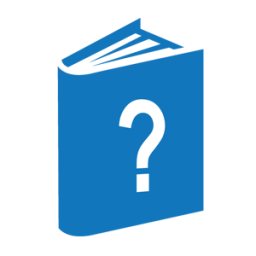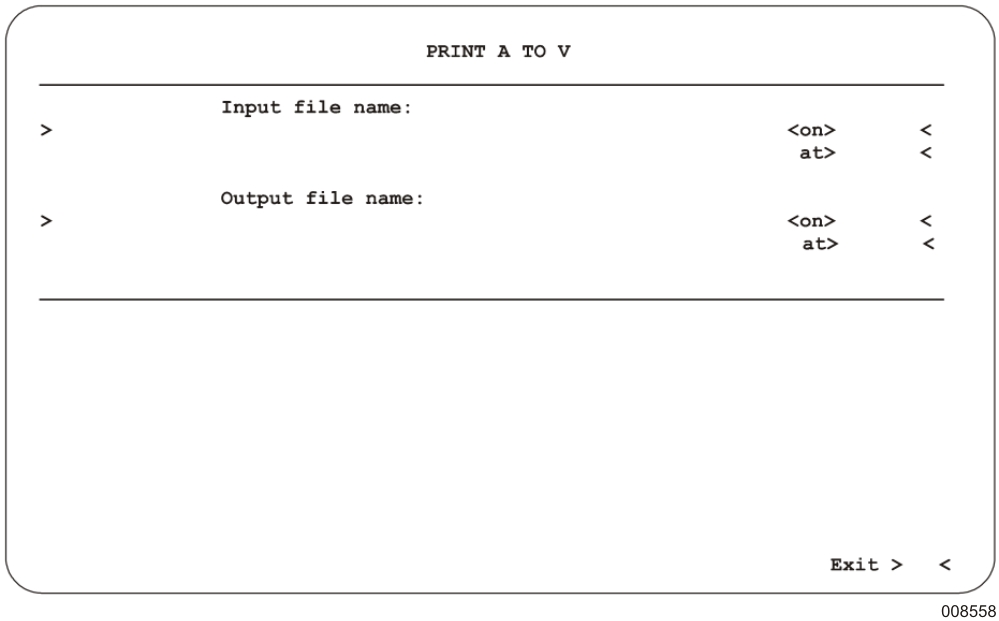You can access the MARC screen interface by selecting TOOLS from the main menu.
You can access the EST screen interface by typing R *SYSTEM/EVA/PRINTV2A. PRINTA2V Screen shows the PRINTA2V screen interface in EST.
You must enter the name of the MCP printer backup file in the Input file name field, the familyname on which this file exists in the on field, and the hostname in the at field name. If the filename is a backup file name with the format 000job#/000task#/000name, the first six characters of the name node are extracted and assigned to the INTNAME of the output file name (BDOUT.INTNAME).
You can optionally enter the name of the output file (which is in the V Series format) in the fields for Output file name. The label record will contain the assigned BDOUT.INTNAME. The label record also contains the usercode of the user who is running PRINTA2V in the Multi-program id field. If you do not provide an output file name, the output filename is the value assigned to BDOUT.INTNAME. PRINTA2V then converts the input file, which is in the MCP format, to the output file, which is in the V Series format.
The output file is then transferred back to the V Series system by using BNA Version 2, SYSTEM/DUMPALL, or some other file transfer method. After the file is transferred, you can print it as a normal V Series printer backup file by renaming it as @pnnnn.
You can avoid transferring the V Series backup file if you have a CPLAN connected to both systems and you specify the appropriate V Series hostname in the output at field.