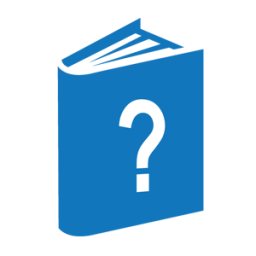The following sections describe how to associate standard usercode attributes with a usercode.
Descriptions of the
-
Functions of attributes such as CANDEDESTNAME and SHOWFILES appear in the MCP Security Overview and Implementation Guide.
-
Exact syntax rules for such items as usercodes and identifiers appear in Basic MAKEUSER Constructs.
Assigning True (+) and False (–) Values to Attributes
You can assign the value TRUE (+) or FALSE (–) to attributes.
To assign the value
-
TRUE to these attributes, you only need to enter the attribute name or enter the attribute name preceded by a plus sign (+). For example,
USER = HARRY PU; USER = HARRY + PU;
Each statement designates the usercode HARRY as having privileged-user status; that is, PU is TRUE.
-
FALSE to these attributes, do not specify the attribute or the attribute preceded by a minus sign (-).
For a new usercode, entering an attribute preceded by a minus sign (–) has the same effect as not designating the attribute at all.
Once a usercode is defined in the USERDATAFILE, any attribute with the value TRUE can be made FALSE by designating the item preceded by a minus sign (–). Changing Usercode Attribute Examples shows a few examples of changing usercode attribute values.
Table 53. Changing Usercode Attribute Examples
|
The following . . . |
Changes the values . . . |
|---|---|
|
USER = FRANK - LANGUAGE - PU; |
Of both the LANGUAGE attribute and the PU attribute to false. The user FRANK is no longer a privileged user, and the language specification is removed. |
|
USER = TRILLING + SHOWFILES – SYSTEMUSER; |
Of SHOWFILES to true and removes the SYSTEMUSER status. The names of the user files are visible to other users, and the user can no longer enter system commands from the terminal. |
Modifying List Attributes
Some attributes such as ACCESSCODELIST, CHARGECODE, and PASSWORD, can have multiple values associated with them.
For example, CHARGECODE can have more than one chargecode associated with it, creating a list of chargecodes. When an attribute includes a list of values, the entire list can be removed, or individual items can be added to or deleted from the list.
To remove an entire list, enter the attribute name such as ACCESSCODELIST, PASSWORD, or CHARGECODE preceded by a minus sign (–).
In general, you can alter individual values in a list of values by designating the attribute and following the designation with an operator, which indicates how the attribute list is to be changed.
The action of the operators is as follows:
|
Operator |
Action |
|---|---|
|
= |
The current list, if any, is discarded, and the values following the equal sign are entered. |
|
+ |
The value following the plus sign (+) is added to the end of the list or moved to the end if it is already present but is not a password. |
|
& |
The value following the ampersand (&) is added at the front of the list or moved to the front if it is already present but is not a password. For chargecodes, the first value on the list is significant, because it is the default CHARGECODE when USEDEFAULTCHARGE is TRUE. |
|
-– |
The value following the minus sign (–) is deleted from the list if it is present. |
A time list differs from the other attributes in that
-
It must contain at least one ON time and one OFF time.
-
Only operators equal (=), plus (+), and minus (–) are permitted.
Time list items can be entered in any order in MAKEUSER, but they are stored in the USERDATAFILE in chronological order.
The plus (+) operator adds the following time list item in its correct position in the ordered time list. If an item with the same day of the week and time is already present, it is discarded and replaced by the new one. That is, a particular day and time can only occur once in the time list, being either ON or OFF, but not both.
In Modifying List Attribute Examples, suppose that LESTERACCOUNT, HARRISACCOUNT, THOMPSONACCOUNT, and MALLORYACCOUNT make up, in that order, the chargecode list associated with usercode STEVENS.
Table 54. Modifying List Attribute Examples
|
Enter . . . |
To change the list . . . |
|---|---|
|
USER = STEVENS CHARGECODE - HARRISACCOUNT; |
By removing HARRISACCOUNT from the users chargecode list |
|
USER = STEVENS CHARGECODE + BAKERACCOUNT; |
By adding a new CHARGECODE, BAKERACCOUNT, to the end of the chargecode list after MALLORYACCOUNT |
|
USER = STEVENS CHARGECODE & THOMPSONACCOUNT; |
By moving THOMPSONACCOUNT to the beginning of the chargecode list |
|
USER = STEVENS CHARGECODE = DONALDACCOUNT, ALLISACCOUNT; |
By removing the existing chargecode list and creating a new list with the values DONALDACCOUNT and ALLISACCOUNT, in that order |
Simplifying Usercode Attribute Modification
DEFINE statements
-
Permit you to greatly reduce the amount of data entry required to describe users in the USERDATAFILE
-
Enable you to define a short identifier as the equivalent of a long MAKEUSER statement that assigns values to many different usercode attributes
You can then use the short identifier in place of the long statement.
For a description of DEFINE statements and how to use them, refer to the System Software Utilities Operations Reference Manual.