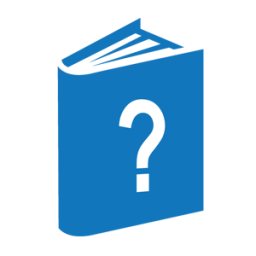The following examples show five railroad diagrams and possible command and statement constructions based on the paths of these diagrams:
Example 1
<lock statement>
── LOCK ── ( ── <file identifier> ── ) ────────────────────────────────┤
|
Sample Input |
Explanation |
|---|---|
|
LOCK (FILE4) |
LOCK is a constant and cannot be altered. Because no part of the word appears in boldface, the entire word must be entered. The parentheses are required punctuation, and FILE4 is a sample file identifier. |
Example 2
<open statement>
── OPEN ─┬───────────┬─<database name>─────────────────────────────────┤
├─ INQUIRY ─┤
└─ UPDATE ──┘|
Sample Input |
Explanation |
|---|---|
|
OPEN DATABASE1 |
The constant OPEN is followed by the variable DATABASE1, which is a database name. The railroad diagram shows two user-selected items, INQUIRY and UPDATE. However, because an empty path (solid line) is included, these entries are not required. |
|
OPEN INQUIRY DATABASE1 |
The constant OPEN is followed by the user-selected constant INQUIRY and the variable DATABASE1. |
|
OPEN UPDATE DATABASE1 |
The constant OPEN is followed by the user-selected constant UPDATE and the variable DATABASE1. |
Example 3
<generate statement>
── GENERATE ──<subset>── = ─┬─ NULL ──────────────────────┬────────────┤
└─<subset>─┬──────────────────┤
├─ AND ─┬─<subset>─┘
├─ OR ──┤
├─ + ───┤
└─ ─ ───┘|
Sample Input |
Explanation |
|---|---|
|
GENERATE Z = NULL |
The GENERATE constant is followed by the variable Z, an equal sign (=), and the user-selected constant NULL. |
|
GENERATE Z = X |
The GENERATE constant is followed by the variable Z, an equal sign, and the user-selected variable X. |
|
GENERATE Z = X AND B |
The GENERATE constant is followed by the variable Z, an equal sign, the user-selected variable X, the AND command (from the list of user-selected items in the nested path), and a third variable, B. |
|
GENERATE Z = X + B |
The GENERATE constant is followed by the variable Z, an equal sign, the user-selected variable X, the plus sign (from the list of user-selected items in the nested path), and a third variable, B. |
Example 4
<entity reference declaration>
┌◄────────────────── , ─────────────────┐
── ENTITY REFERENCE ─┴─<entity ref ID>── ( ──<class ID>── ) ─┴─────────┤
|
Sample Input |
Explanation |
|---|---|
|
ENTITY REFERENCE ADVISOR1 (INSTRUCTOR) |
The required item ENTITY REFERENCE is followed by the variable ADVISOR1 and the variable INSTRUCTOR. The parentheses are required. |
|
ENTITY REFERENCE ADVISOR1 (INSTRUCTOR), ADVISOR2 (ASST_INSTRUCTOR) |
Because the diagram contains a loop, the pair of variables can be repeated any number of times. |
Example 5
── PS ── MODIFY ────────────────────────────────────────────────────► ┌◄───────────────────── , ────────────────────┐ ►─┬─┴─┬─<request number>────────────────────────┬─┴─┬───────────────► │ └─<request number>── ─ ──<request number>─┘ │ └─ ALL ─┬─────────────────────────────────────────┤ └─ EXCEPTIONS ────────────────────────────┘ ►─┬───────────────────────────────────────┬─────────────────────────┤ │ ┌◄──────────────── , ───────────────┐ │ └─┴─┬─────┬─<file attribute phrase>─┬─┴─┘ ├─ ─ ─┘ │ ├─────┬─<print modifier phrase>─┘ └─ ─ ─┘
|
Sample Input |
Explanation |
|---|---|
|
PS MODIFY 11159 |
The constants PS and MODIFY are followed by the variable 11159, which is a request number. |
|
PS MODIFY 11159,11160,11163 |
Because the diagram contains a loop, the variable 11159 can be followed by a comma, the variable 11160, another comma, and the final variable 11163. |
|
PS MOD 11159–11161 DESTINATION = "LP7" |
The constants PS and MODIFY are followed by the user-selected variables 11159–11161, which are request numbers, and the user-selected variable DESTINATION = "LP7", which is a file attribute phrase. Note that the constant MODIFY has been abbreviated to its minimum allowable form. |
|
PS MOD ALL EXCEPTIONS |
The constants PS and MODIFY are followed by the user-selected constants ALL and EXCEPTIONS. |