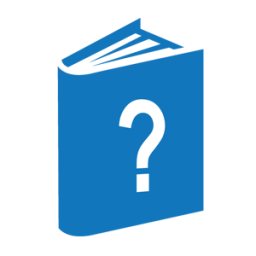The NSP command is similar to the DC (Data Communications) command except that it analyzes only the network support processor (NSP) tables, not the data communications controller (DCC)
Syntax
── NSP ─┬───────────────────────┬─┬───────┬────────────────────────────┤ └─<relative NSP number>─┘ └─ MSG ─┘
Explanation
The following text explains the meaning of each construct:
NSP MSG
Analyzes messages in nontanked data comm queues in the DCALGOL queue.
NSP <relative NSP number>
Analyzes the NSP tables only for the specified NSP device.
Example
The following shows example output for the NSP command.
INPUT: NSP Data Communications Analysis
LSN Ranges:
Maximum Datacom LSN = 12045 Minimum LSN = 00002
Maximum MCP LSN = 16583 Minimum LSN = 16384 NSP Datacom Configuration:
Configured : Relative NSP Number(s) = 0, 1
Initialized: Relative NSP Number(s) = 0
NSP0109/00 : Unit Taken, MaxLines=31, DCC SNR=00F8NSP Table Analysis For NSP 0 === ===== ======== === === =
NSPSTATUS 0:0 006D1F C000F8 Max Lines=31, Unit=109,
Unit Taken, DCC SNR = 00F8
NSPMASTER 0: C 400000 001233 (Data Desc To Line Vector)NSP Table Analysis For NSP 1 === ===== ======== === === =
NSPSTATUS 1:0 806E0F 800000 OffLine, Max Lines=15,
Unit=110, DCC SNR = 0000
NSPMASTER 1: C 000000 001234 (Data Desc To Line Vector)