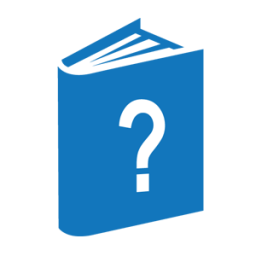Paths show the order in which the command or statement is constructed and are represented by horizontal and vertical lines. Many commands and statements have a number of options so the railroad diagram has a number of different paths you can take.
The following example has three paths:
── REMOVE ─┬──────────┬────────────────────────────────────────────────┤
├─ SOURCE ─┤
└─ OBJECT ─┘The three paths in the previous example show the following three possible commands:
-
REMOVE
-
REMOVE SOURCE
-
REMOVE OBJECT
A railroad diagram is as complex as a command or statement requires. Regardless of the level of complexity, all railroad diagrams are visual representations of commands and statements.
Railroad diagrams are intended to show
-
Mandatory items
-
User-selected items
-
Order in which the items must appear
-
Number of times an item can be repeated
-
Necessary punctuation
Follow the railroad diagrams to understand the correct syntax for commands and statements. The diagrams serve as quick references to the commands and statements.
Elements of a Railroad Diagram introduces the elements of a railroad diagram.
Table 5. Elements of a Railroad Diagram
|
The diagram element . . . |
Indicates an item that . . . |
|---|---|
|
Constant |
Must be entered in full or as a specific abbreviation |
|
Variable |
Represents data |
|
Constraint |
Controls progression through the diagram path |